NEC INTELLIGENT L2 SWITCH N8406-022A User Manual
Page 73
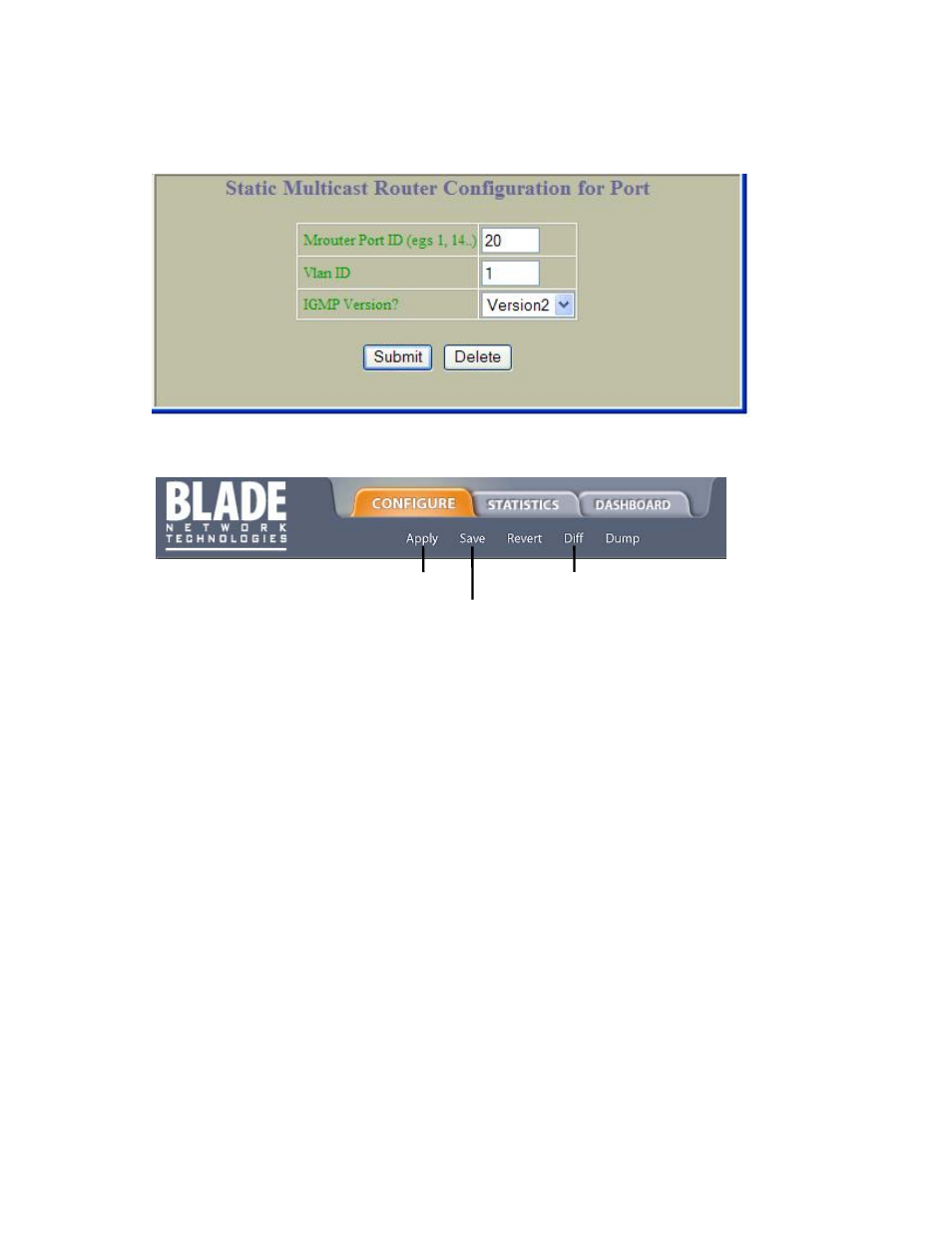
IGMP Snooping 73
Configuring a Static Multicast Router (BBI example)
1.
Configure Static Mrouter.
a. Click the Configure context button.
b. Open the Switch folder and select IP Menu > IGMP > IGMP Static MRouter.
c.
Enter a port number, VLAN ID number, and IGMP version number.
d. Click
Submit.
2.
Apply, verify, and save the configuration.
1. Apply
3. Save
2. Verify
