Configuring snmp trap hosts, Snmpv1 trap host – NEC INTELLIGENT L2 SWITCH N8406-022A User Manual
Page 12
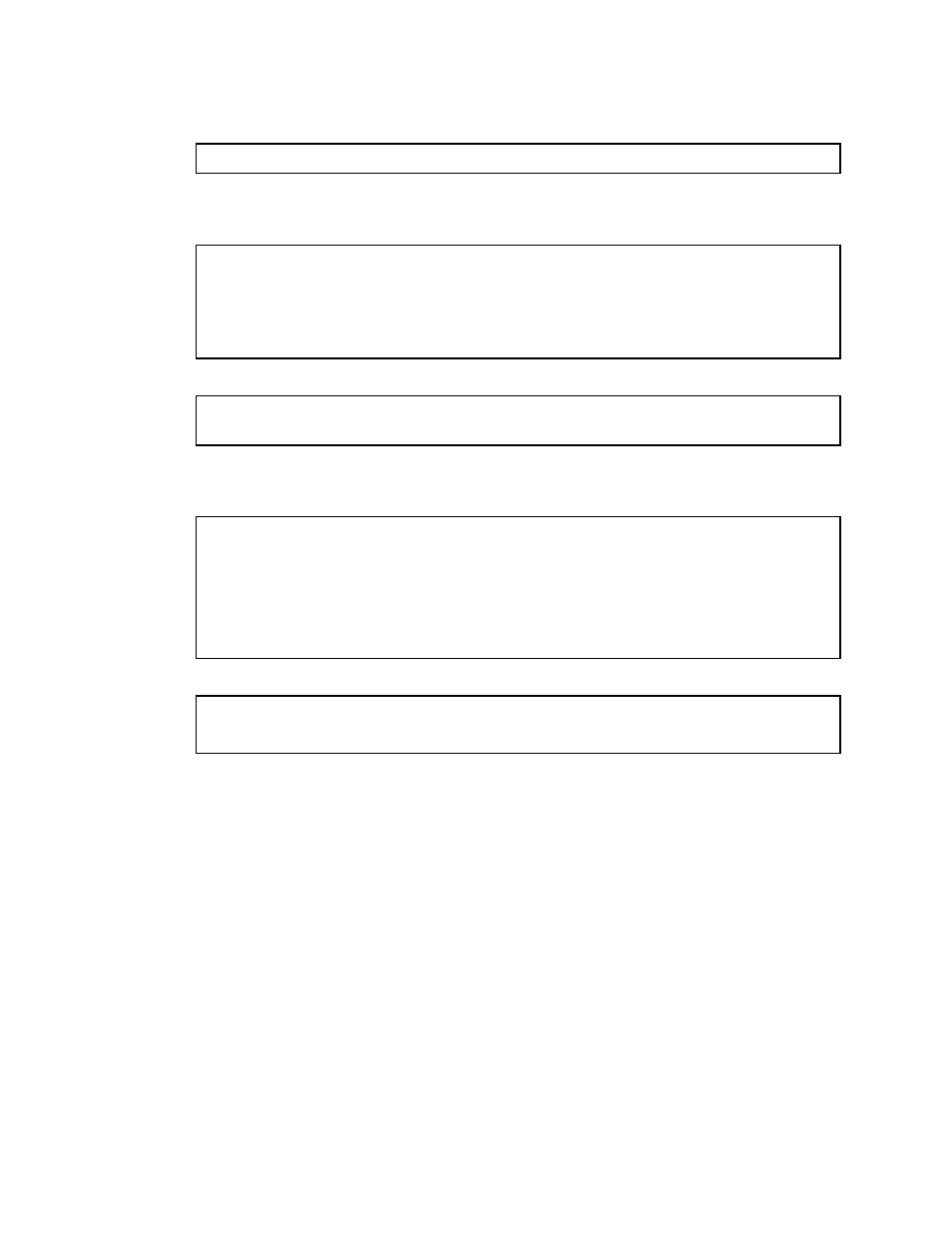
Accessing the switch 12
Configuring SNMP trap hosts
SNMPv1 trap host
1.
Configure a user with no authentication and password.
/c/sys/ssnmp/snmpv3/usm 10
name "v1trap"
2.
Configure an access group and group table entries for the user. The command
/c/sys/ssnmp/snmpv3/access
can be used to specify which traps can be received by the
user. In the example below the user will receive the traps sent by the switch.
/c/sys/ssnmp/snmpv3/access 10
name "v1trap"
model snmpv1
nview "iso"
/c/sys/ssnmp/snmpv3/group 10
model snmpv1
uname v1trap
gname v1trap
3.
Configure an entry in the notify table.
/c/sys/ssnmp/snmpv3/notify 10
name v1trap
tag v1trap
4.
Specify the IP address and other trap parameters in the targetAddr and targetParam tables. The
c/sys/ssnmp/snmpv3/tparam
command is used to specify the user name used with this
targetParam table.
/c/sys/ssnmp/snmpv3/taddr 10
name v1trap
addr 47.80.23.245
taglist v1trap
pname v1param
/c/sys/ssnmp/snmpv3/tparam 10
name v1param
mpmodel snmpv1
uname v1trap
model snmpv1
5.
The community string used in the traps is specified using the community table.
/c/sys/ssnmp/snmpv3/comm 10
index v1trap
name public
uname v1trap
