Nikon Coolpix L4 User Manual
Page 98
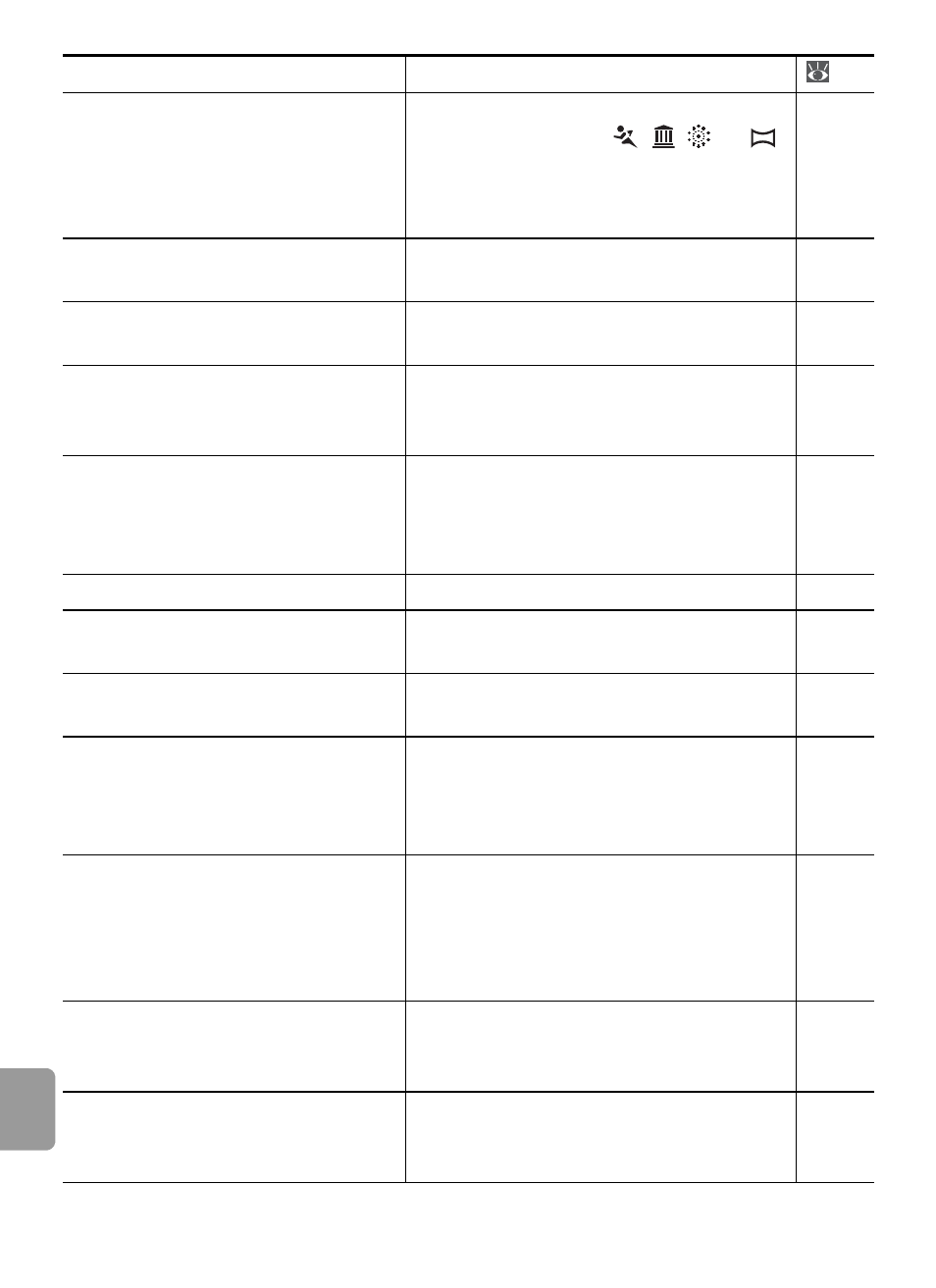
86
Te
chn
ic
a
l Not
e
s
Blur warning is not displayed
Blur warning is not displayed in self-
timer mode or when
,
,
, or
is selected in scene mode, option other
than Single is selected for Continu-
ous, or BSS is on.
No sound when shutter is released Off selected for Sound set-
tings>Shutter sound.
Optical zoom cannot be used
Optical zoom cannot be used while
shooting movies.
Digital zoom cannot be used
Digital zoom is not available in framing
assist modes or when Multi-shot 16 is
selected for Continuous.
Image mode not available
Image mode cannot be adjusted when
Multi-shot 16 is selected for Continu-
ous or “Sports composite” is selected
in scene mode.
Date imprint not available
Camera clock has not been set.
Date not appearing on pictures
Date does not appear on movies or on
pictures taken using panorama assist.
File cannot be played back
File has been overwritten or renamed
by computer or other make of camera.
—
Cannot zoom in on picture
Playback zoom cannot be used with
movies, small pictures, or pictures that
have been cropped to below 320 ×
240.
—
Cannot use crop, D-lighting, or
small picture options
These options cannot be used with
movies and may not be available with
pictures created with other cameras.
Select picture that supports crop, D-
lighting, or small picture.
Cannot mark pictures for transfer
No more than 999 pictures can be
marked for transfer. Use PictureProject
Transfer button to transfer pictures.
Transfer marking does not appear
Pictures were marked for transfer using
another model of camera. Mark pic-
tures for transfer using COOLPIX L4.
—
Problem
Cause/Solution
