Photos, About photos, Organise images and videos – Nokia X5-01 User Manual
Page 63: Share online, About share online
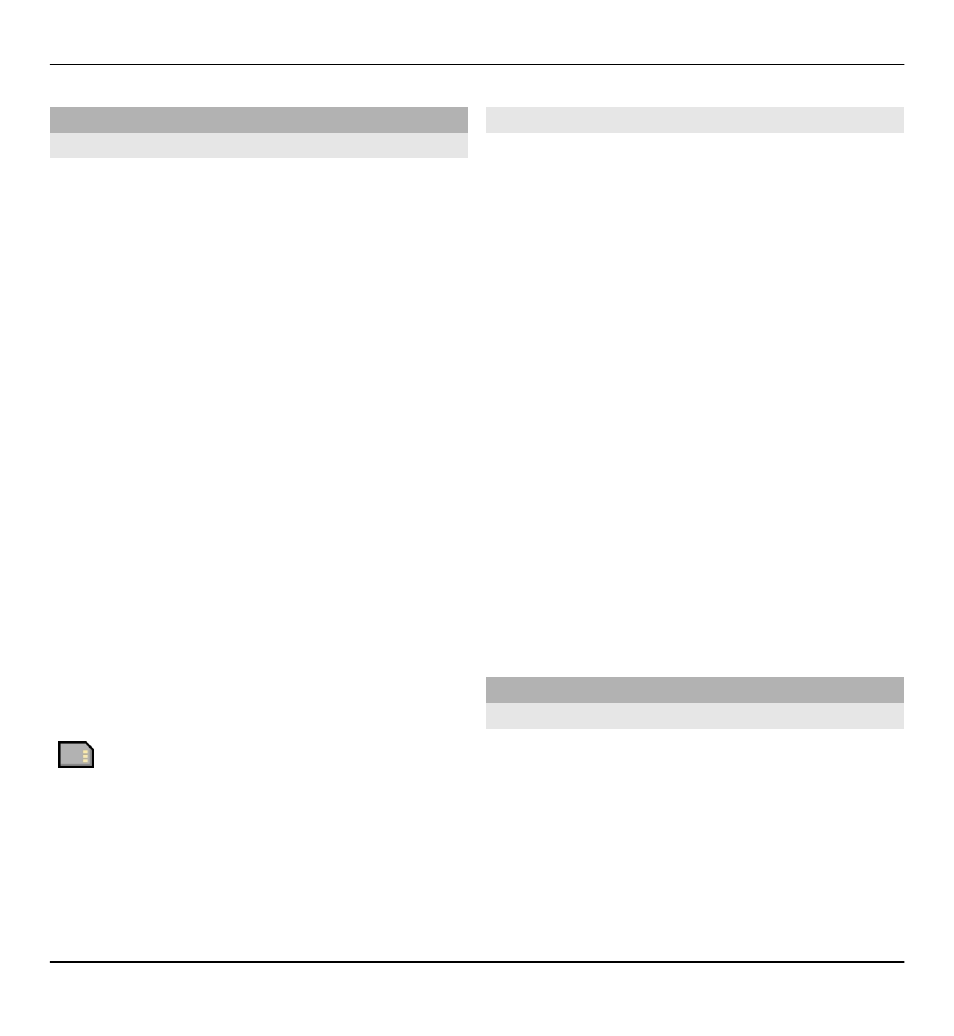
Photos
About Photos
Select
Menu
>
Gallery
>
Images
and
from the following:
Captured — View all the images and
videos you have captured.
Months — View images and videos
categorised by the month they where
captured.
Albums — View the default albums and
the ones you have created.
Tags — View the tags you have created
for each item.
Downloads — View items and videos
downloaded from the web or received
as a multimedia or e-mail message.
All — View all items.
Share online — Post your images or
videos to the web.
Files stored on your compatible memory
card (if inserted) are indicated with
.
To copy or move files to another
memory location, select a file,
Options
>
Move and copy
, and from
the available options.
Organise images and videos
Select
Menu
>
Gallery
>
Images
. You
can organise files as follows:
To view items in the Tags view, add tags
to the items.
To view items by months, select
Months
.
To create an album to store items, select
Albums
>
Options
>
New album
.
To add an image or a video clip to an
album, select the item and
Options
>
Add to album
.
To delete an image or video clip, select
the item and
Delete
from the active
toolbar.
Share online
About Share online
Select
Menu
>
Internet
>
Share
online
.
With Share online (network service),
you can post your images, video clips,
and sound clips from your device to
compatible online sharing services,
such as albums and blogs. You can also
Images and videos 63
© 2010 Nokia. All rights reserved.
