Update software using your pc, In-device help – Nokia X5-01 User Manual
Page 101
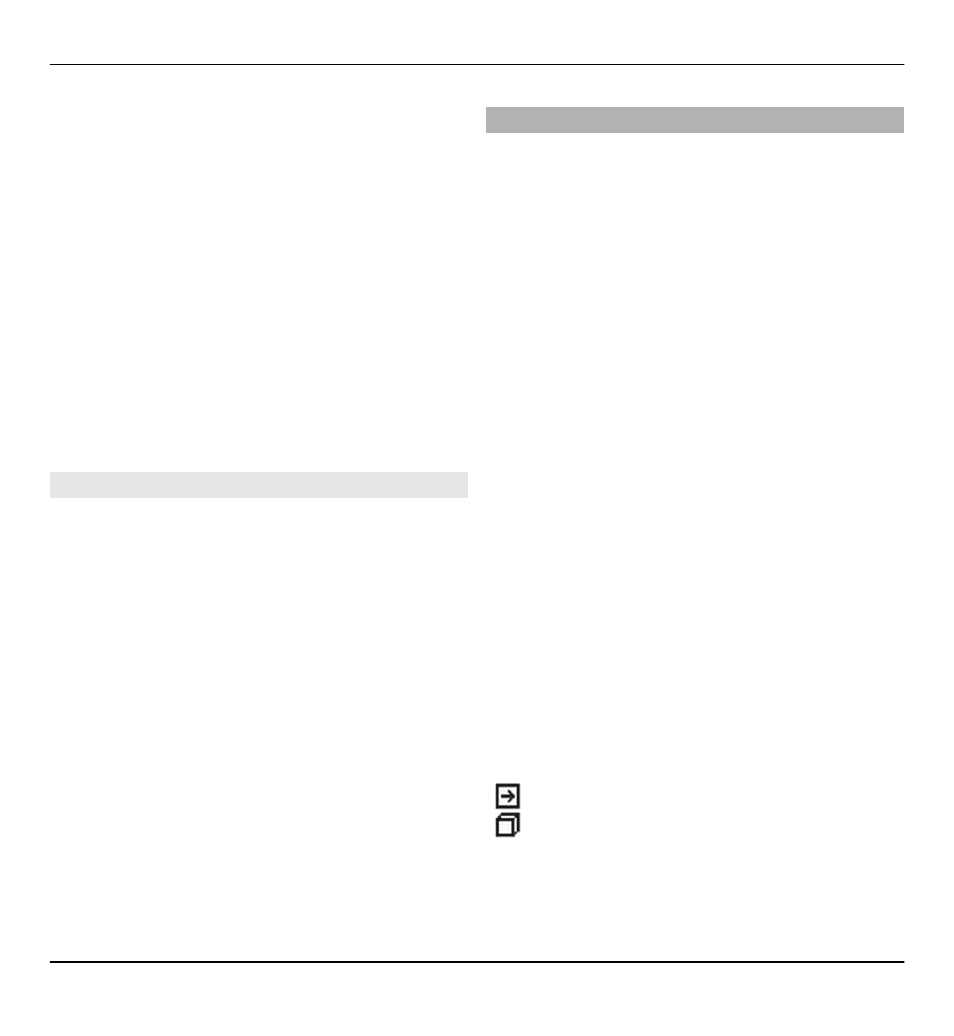
update option when updates are only
available using the Nokia Software
Updater PC application.
View details — View information on
an update.
View update history — View the
status of previous updates.
Settings — Change the settings, such
as the default access point used for
downloading updates.
Disclaimer — View the Nokia licence
agreement.
Update software using your PC
Nokia Software Updater is a PC
application that enables you to update
your device software. To update your
device software, you need a compatible
PC, broadband internet access, and a
compatible USB data cable to connect
your device to the PC.
To get more information and to
download the Nokia Software Updater
application, go
.
In-device help
Your device contains instructions to
help to use the applications in your
device.
To open help texts from the main menu,
select
Menu
>
Applications
>
Help
>
Help
and the application for which you
want to read instructions.
When an application is open, to access
the help text for the current view, select
Options
>
Help
.
When you are reading the instructions,
to change the size of the help text, select
Options
>
Decrease font size
or
Increase font size
.
You may find links to related topics at
the end of the help text.
If you select an underlined word, a short
explanation is displayed.
Help texts use the following indicators:
Link to a related help topic.
Link to the application being
discussed.
Find help 101
© 2010 Nokia. All rights reserved.
