Insert sim card and battery – Nokia X5-01 User Manual
Page 10
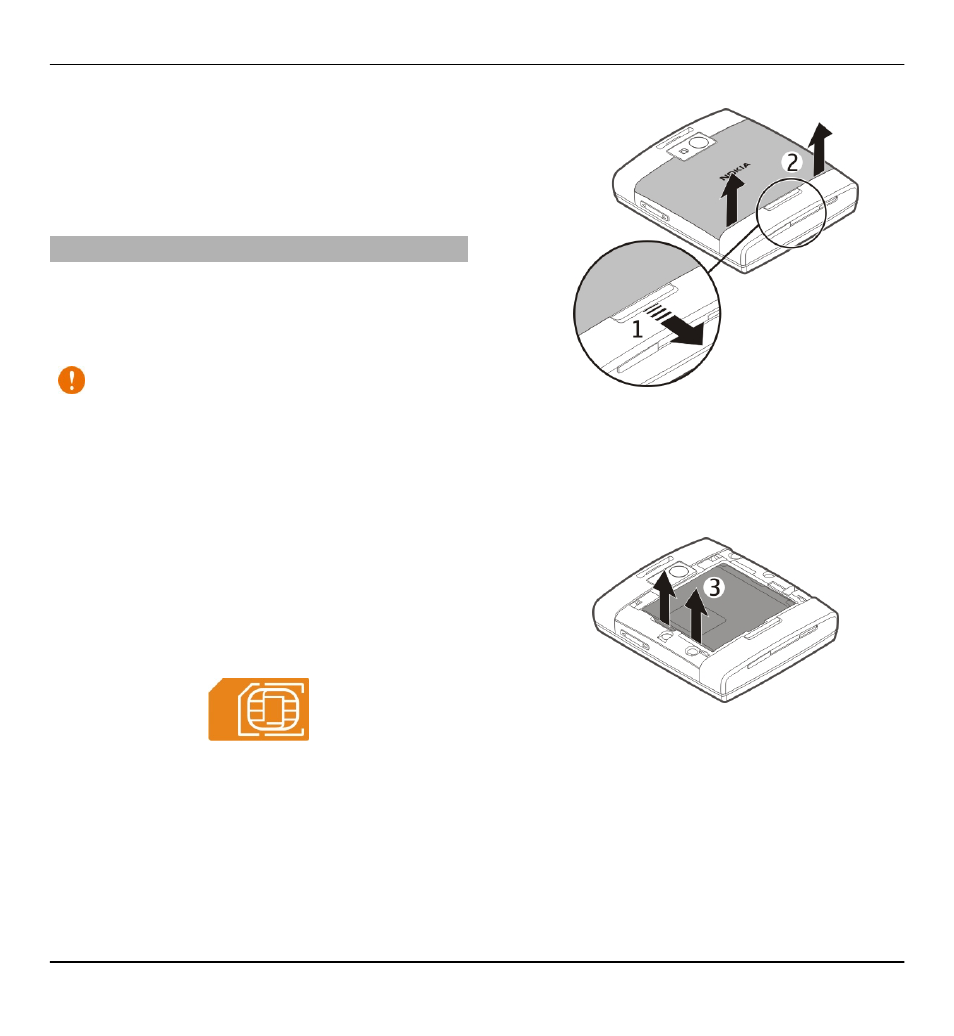
In most cases, this condition is normal.
If you suspect the device is not working
properly, take it to the nearest
authorised service facility.
Insert SIM card and battery
Safe removal. Always switch the device
off and disconnect the charger before
removing the battery.
Important: Do not use a mini-UICC
SIM card, also known as a micro-SIM
card, a micro-SIM card with an adapter,
or a SIM card that has a mini-UICC cutout
(see figure) in this device. A micro SIM
card is smaller than the standard SIM
card. This device does not support the
use of micro-SIM cards and use of
incompatible SIM cards may damage the
card or the device, and may corrupt data
stored on the card.
1 To release the back cover, pull and
hold the release button.
2 While holding the release button,
lift the back cover.
3 Remove the battery, if inserted.
10 Get started
© 2010 Nokia. All rights reserved.
- 5510 (102 pages)
- 2310 (58 pages)
- 2310 (63 pages)
- 3660 (17 pages)
- 3660 (157 pages)
- N78 (368 pages)
- 5210 (106 pages)
- Nokia 1112 (56 pages)
- 7210 (185 pages)
- 2600 (66 pages)
- 2600 (2 pages)
- 2600 (185 pages)
- 6700 Slide (56 pages)
- 3510 (30 pages)
- 2100 (63 pages)
- 7020 (74 pages)
- 6300 (80 pages)
- E61i (241 pages)
- N97 (130 pages)
- N97 (357 pages)
- N71 (115 pages)
- 6510 (4 pages)
- 6670 (321 pages)
- N900 (283 pages)
- 2760 (99 pages)
- 2760 (69 pages)
- 9110i (26 pages)
- 8600 Luna (201 pages)
- 1616 EN (17 pages)
- 1616 (28 pages)
- 3109 (86 pages)
- E72 (150 pages)
- 9500 (112 pages)
- 3250 (2 pages)
- N72 (121 pages)
- XPRESSMUSIC 5220 (56 pages)
- 7370 (2 pages)
- 7370 (201 pages)
- 6170 (209 pages)
- E63 (143 pages)
- C3-00 (44 pages)
- 7610 (161 pages)
- 6310i (161 pages)
- 1280 (34 pages)
- 2690 (90 pages)
