Set up e-mail, Nokia messaging – Nokia 5233 User Manual
Page 53
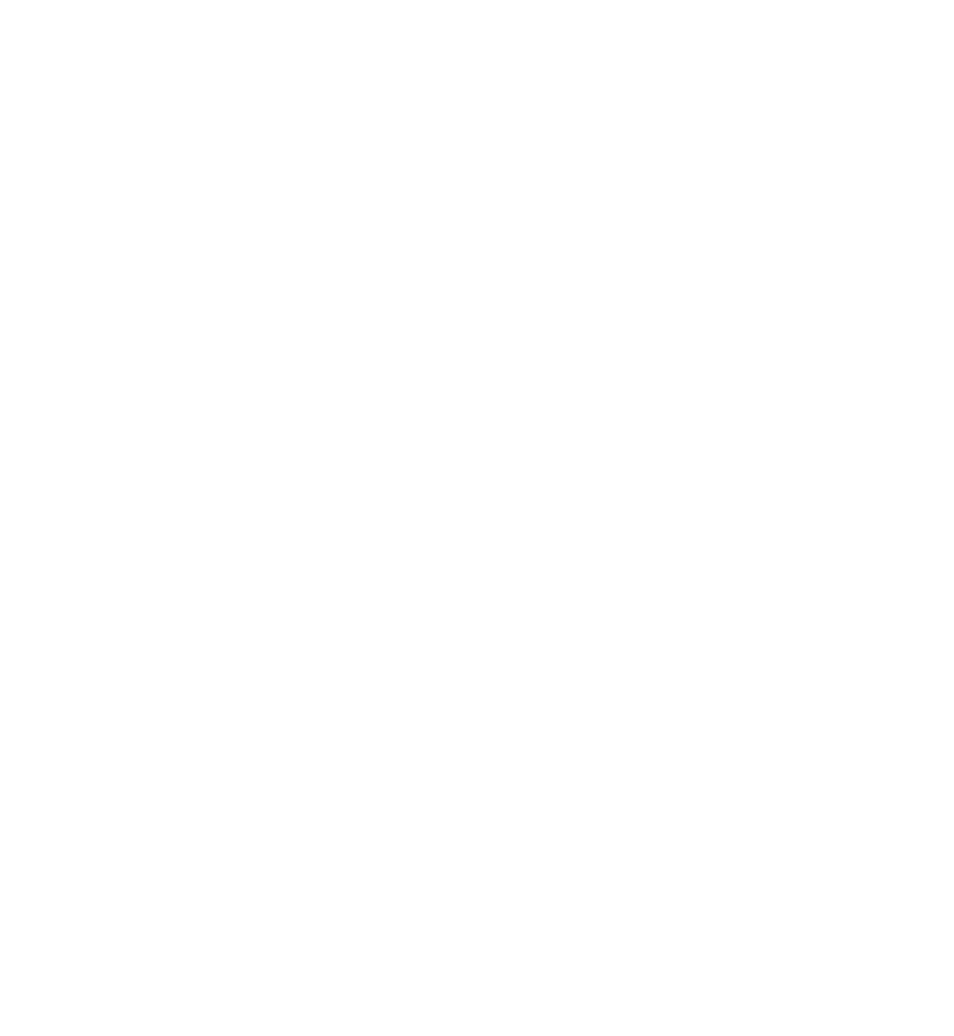
Web service messages are notifications (for example, news headlines) and may
contain a text message or a link. For availability and subscription, contact your
service provider.
Set up e-mail
To set up e-mail, select Menu > Messaging and Mailbox.
You can set up several e-mail accounts, for example, a personal e-mail account and
a corporate e-mail account.
To set up e-mail from your home screen, select the relevant plug-in. Alternatively,
to set up an e-mail account, select Menu > Applications > Sett. wizard.
Nokia Messaging
The Nokia Messaging service automatically transfers e-mail from your existing e-
mail address to your device. You can read, respond to, and organise your e-mails
on the go. The Nokia Messaging service works with a number of internet e-mail
providers that are often used for personal e-mail, such as Google e-mail services.
The Nokia Messaging service may be chargeable. For information on possible costs,
contact your service provider or the Nokia Messaging service.
The Nokia Messaging service must be supported by your network and may not be
available in all regions.
Nokia Messaging is currently provided on a trial basis.
Install the Nokia messaging application
1. Select Menu > Applications > Sett. wizard.
2. When the Settings wizard is opened for the first time, you are asked to define
the e-mail settings after the operator settings. If you have used the Settings
wizard before, select E-mail setup.
3. In the e-mail setup, read the information on the display, and select Start >
Nokia E-mail.
4. Accept the installation of the Nokia Messaging application.
Messaging
© 2010 Nokia. All rights reserved.
53
