Eizo FlexScan Color LCD Monitor SX2262W User Manual
Page 15
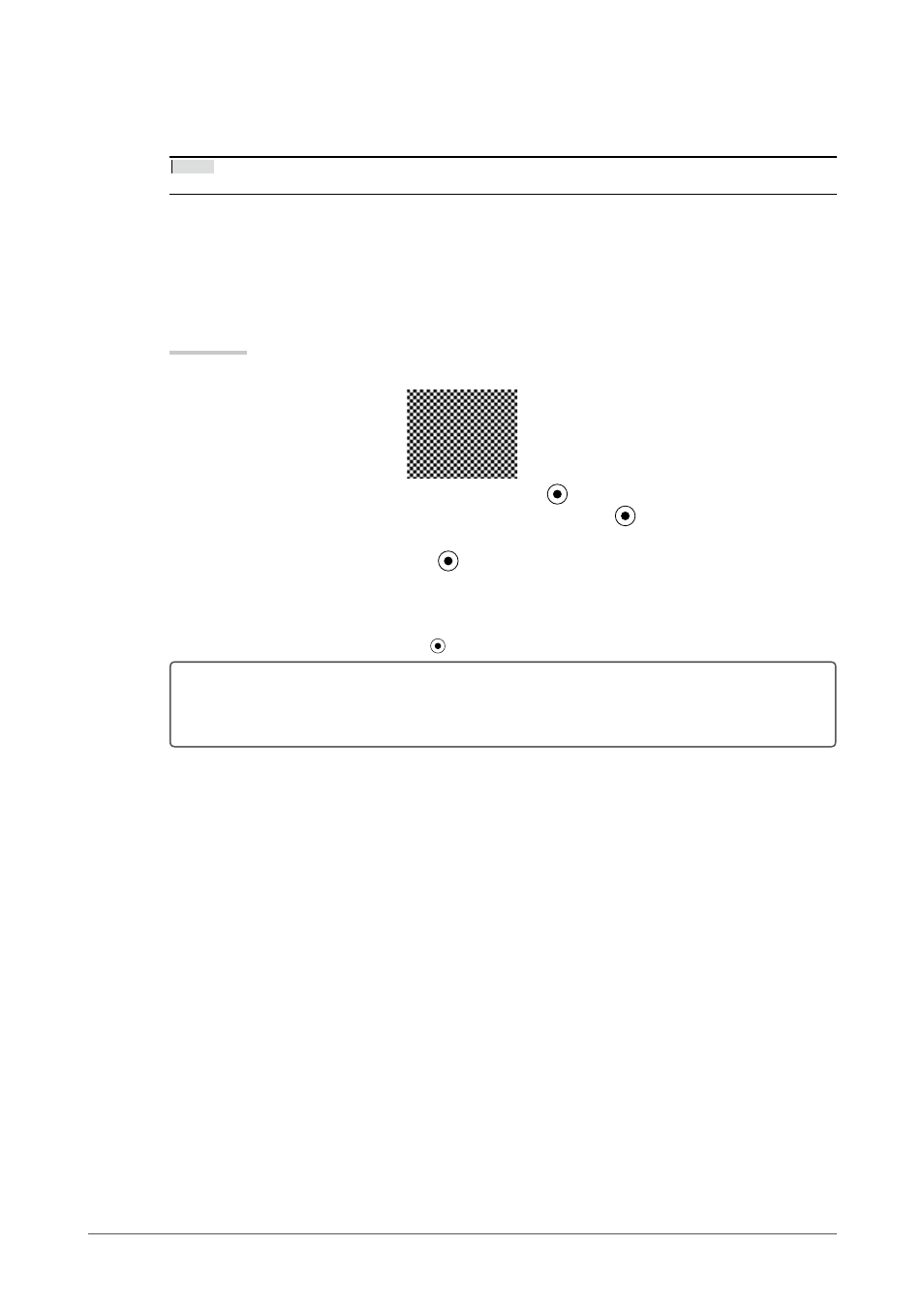
1
Chapter 2 Adjusting Screen
2
Prepare the display pattern for the analog display adjustment.
Load the “EIZO LCD Utility Disk” to your PC, and then open the “Screen adjustment pattern files”.
NOTE
For details and instructions on opening the “Screen adjustment pattern files”, refer to the “Readme.txt” file.
•
3
Perform the auto adjustment again with the analog screen adjustment pattern
displayed.
●
To adjust flickering, screen position, and screen size automatically [Auto Adjustment]
Procedure
Display Pattern 1 of the “Screen adjustment pattern files” in full screen on the monitor.
Choose
.
Choose
.
To proceed with the subsequent adjustments, select an item in
Choose
.
The auto adjustment function works (the message “In Progress” appears) to adjust the flickering, screen position,
and screen size correctly.
When the auto adjustment is completed, a message appears. Select “OK” to confirm the new settings or “Cancel”
to restore the previous settings, and press
.
If the screen is not displayed correctly even after adjusting in step 3 above, perform the adjustments
according to the procedures on the following pages. When the screen is displayed correctly, go to
step
5
“To adjust color gradation automatically [Range Adjustment]”.
1.
2.
3.
4.
