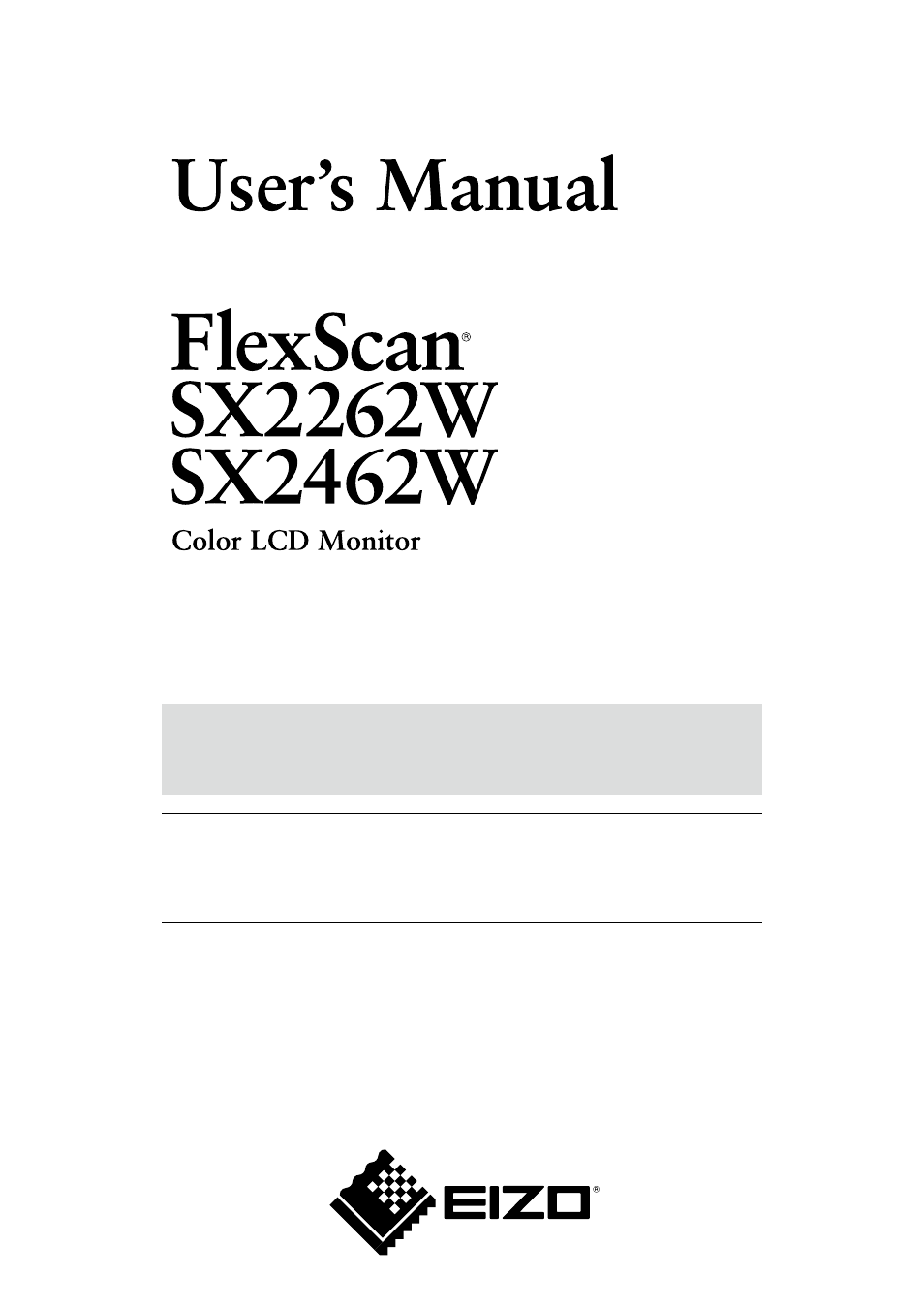Eizo FlexScan Color LCD Monitor SX2262W User Manual
Cover
This manual is related to the following products:
Table of contents
Document Outline
- FlexScan SX2262W/SX2462W User's Manual
- Cover
- Notice for this monitor
- CONTENTS
- Chapter 1 Introduction
- Chapter 2 Adjusting Screen
- 2-1. Setting Screen Resolution
- 2-2. Displaying Screen Correctly
- 2-3. Color Adjustment
- ● To select the display mode (FineContrast)
- ● To perform advanced adjustments
- ● Adjustment items in each mode
- ● To adjust the brightness [Brightness]
- ● To adjust the contrast [Contrast]
- ● To adjust the color temperature [Temperature]
- ● To adjust the gamma value [Gamma]
- ● To adjust the hue [Hue]
- ● To adjust the color saturation [Saturation]
- ● Enable/Disable Contrast Enhancer [Contrast Enhancer]
- ● To enhance the outline of the image [Outline Enhancer]
- ● To adjust the gain value [Gain]
- ● To adjust six colors [6 Colors]
- 2-4. Displaying Lower Resolutions
- Chapter 3 Setting Monitor
- 3-1. Enabling/Disabling Mode Selection [Mode Preset]
- 3-2. Locking Buttons [Key Lock]
- 3-3. Setting the EIZO Logo Display [Logo]
- 3-4. Setting Orientation [Orientation]
- 3-5. Setting Language [Language]
- 3-6. Setting the Display Position of the Adjustment Menu [Menu Position]
- 3-7. Enable/Disable DDC/CI communication
- 3-8. Enable/Disable Auto Sharpness [Auto Sharpness]
- 3-9. Restoring the Default Setting
- Chapter 4 Power Saving Function
- Chapter 5 Troubleshooting
- Chapter 6 Reference
- TCO’03
- FCC Declaration of Conformity
- Hinweise zur Auswahl des richtigen Schwenkarms für Ihren Monitor
- Hinweis zur Ergonomie