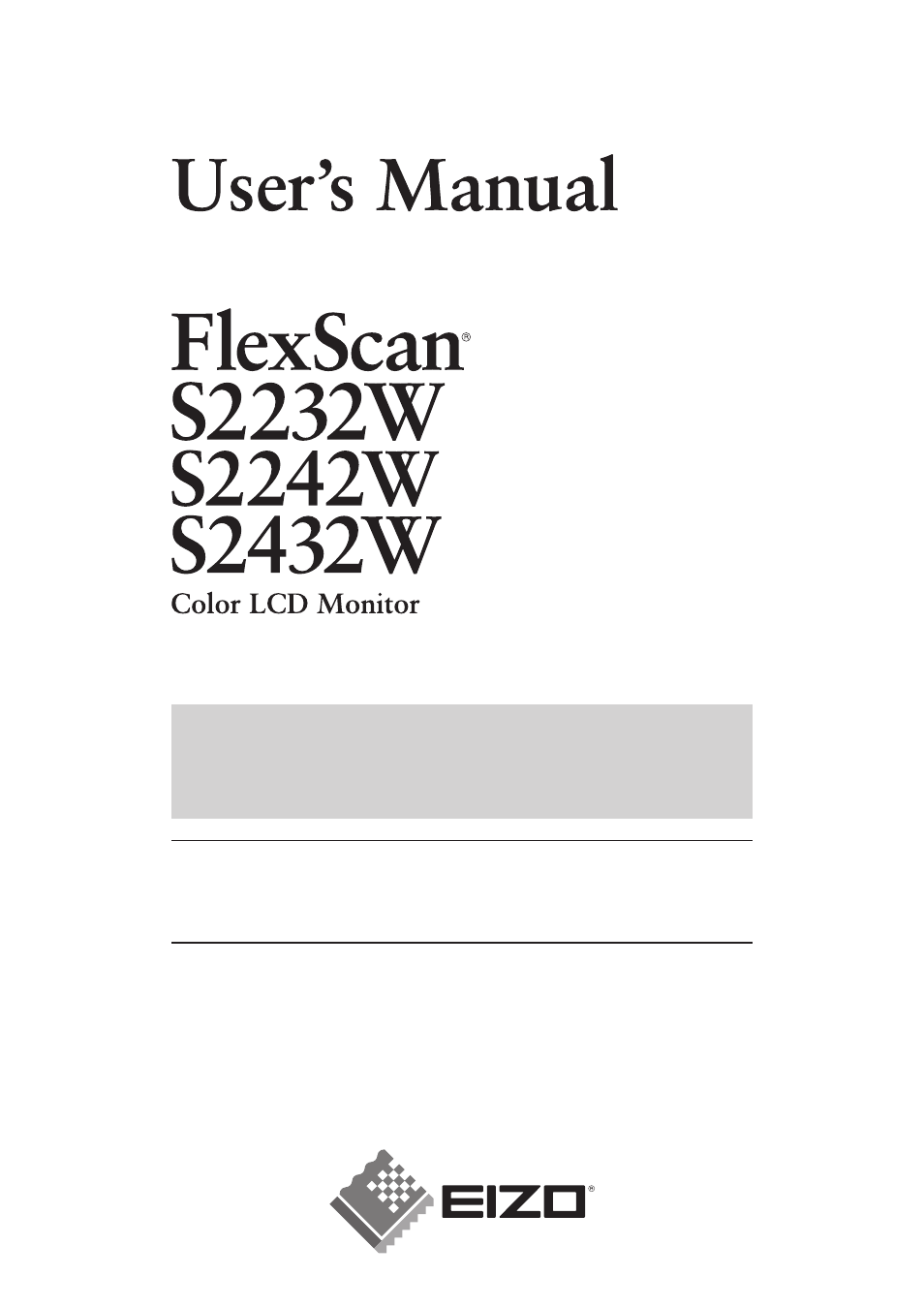Eizo FlexScan Color LCD Monitor S2242W User Manual
Important
This manual is related to the following products:
Table of contents
Document Outline
- FlexScan S2232W/S2242W/S2432W User's Manual
- Notice for this monitor
- CONTENTS
- Chapter 1 Features and Overview
- Chapter 2 Settings and Adjustments
- 2-1 Utility Disk
- 2-2 Screen Adjustment
- 2-3 Color Adjustment
- ● To select the display mode (FineContrast mode)
- ● To perform advanced adjustments
- ● Adjustment items in each mode
- ● To adjust the brightness [Brightness]
- ● To adjust the contrast [Contrast]
- ● To adjust the color temperature [Temperature]
- ● To adjust the gamma value [Gamma]
- ● To adjust the color saturation [Saturation]
- ● To adjust the hue [Hue]
- ● To adjust the gain value [Gain]
- 2-4 Adjusting Volume [Volume]
- 2-5 Turning off the audio output at Power Saving mode [Power Save]
- 2-6 Setting On/Off for the automatic brightness adjustment function [Auto EcoView]
- 2-7 Setting On/Off for Power Saving mode [Power Save]
- 2-8 Turning off the monitor automatically [Off Timer]
- 2-9 Displaying the level of power saving by EcoView Index
- 2-10 Screen Size Selection
- 2-11 Setting Adjustment Menu Display
- 2-12 Setting Orientation
- 2-13 Locking Buttons
- 2-14 Displaying Monitor Infomation [Information]
- 2-15 Enabling/Disabling DDC/CI communication
- 2-16 Setting Power Indicator ON/OFF [Power Indicator]
- 2-17 Setting Language [Language]
- 2-18 Setting EIZO logo display ON/OFF
- 2-19 Resuming the Default Setting [Reset]
- Chapter 3 Connecting Cables
- Chapter 4 Troubleshooting
- Chapter 5 Reference
- TCO’03
- FCC Declaration of Conformity
- Hinweise zur Auswahl des richtigen Schwenkarms für Ihren Monitor
- Hinweis zur Ergonomie