Nikon Image Converter User Manual
Page 16
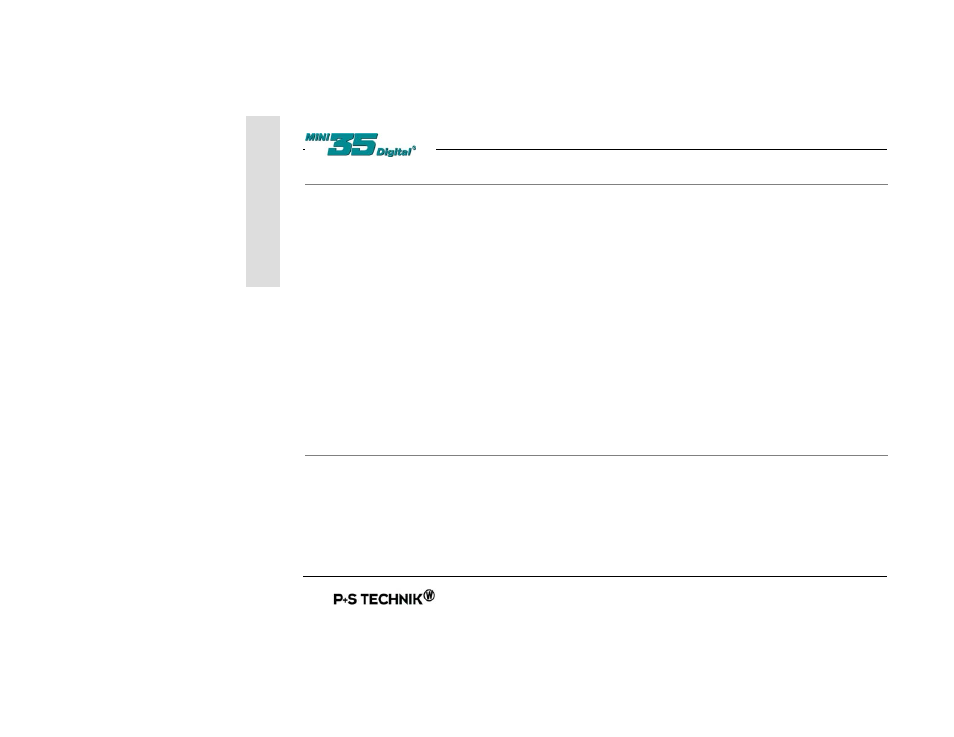
16
5
Mount the relay lens (now attached to the
camera) onto the Mini35Digital image
converter:
Engage the relay into the back port of the
Mini35 and secure it in place with the lock ring
(c).Æ
a. Open the lock ring (c).
b. Line up the relay lens into the port holding
the camera by its top handle. Make sure
the locating pin is fully engaged.
c. Close the lock ring (c) clockwise to secure
the relay lens.
Note: Be sure the camera does not
accidently disengage.
C
a
n
o
n
See also other documents in the category Nikon Camcorders:
- F4 (181 pages)
- D70S (219 pages)
- FM10 (2 pages)
- FM2 (78 pages)
- D7000 (348 pages)
- D7000 (94 pages)
- DCR-PC10 (124 pages)
- 800S (2 pages)
- 550A S (2 pages)
- Coolpix L24 (144 pages)
- S1200PJ (228 pages)
- Coolpix S1100pj (216 pages)
- N50 (3 pages)
- S70 (1 page)
- S70 (192 pages)
- S70 (2 pages)
- Coolpix P300 (200 pages)
- D5100 (92 pages)
- D5100 (260 pages)
- J1 (216 pages)
- J1 (88 pages)
- ONESHOT360 990 (2 pages)
- SA-30 (4 pages)
- D2HS (271 pages)
- Coolpix S80 (204 pages)
- Coolpix S4100 (208 pages)
- L105 (152 pages)
- EL2 (75 pages)
- N4004s (84 pages)
- 7600 (140 pages)
- Coolpix S9300 (244 pages)
- N6000 (132 pages)
- Coolpix S30 (194 pages)
- Laser 550 (2 pages)
- WT-5A Wireless Transmitter (64 pages)
