Customizing softkeys – Nortel Networks C3050 REV2 User Manual
Page 26
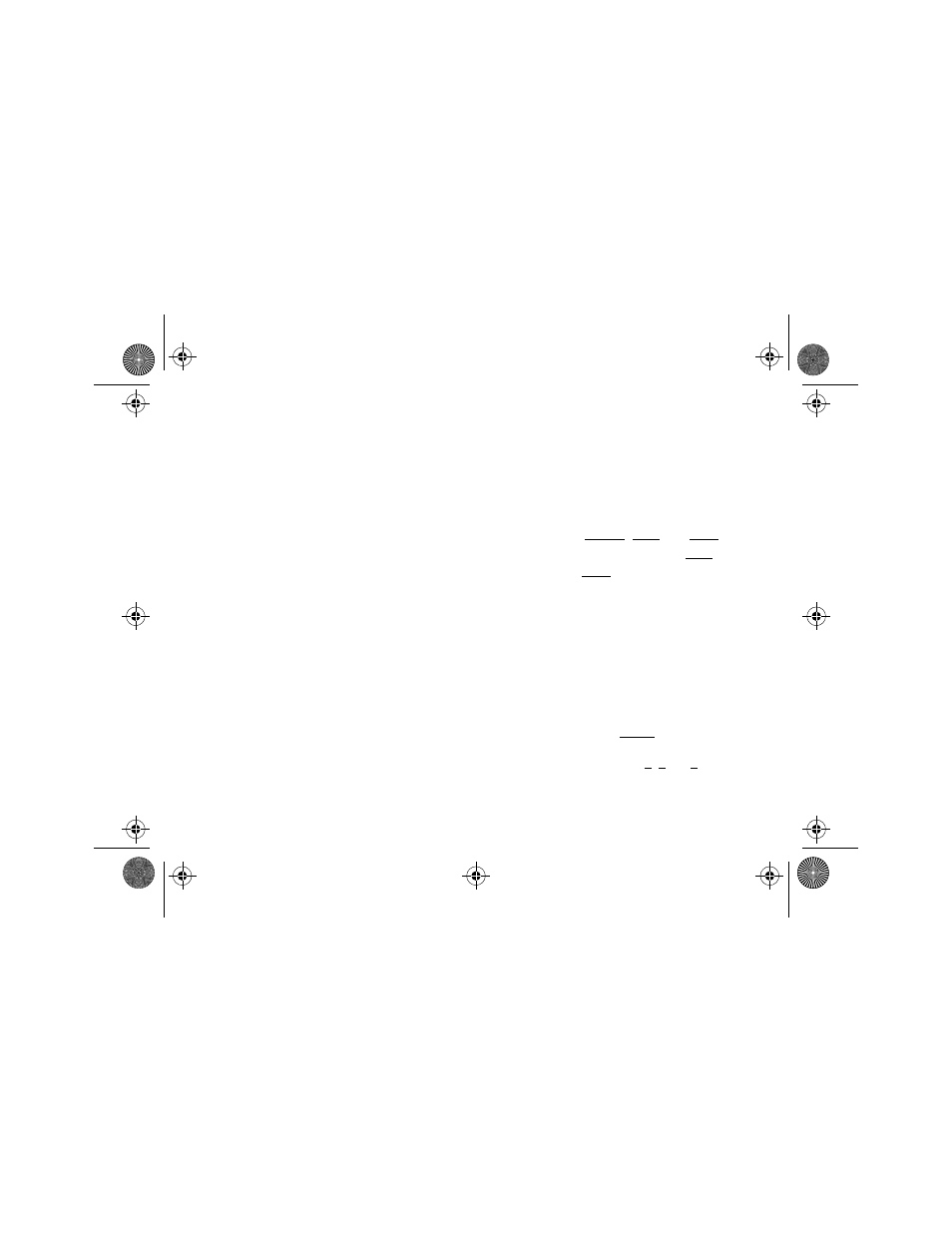
23
Customizing softkeys
For direct, one-touch access to frequently used features or
frequently called numbers, use your softkeys.
Your customized idle softkeys are available when the
portable is not in use. You can also customize an active
softkey that is available while you are on a call.
The default idle softkeys are
REDIAL
,
and
LAST
.
Message Service must be programmed for the
softkey.
The default active softkey is
NEXT
. The active softkey is on
the left of the display.
To assign a feature, a directory number, or a system
selection to a softkey
1. Press
Ï, ’ or ”, and select
Program
softkeys
.
2. Press
˘, then ’ or ” and select
Idle softkeys
or
Active softkey
, then press
SELCT
.
3. If you select
Idle softkeys
, press
1
,
2
, or
3
.
4. Select the list item you want as your softkey.
87251304.030 Page 23 Thursday, July 23, 1998 16:09
- T7316 (188 pages)
- T7316E (2 pages)
- T7316 (2 pages)
- i2050 (56 pages)
- NN10300-009 (80 pages)
- NN43112-107 (46 pages)
- NN40050-109 (20 pages)
- 1120E (25 pages)
- 4065R (92 pages)
- Enterprise Edge M7324N (6 pages)
- 2007 (54 pages)
- NN42030-102 (78 pages)
- LDP7004 (1 page)
- MCC 3100 (78 pages)
- LIP-6812 (21 pages)
- 1120 (160 pages)
- CallPilot Desktop Messaging (72 pages)
- Companion MICS-XC (138 pages)
- jAZZ X-6000 (28 pages)
- Meridian M3901 (2 pages)
- Meridian M3902 (146 pages)
- NN42030-101 (108 pages)
- P0609347 02 (8 pages)
- BCM50 (280 pages)
- i2021 Series (77 pages)
- 3100 (72 pages)
- BCM1000 (347 pages)
- N0035509 (90 pages)
- Enterprise Edge Feature Programming Telephone (170 pages)
- Meridian M3904 (2 pages)
- 6300 (138 pages)
- NN42030-107 (112 pages)
- ATA 2 (16 pages)
- IP Phone 2002 (2 pages)
- 414X (52 pages)
- BST Doorphone (18 pages)
- Regular Telephone (27 pages)
- M2008HF (74 pages)
- Business Communications Manager (BCM) & Norstar Installation (81 pages)
- 1000E (468 pages)
- M2016S (24 pages)
- 2050 (46 pages)
- CallPilot 150 (68 pages)
- BSG12 (2 pages)
