Gps status screen, Get tin g s ta rte d, Gps satellite segment key – Navman Smart 2005 User Manual
Page 19
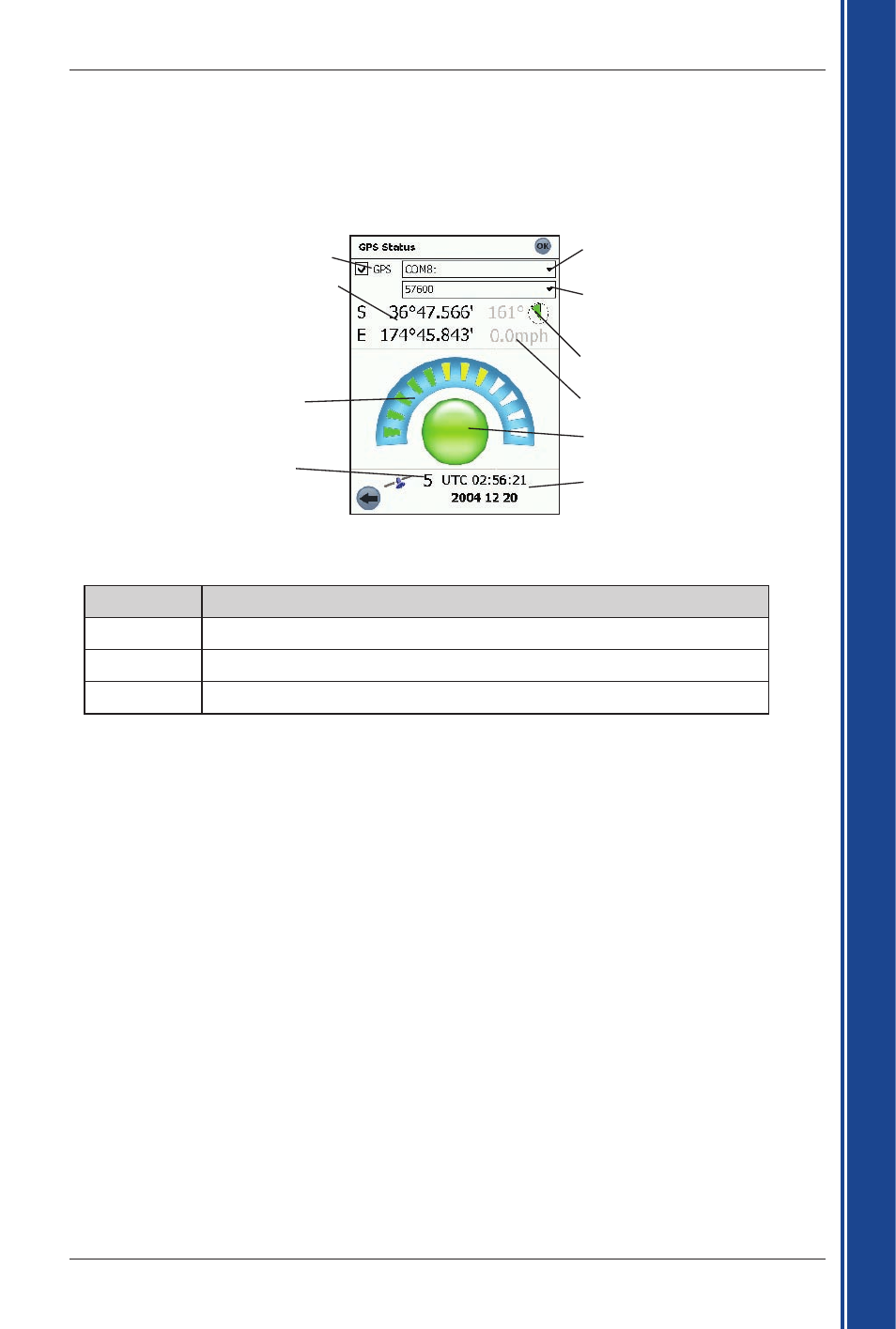
19
Smart 2005 for Pocket PC | User Manual
G
et
tin
g s
ta
rte
d
Latitude and longitude of current position;
tap to toggle displayed units between
degrees, minutes and decimal seconds;
decimal degrees; degrees and decimal
minutes.
Each segment represents a satellite
North-pointing compass and current
heading in degrees
GPS fix
Coordinated Universal Time (UTC)
and date
Number of satellites used in GPS fix
COM Port drop-down box, displays
selected GPS receiver or COM port
Ground speed
Indicates whether the COM port is open
Baud rate drop-down box which
displays the selected baud rate for
the GPS receiver COM port
GPS Satellite Segment Key
GPS Status Screen
The GPS Status screen provides a visual representation of the information being received. Latitude
and longitude are displayed, along with a north-pointing compass, ground speed and the heading
in degrees. Available satellites are shown as segments.
Colour
Description
Red
No signal is being received.
Yellow
A valid signal is being received but not being used to fix your position.
Green
A valid signal is being used to fix your position.
