Connecting power, Connecting power -6 – Nortel Networks 70 Series User Manual
Page 42
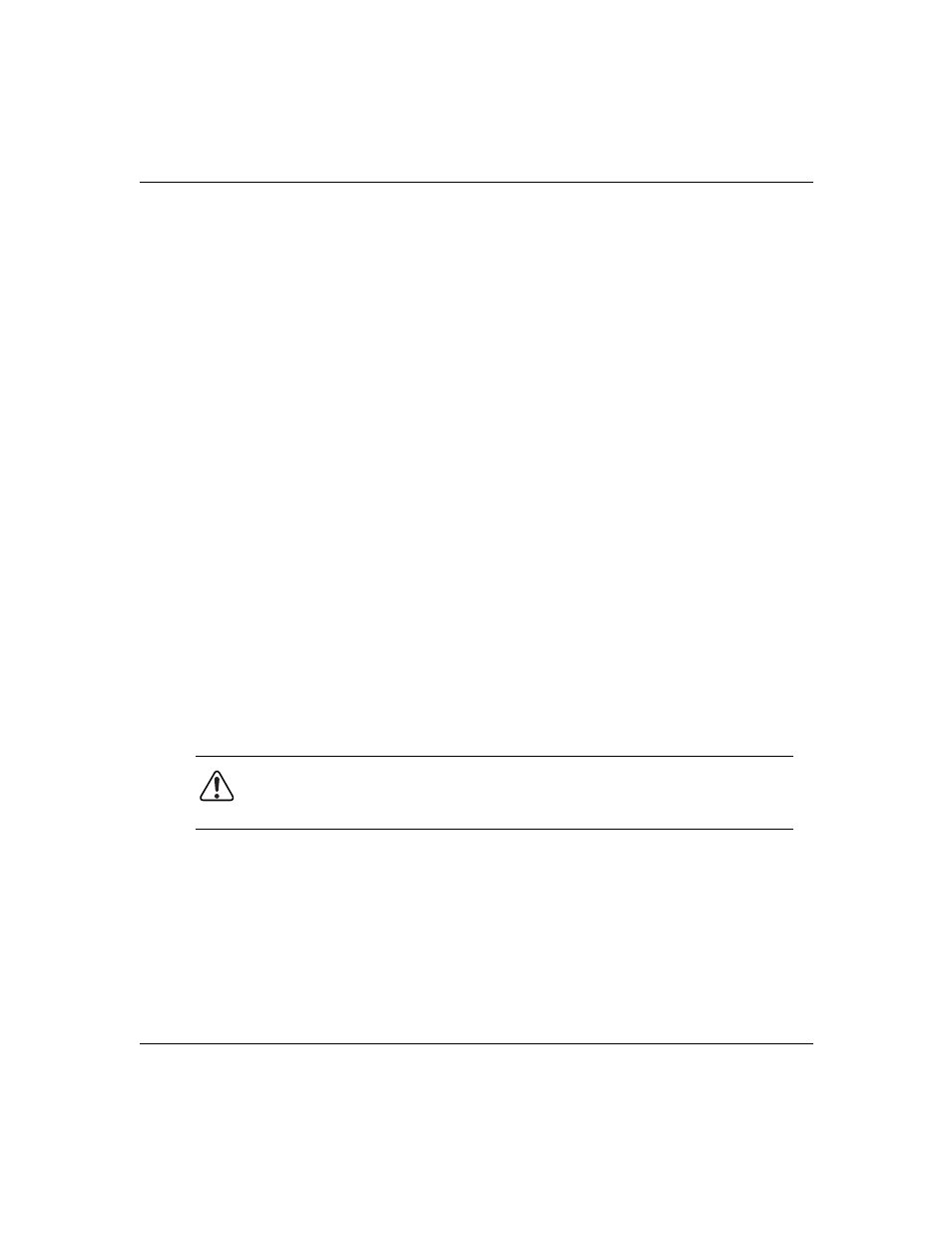
Installation and Reference for the BayStack 70 Series 10/100 Ethernet Switches
3-6
206375-A
You can connect to another device through any of the ports on the switch. The
MDI/MDI-X button eliminates the need to use a crossover twisted pair cable when
connecting similarly wired devices. You can configure port 1 on a BayStack 70
Series 10/100 Ethernet Switch to uplink or normal mode with the MDI/MDI-X
button, using the following guidelines:
•
Set the MDI/MDI-X button to the MDI-X (Normal) position and use a
standard straight-through UTP cable if the remote end of the cable is
connected to an MDI wired device such as a PC, a server, or a router.
•
Set the MDI/MDI-X button to the MDI (Uplink) position and use a
straight-through UTP cable if the remote end of the cable is connected to
an MDI-X wired device such as a 10 Mb/s or 100 Mb/s hub or repeater, or
for backbone connection to another switch.
By default, the UTP ports without the MDI/MDI-X button are normal
(MDI-X) ports and cannot be configured for uplink (MDI) wiring. If you are
using any port except port 1 to connect to another normal (MDI-X) port as on
a hub or repeater, you must use a crossover twisted pair cable to connect the
two ports.
For further cabling guidelines, refer to Appendix B, “Cables and Connectors.”
Connecting Power
The BayStack 70 Series 10/100 Ethernet Switch does not have a power on/off
switch. When you connect the AC power cord (or DC power adapter) to a suitable
AC power outlet, the switch powers up immediately.
Warning:
Removal of the power cord is the only way to turn off power to this
device. The power cord must always be connected in a location that can be
accessed quickly and safely in case of an emergency.
