Nikon SBV5121 User Manual
Page 37
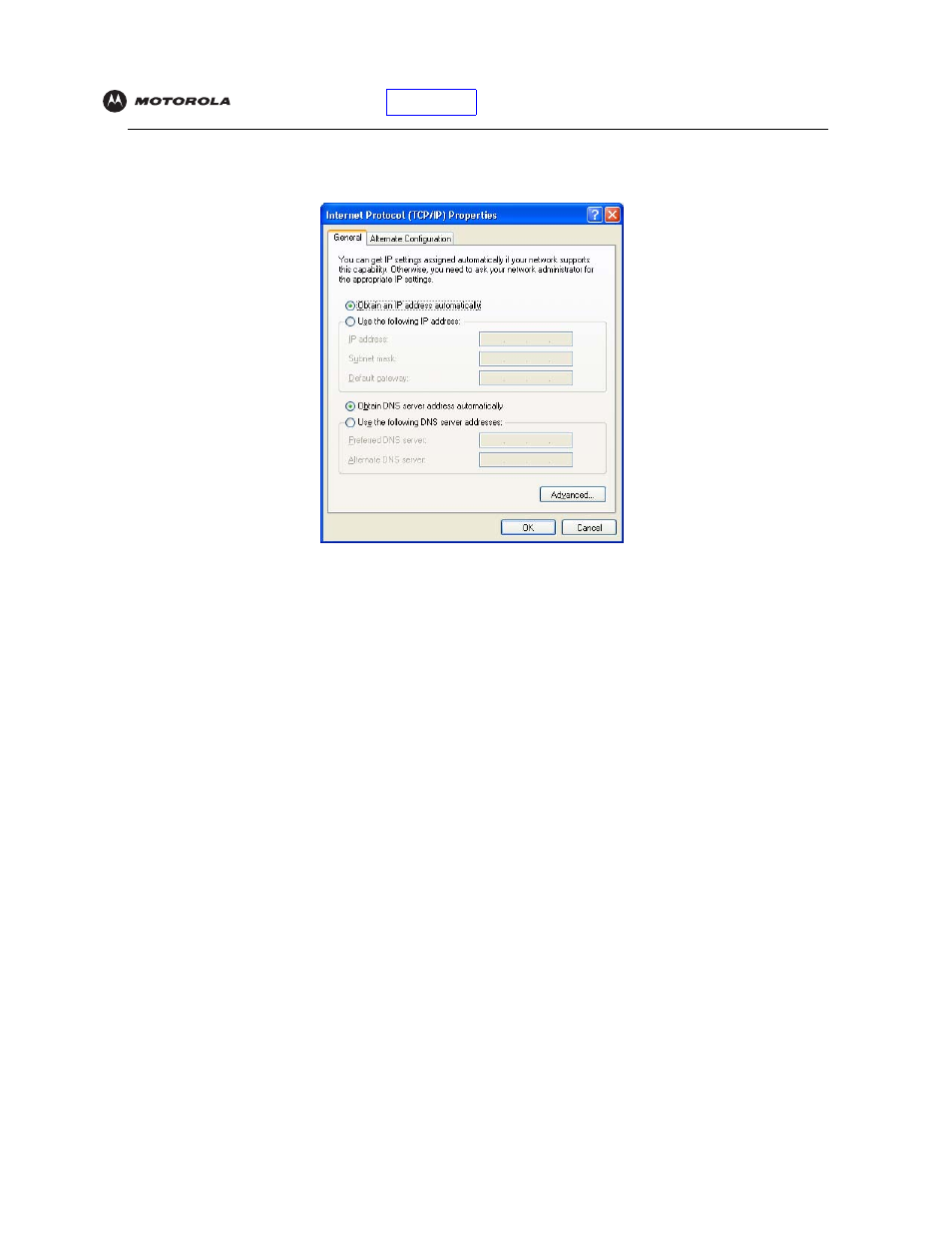
SBV5121 VoIP Cable Modem User Guide
29
8
Select Internet Protocol (TCP/IP) and click Properties to display the Internet Protocol (TCP/IP) Properties
window:
9
On the Internet Protocol (TCP/IP) Properties window, verify that the settings are correct, as shown.
10
Click OK to close the TCP/IP Properties window.
11
Click OK to close the Local Area Connection Properties window.
When you complete the TCP/IP configuration, go to
