Taking a closer look: playback zoom, Pictures taken using the face-priority function – Nikon Coolpix S60 User Manual
Page 65
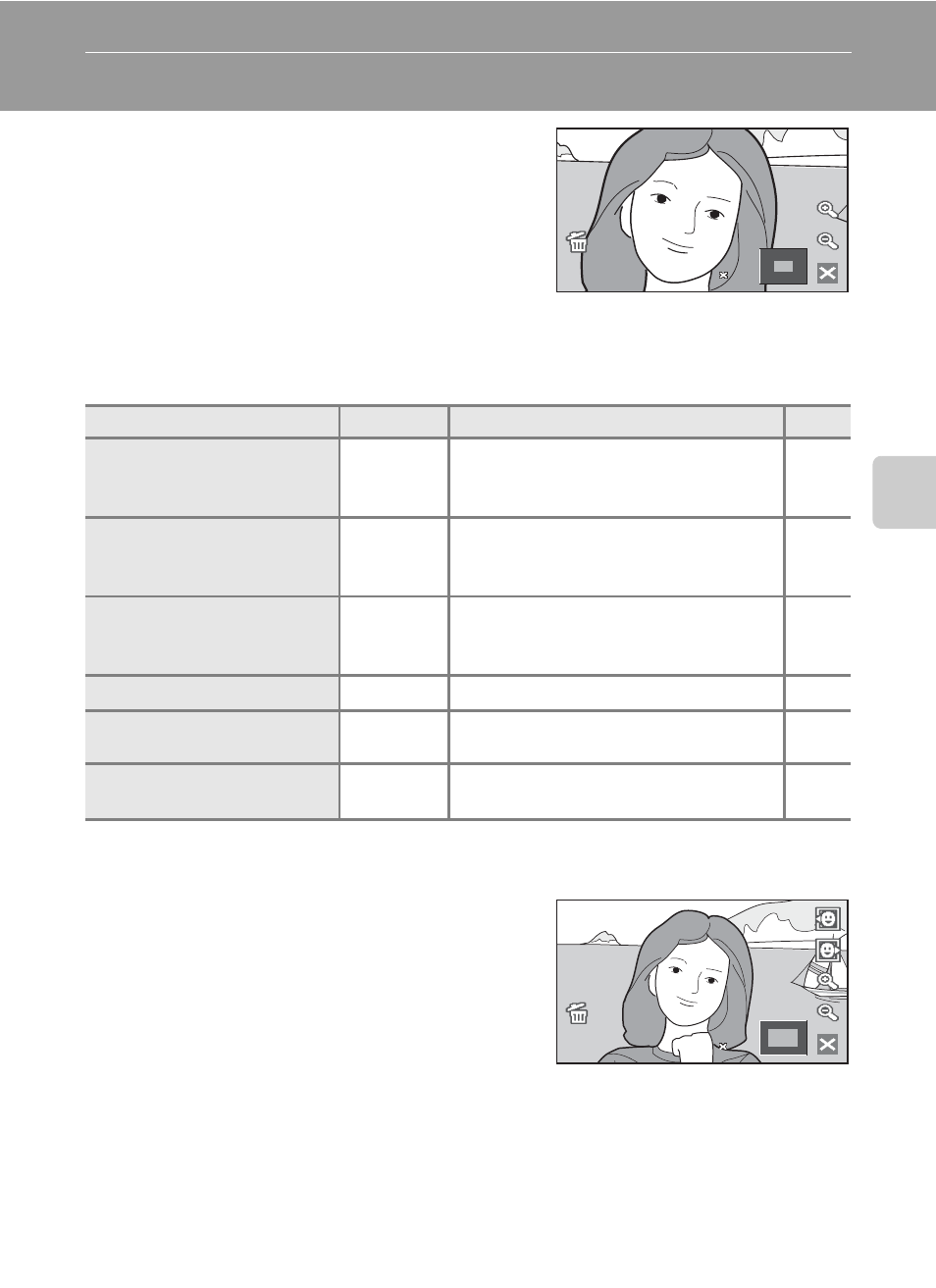
53
Mor
e
on
Pla
y
b
a
ck
Taking a Closer Look: Playback Zoom
Tapping the picture or
O during full-frame
playback mode (
picture, with the center of the picture displayed
in the monitor.
The guide displayed in the right bottom in the
monitor will show which part of the image is
currently displayed.
• If O is not displayed in full-frame playback mode, tap b.
The following operations can be performed while pictures are zoomed in.
Pictures Taken Using the Face-Priority Function
When zooming in (playback zoom) on a picture
taken using the face-priority function (
by tapping the picture or
O, the picture will
be enlarged with the face detected with
shooting at the center of the monitor.
• If more than one face was detected, the
picture will be enlarged with the face on
which focus was acquired at the center of the monitor. Tap
X or Y to display
other faces that were detected.
• When O or P is tapped to adjust the zoom ratio, the center of the picture
(normal playback zoom display), rather than the face, is displayed at the center
of the monitor.
To
Control
Description
A
Zoom in
O
Tap
O to enlarge view of picture
currently displayed in monitor, up to
about 10×.
–
Zoom out
P
Tap
P. When the magnification ratio
reaches 1×, the display returns to full-
frame playback mode.
–
Change the display area
–
The area of the picture currently
displayed can be changed by
dragging the picture.
–
Delete pictures
q
Tap
q to delete the picture.
Switch to full-frame
playback
d
Tap
d.
Switch to shooting mode
–
Press the shutter-release button to
switch to the last shooting mode used.
–
3.0
3.0
2.0
2.0
