NEC 5330 IP User Manual
Page 93
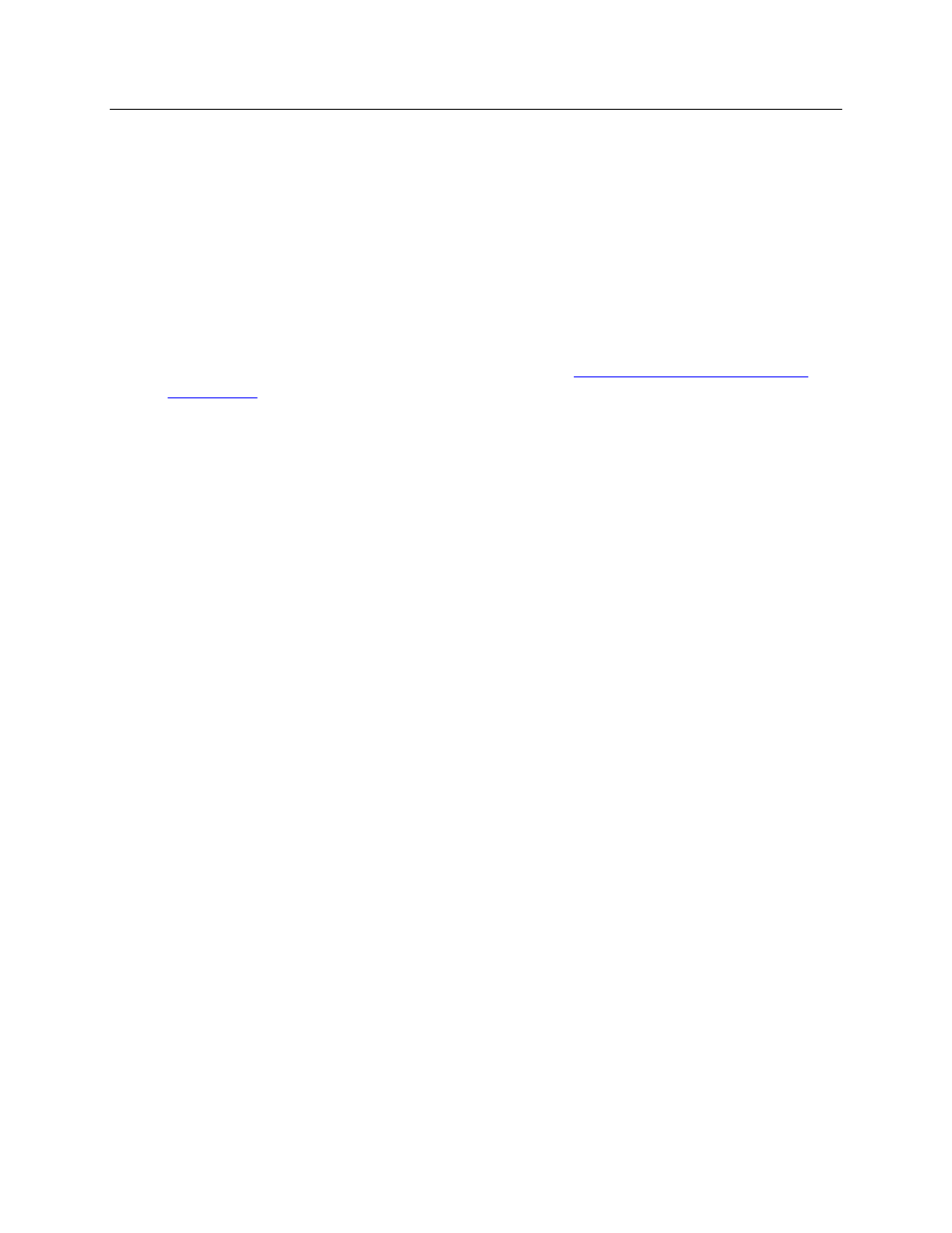
5330/5340 IP Phones – User Guide
93
Auto Dial
When a Cordless Module is installed and at least one device is paired, the Auto Dial feature is
available in the Settings menu. You can program a number that is automatically dialed when a
cordless device hookswitch button is pressed.
To program an Auto Dial number:
1.
Press Settings.
2.
Press Auto Dial, and then press Edit Number.
3.
In the on-screen keyboard, enter the autodial number (
see Using the Dial Pad to Enter
Information
).
4.
Press Save.
5.
Press Edit Label.
6.
In the on-screen keyboard, enter the appropriate information.
7.
Press Save and then press Close.
To disable Auto Dial:
1.
Press Settings.
2.
Press Auto Dial.
3.
Press Disable Auto Dial. The Auto Dial settings you have programmed are maintained
when the feature is disabled.
4.
Press Save.
•
To re-enable, repeat steps 1 and 2 and then press Enable Auto Dial.
•
To change Auto Dial information, press Edit Number and/or Edit Label.
•
Press Save to save all changes.
