NEC 5330 IP User Manual
Page 46
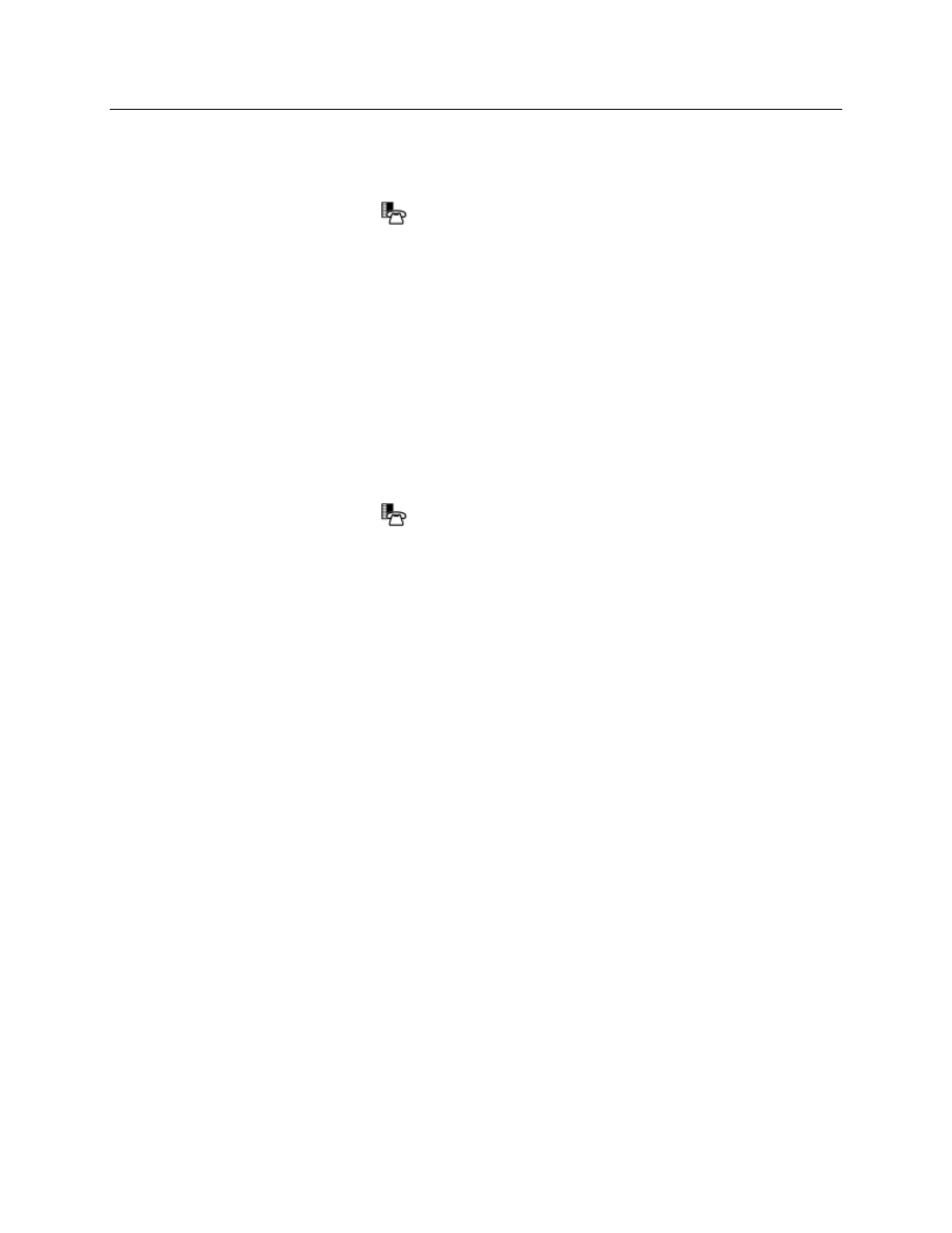
5330/5340 IP Phones – User Guide
46
ACTIVATE CALL FORWARD
To turn Call Forward on once it has been programmed:
1.
Press the blue Applications
key.
2.
Press Call Forwarding.
3.
Press Profiles.
4.
Press the appropriate Profile setting.
5.
Press Activate.
6.
Press Close.
CANCEL CALL FORWARD
To cancel Call Forward:
1.
Press the blue Applications
key.
2.
Press Call Forwarding.
3.
Press Profiles.
4.
Press None setting.
5.
Press Activate.
6.
Press Close.
See also other documents in the category NEC Phones:
- DT310 (69 pages)
- DTerm Series 80 (2 pages)
- i-Series (8 pages)
- XN 120 (12 pages)
- 824 (12 pages)
- DS2000 (216 pages)
- 5302 (9 pages)
- Xen (24 pages)
- 5224 (51 pages)
- AT-35 (20 pages)
- XN120 (30 pages)
- 10930 95 (20 pages)
- IP3PH-8WV(EU) (104 pages)
- NEAX2000 IVS ND-45492 (173 pages)
- Single Line Telephone (4 pages)
- 2000IVX (44 pages)
- 5140 (50 pages)
- Aspire 4-Button IP Keyset (14 pages)
- Attendant Xen IPK (16 pages)
- 17600SUG05 (82 pages)
- Xn120 Talk (12 pages)
- 2400IPX (55 pages)
- UNIVERGE SV7000 (74 pages)
- SP5008A (76 pages)
- NDK 900 (11 pages)
- Topaz AT-21 (4 pages)
- AT-10 (1 page)
- Xn120 Vision (6 pages)
- DSX-40 (2 pages)
- NEAX 2400 IPX (20 pages)
- NEAXMail AD-64 (154 pages)
- NEAXMAIL IM-16 (86 pages)
- DSX 1093099 (190 pages)
- P/N 1093099 (190 pages)
- UX5000 (24 pages)
- 16D and 8D (4 pages)
