NEC 5330 IP User Manual
Page 69
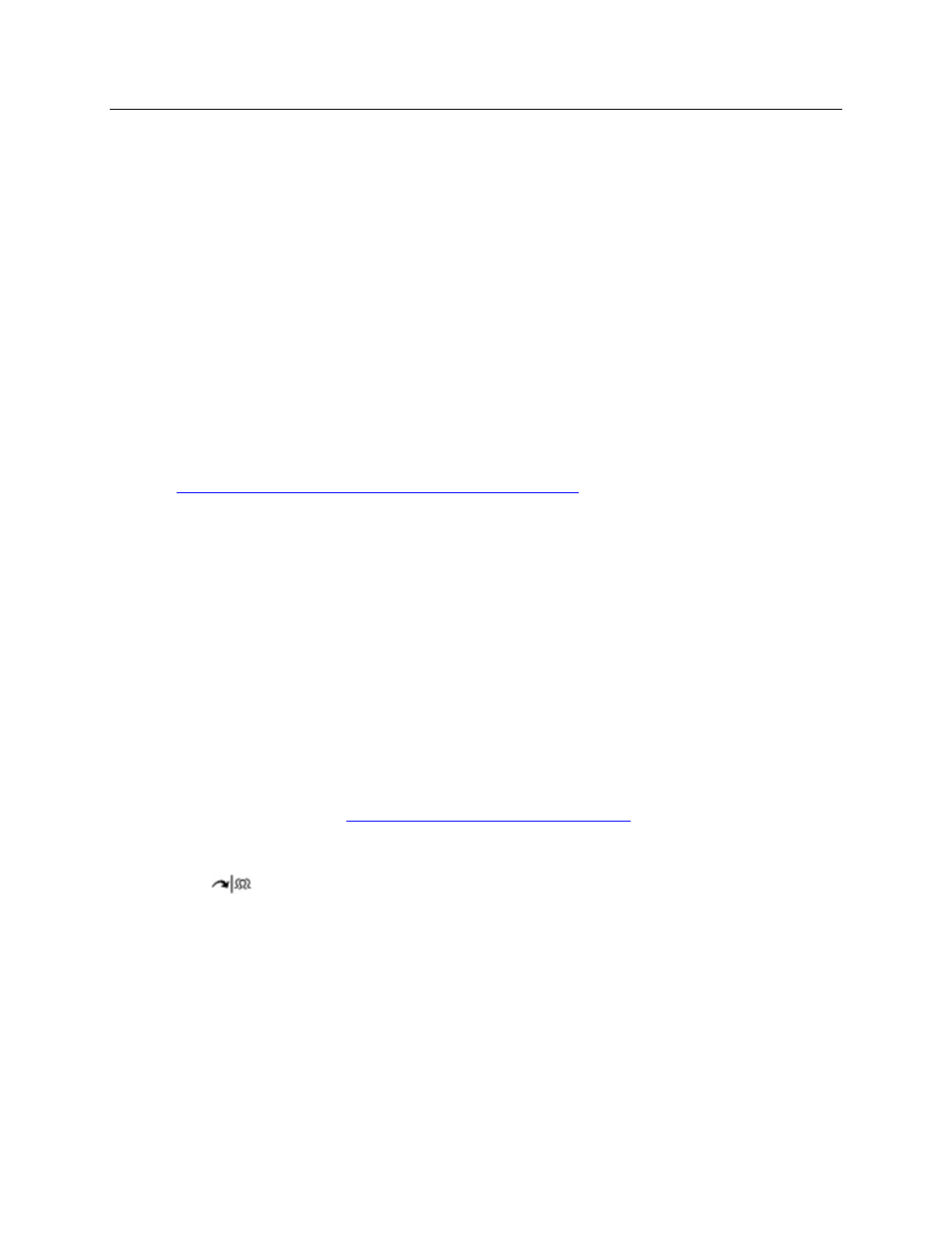
5330/5340 IP Phones – User Guide
69
Speak@Ease
Users of the Speak@Ease softkey can place a call by speaking the name of the person they wish
to dial. Speak@Ease enables you to have access to Mitel Speech Server. The Speech Server is a
speech recognition application that routes incoming calls to a specific destination based on
spoken commands.
To dial a call using Speak@Ease:
1.
Press the key you have programmed to Speak@Ease.
2.
Speak the name of the person you wish to call.
Speed Call
Speed Call is an application that allows you to dial a specific number with one key press. You
must program Speed Call on a Programmable key. For more information on programming this
key, see
Program Feature Keys Using the Settings Application
.
To make a Speed Call:
•
Press the key that you have programmed as your Speed Call key.
Tag Call
Tag Call allows you to signal that you are the victim of a threatening or malicious call. Using the
tag, your system administrator or Telephone Company can identify the source of the call and
provide this information to appropriate personnel or authorities.
CAUTION: Tagging a non-malicious call may result in fines or other penalties.
To tag a malicious call:
1.
Press the programmed Tag Call key while the call is in progress. For information on how
to program keys, see to
Programming Features On Your Keys
-OR-
1.
Press
(TRANS/CONF).
2.
Dial the appropriate feature access code.
If the call was successfully tagged, Thank You is shown on the display; otherwise, Not
Allowed is displayed.
Note: Tag Call can be used on active two-party calls only. Calls on hold and conference calls
cannot be tagged.
