Setting up the digital entertainer express, Setting up the digital entertainer express -6 – NETGEAR EXPRESS EVA9100 User Manual
Page 14
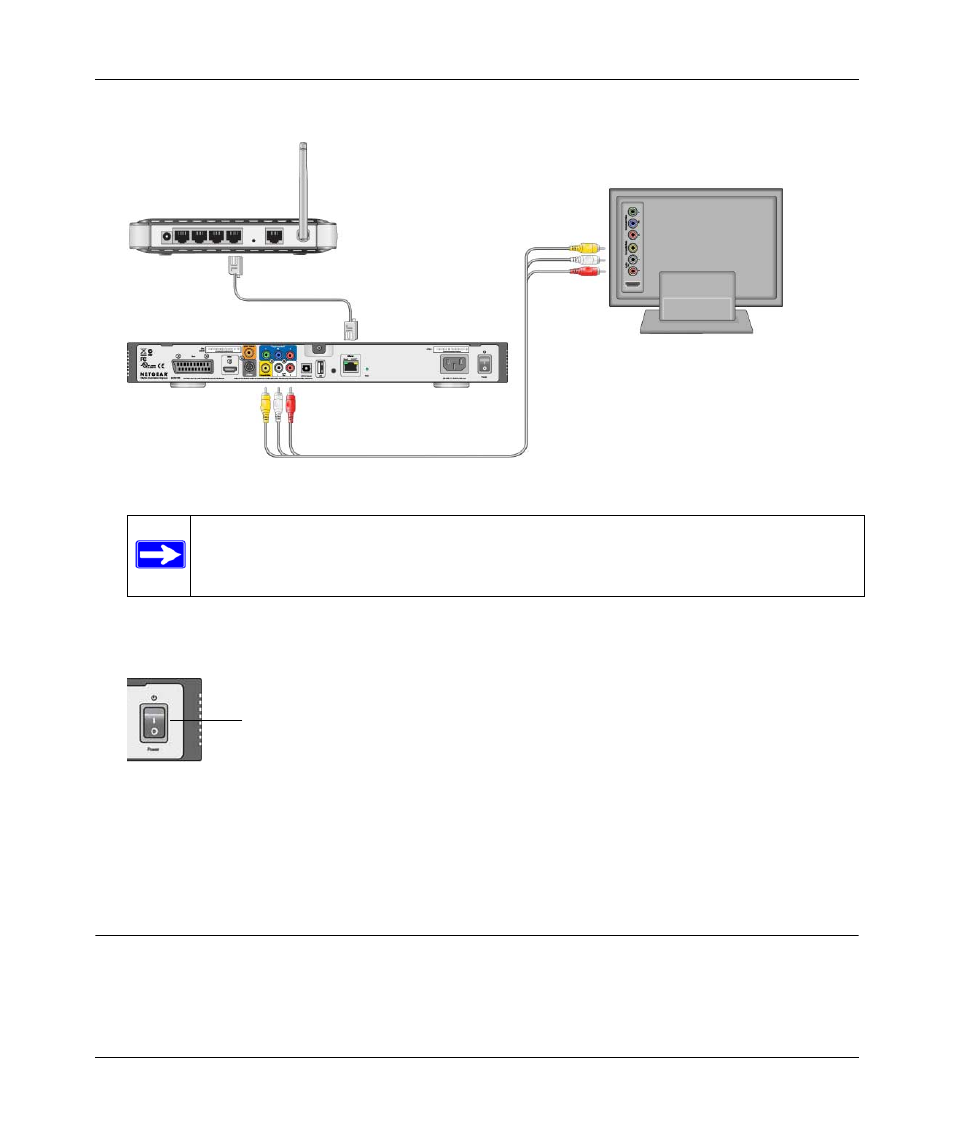
Digital Entertainer Express EVA9100 User Manual
1-6
Custom Installation and Configuraton
v1.0, October 2009
3. Connect the Digital Entertainer Express to your router with an Ethernet cable.
4. Connect the power cord, and plug it into an outlet. Make sure the On/Off switch on the rear
panel is set to on.
The LED on the front of the Digital Entertainer Express lights up when it is powered on.
5. Install the two AA batteries into the remote control that shipped with the product.
Setting Up the Digital Entertainer Express
To set up the Digital Entertainer Express:
1. Turn on the TV.
Figure 1-5
For a wireless connection, you need a wireless USB adapter (sold separately).
Figure 1-6
On/Off
switch
