Remote control, Remote control -3 – NETGEAR EXPRESS EVA9100 User Manual
Page 11
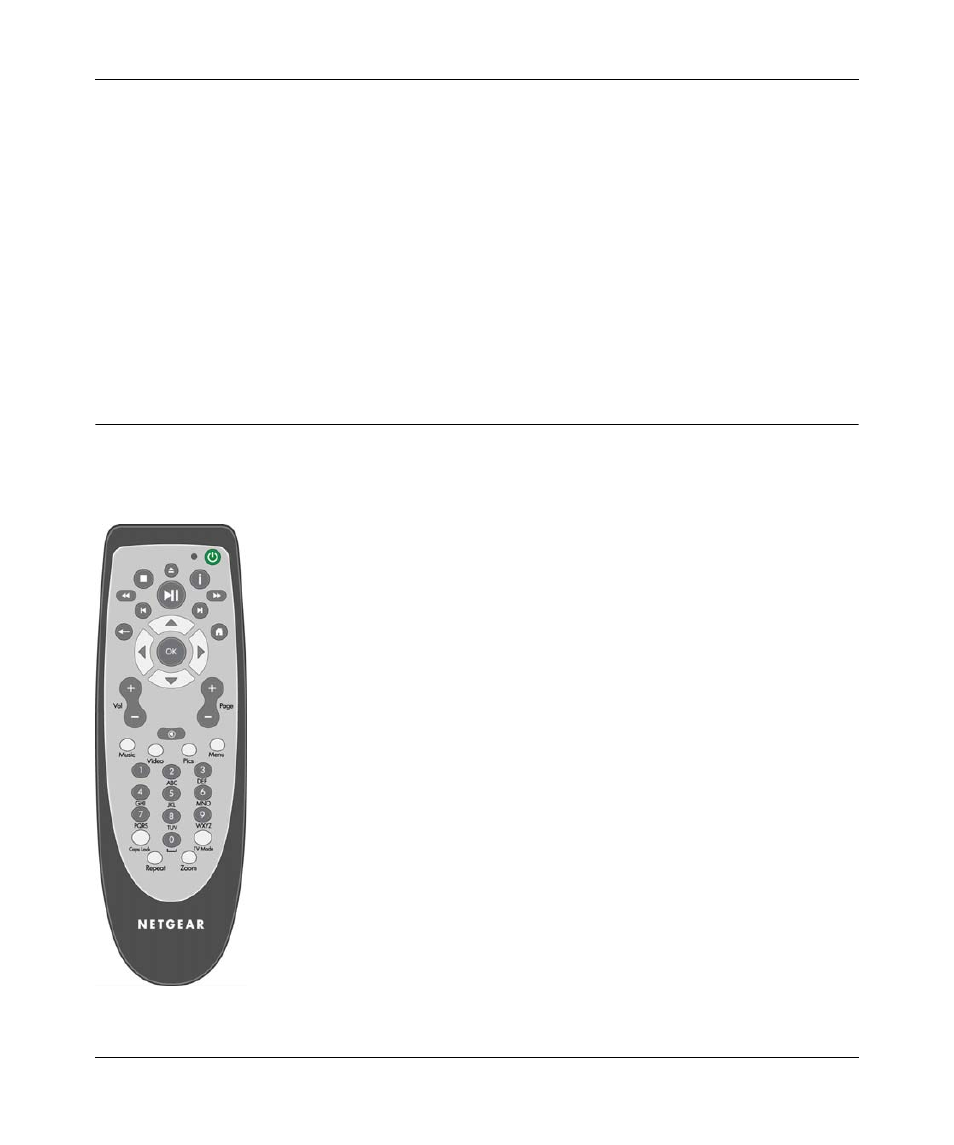
Digital Entertainer Express EVA9100 User Manual
Custom Installation and Configuraton
1-3
v1.0, October 2009
•
USB v2.0 port. Can be used to connect USB mass storage devices such as hard drives, media
players (including Windows- or Mac-formatted Apple iPods), and flash memory devices, or
the optional Wi-Fi USB adapter (sold separately).
•
Ethernet port. 10/100 Mbps Ethernet port with LEDs to connect the Digital Entertainer
Express to a wired local area network (LAN).
•
Restore factory settings button. Reset the Digital Entertainer Express to its factory default
settings. To reset, press and hold the button down while the unit is powering up. The Power
LED blinks to acknowledge the reset request.
•
Power connector for the Digital Entertainer Express power cord.
•
On/Off switch.
Remote Control
A remote control with batteries is included. For information about navigating with the remote
control, see
“Navigating with the Remote Control” on page 2-1
Figure 1-3
