Introduction, Card models, Minimum computing requirements – Navini Networks 40-00292-00 User Manual
Page 7
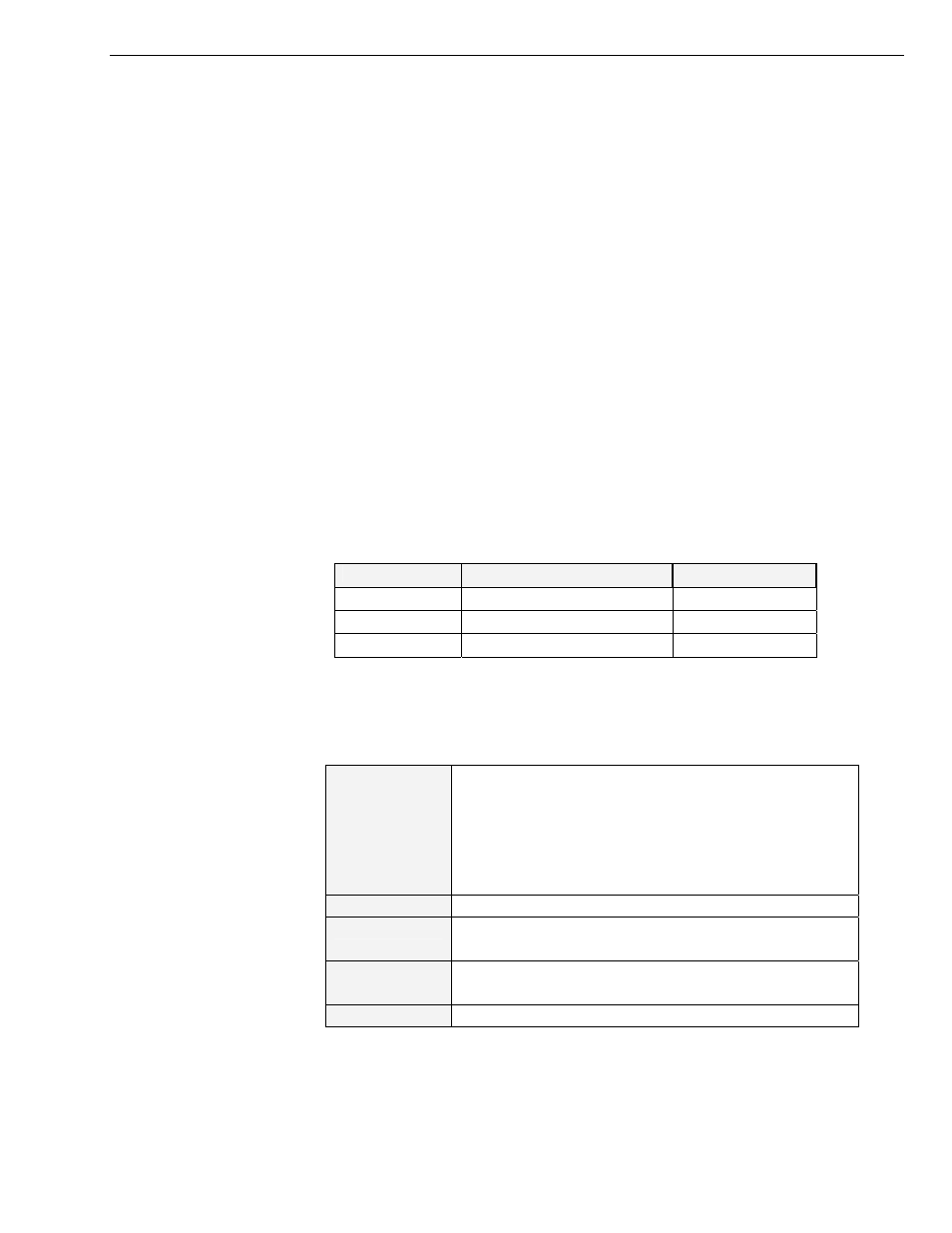
Navini Networks, Inc.
Ripwave Wireless Broadband Access Card User’s Guide
Introduction
Card Models
Minimum
Computing
Requirements
(See, also, Addendum 1)
Congratulations! Your Ripwave Wireless Broadband Access Card
is a user-friendly, easy-to-install device that helps you connect
wirelessly to the Internet using the Network Interface Card (NIC)
port on your laptop computer. It provides complete broadband
Internet access to residential and small office/home office (SOHO)
users without the necessity of professional hardware installation.
The Card also provides portable Internet service. A computer with
this Card can be moved from room-to-room, location-to-location,
or even city-to-city as long as there is coverage and appropriate
reception in the area.
This manual will guide you through the simple process of installing
the Card and its monitoring software.
Your Card comes in several models. The model indicates the
frequency the Card will operate in (either 2.5-2.6 GHz, 3.4 GHz, or
3.5 GHz.) The frequency number appears on the Card’s label. The
various models are detailed in the table below.
Model
Frequency Range
Operating Band
2.5-2.6 GHz
2.500 GHz - 2.686 GHz
EBS/BRS
3.4 GHz
3.410 Ghz – 3.525 GHz
WLL
3.5 GHz
3.475 GHz – 3.600 GHz
WLL
The following table lists the minimum requirements your computer
should meet before connecting to the Ripwave Card.
Operating
System
1
:
Windows 98SE, Windows 2000, Windows ME, or
Windows XP. It is assumed the latest Windows
service pack is installed on the Operating System.
Note: The Card is not supported on MacIntosh
systems or Linux/Unix systems.
CPU:
Pentium level or higher
RAM:
32 MB or the Operating System minimum,
whichever is greater
Hard Drive:
50 MB free disk space for the optional Navini
Diagnostics software
Monitor:
256 colors, 800 x 600 resolution
NOTE
1
: If you are going to upgrade your Operating System after loading the
Navini Diagnostics software, you must first uninstall Navini Diagnostics prior to
upgrading the OS. Otherwise, the Wireless Modem Card will continue to
Page 7
060210_pv1.7_Ripwave Wireless Broadband Access Card User’s Guide_40-00292-00d(4.4.2)
