Navini Networks 40-00292-00 User Manual
Page 15
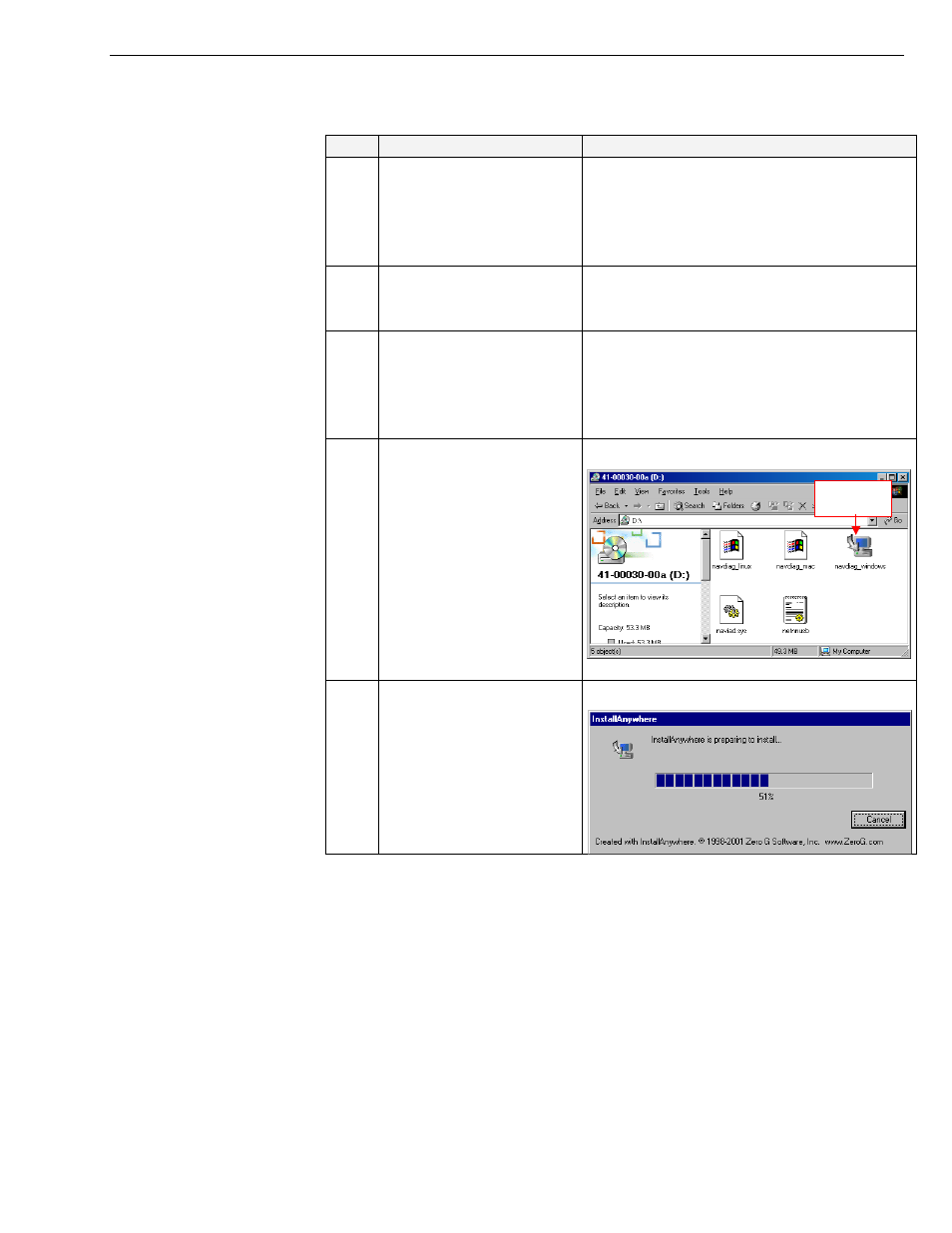
Navini Networks, Inc.
Ripwave Wireless Broadband Access Card User’s Guide
Installing NavDiag,
continued
•
Step Action
Illustration
1.
Before installing the
NavDiag software, shut
down all programs,
including anti-virus
software programs.
2.
Insert the Installation
CD into the CD-ROM
drive.
3.
Open the CD by clicking
on the My Computer
icon. Double-click on
the folder named
Navini_Diagnostics.
4.
Double-click on the icon
for the file
navdiag_windows.exe*.
This will automatically
start the installation of
NavDiag.
Example
5. The
InstallAnywhere
window appears. The
progress bar indicates
that InstallAnywhere has
initialized.
Windows 2000 Screen
Doubleclick
this file.
Page 15
060210_pv1.7_Ripwave Wireless Broadband Access Card User’s Guide_40-00292-00d(4.4.2)
