Navini Networks 40-00292-00 User Manual
Page 16
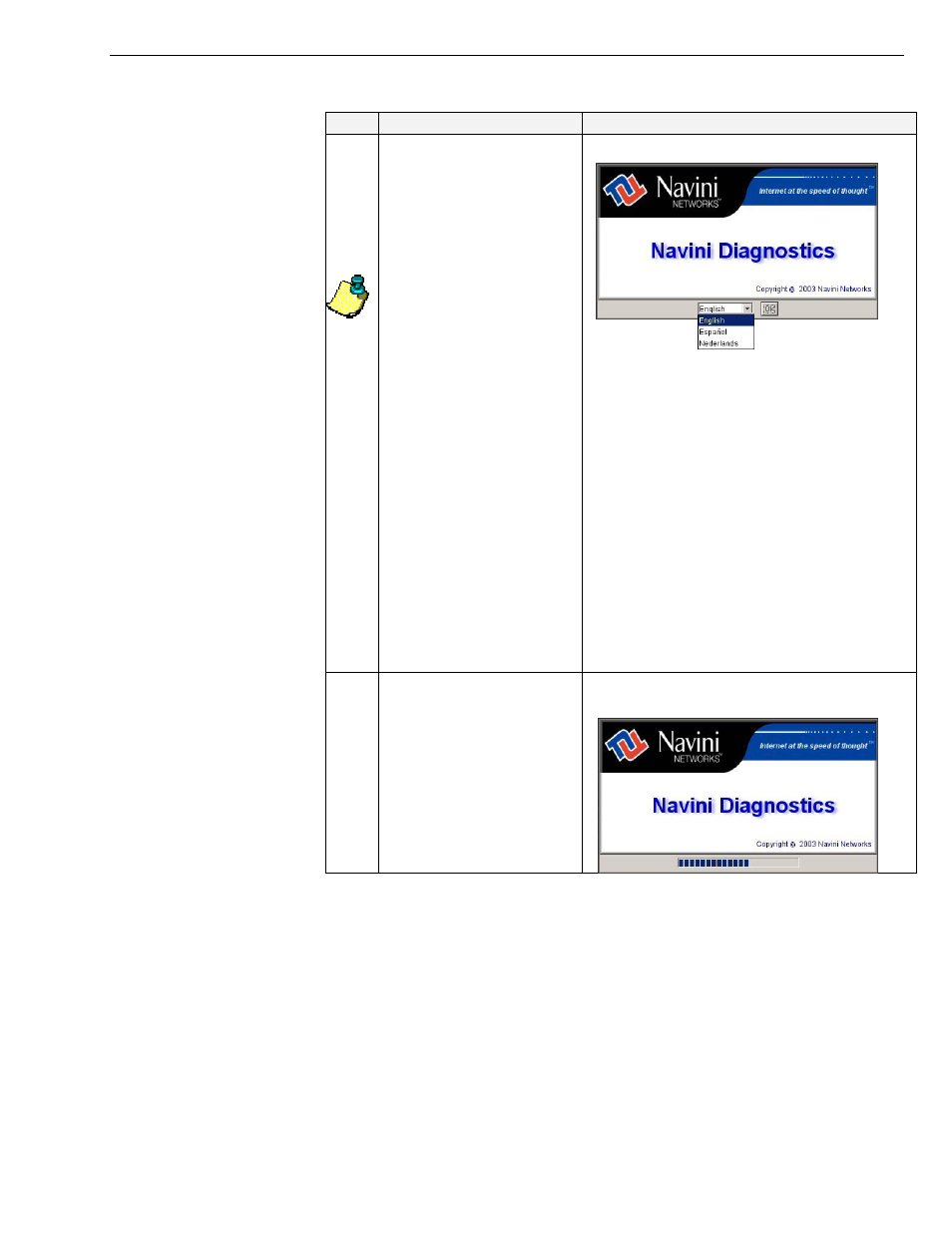
Navini Networks, Inc.
Ripwave Wireless Broadband Access Card User’s Guide
Installing NavDiag,
continued
Step Action
Illustration
6.
The Navini Diagnostics
Language screen
appears* (see Note
above). Select a
language, and click OK
to continue.
Note: NavDiag may
automatically attempt to
match the language set
on your PC under
Regional Options. The
language selection
affects how NavDiag
displays its screens. If
you receive an error
message concerning the
language, click OK and
NavDiag will default to
English. At this time,
NavDiag supports three
languages: 1. English
(U.S.), 2.Spanish
(Spain), and 3. Dutch
(Holland).
Windows 2000 Screen
7.
The progress bar
indicates the files are
being installed.
Windows 2000 Screen
Page 16
060210_pv1.7_Ripwave Wireless Broadband Access Card User’s Guide_40-00292-00d(4.4.2)
