Internal calls using the line button ( or ), Answering calls, Hold ( or ) – Nortel Networks 2001 User Manual
Page 10: Make or answer a second call, Time offset, Internal calls using the line button, Hold
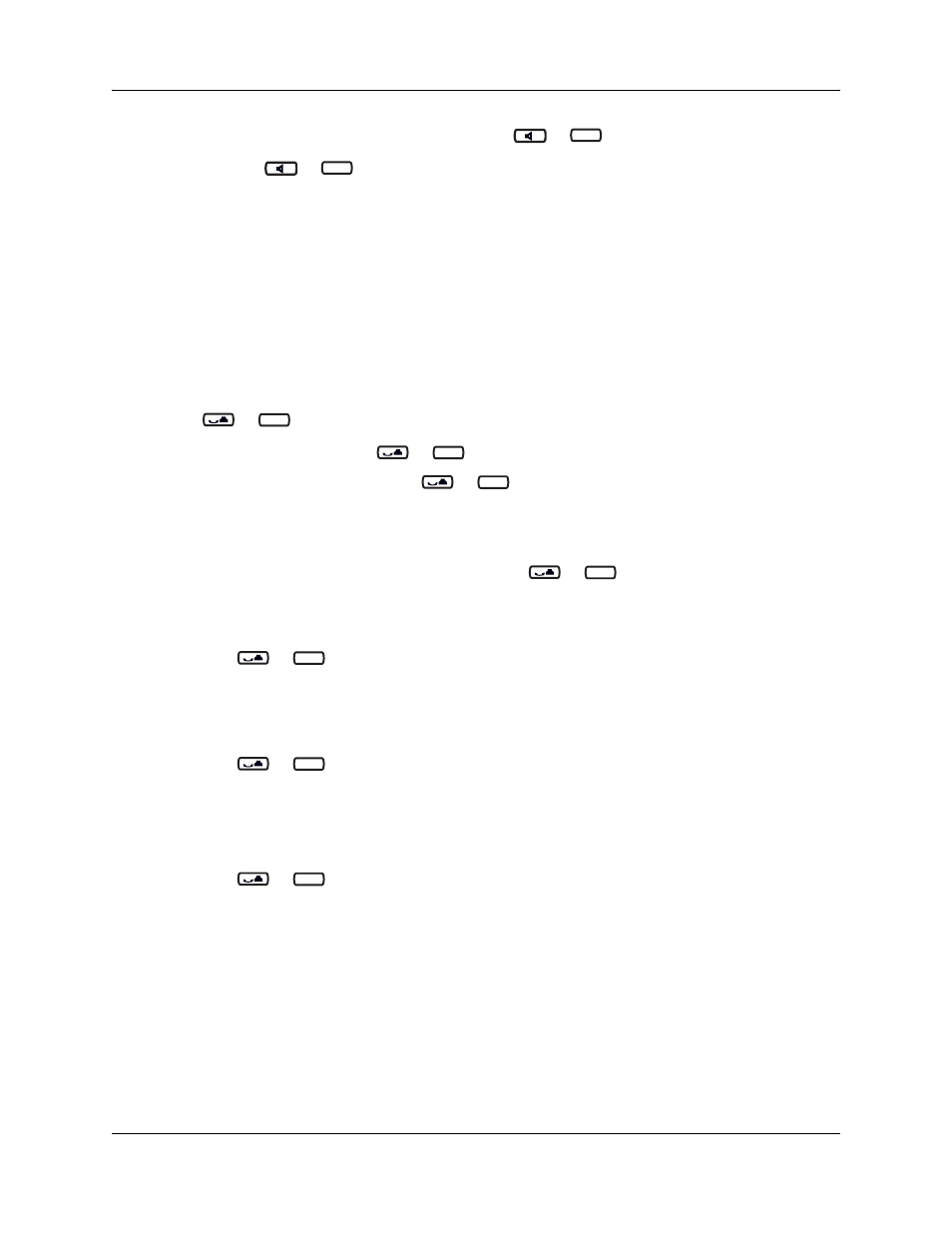
10
Chapter 2 Features and buttons
NN40050-106
NN40050-106
Internal calls using the Line button (
or
)
1
Press
or .
2
Dial the extension number.
3
Lift the handset to speak with the person you are calling.
Contact your system administrator for a list of extension numbers.
Answering calls
Lift the handset to answer a call when your telephone rings and the light flashes.
Hold (
or
)
1
While on a call, press
or
.
2
To retrieve a held call, press
or
again.
Make or answer a second call
You can have two calls active at the same time. Use
or
to switch between calls.
To answer a second call while on another call:
1
Press
or
to answer the second call.
The first call is automatically put on hold.
To hold a call and make a second call:
1
Press
or
to put the first call on hold.
2
Dial the telephone number of the second call.
To return to the first call:
1
Press
or again to return to the first call.
The second call is automatically put on hold.
Time offset
When your IP Phone 2001 is located in a different time zone from your system, the display shows
the system time not the local time. The Time Offset feature allows you to adjust the time that
appears on the display.
Before you begin, calculate the time difference, in hours, between the server time and local time.
Line
Line
Hold
Hold
Hold
Hold
Hold
Hold
Hold
