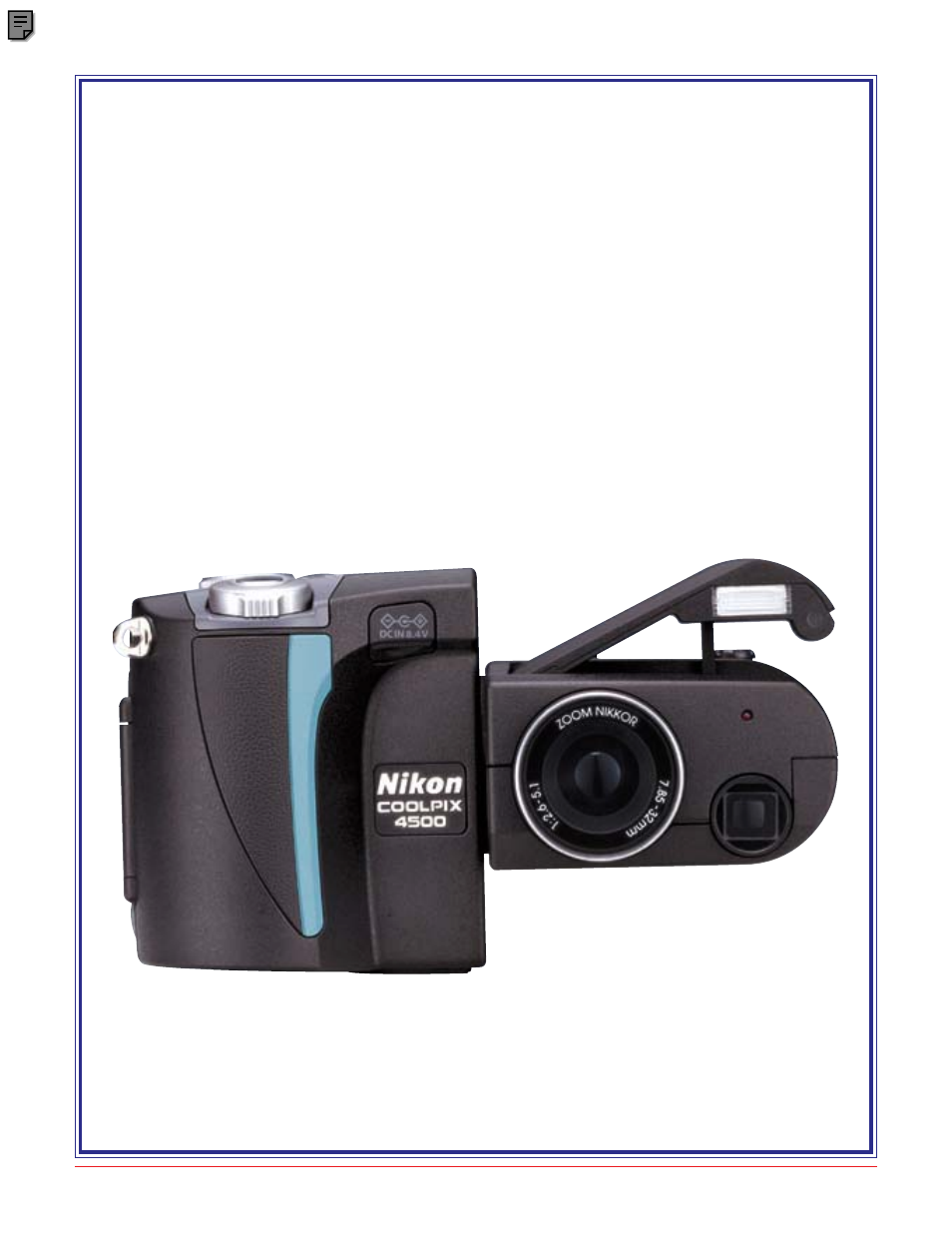Nikon Coolpix 4500 User Manual
Ikon, Oolpix, Hort
Table of contents
Document Outline
- Contents
- Preface
- Books and Batteries
- Digital Desktop Studio Photography
- Taking a Picture in Auto Mode
- Using Menus
- Resetting the menus
- Reviewing Images
- Managing Your Images
- Using Playback Zoom
- Using Thumbnail Playback
- Deleting Some or All Images
- Turning Disable Delete On and Off
- Protecting Images
- Displaying a Slide Show
- Connecting the Camera to a TV
- Hiding and Unhiding Images
- Selecting an Image Quality and Size
- Changing Shooting Modes
- Using Scene Modes
- Using Program and Flexible Program Mode
- Using Shutter-Priority Mode
- Using Aperture-Priority Mode
- Using Manual Mode
- Changing the Metering Mode
- Using Exposure Compensation
- Using Exposure Lock
- Using Autoexposure Bracketing
- Displaying Histograms
- Using Histograms
- Turning Info.txt On and Off
- Using the Self-Timer
- Using Best Shot Selector
- Changing the ISO
- Increasing The Sharpness of Moving Objects
- Changing the Autofocus Setting
- Using AF Area Mode
- Using Manual Focus
- Using Focus Lock
- Turning Focus Confirmation On and Off
- Selecting Continuous or Single Autofocus
- Using the Infinity Focus Setting
- Increasing Depth of Field
- Using Focus Lock for Maximum Depth of Field
- Using Focus Lock for Minimum Depth of Field
- Decreasing Depth of Field in Automatic Mode
- Capturing Creative Blur
- Setting White Balance
- Setting White Balance Preset
- Using White Balance Bracketing
- Turning Noise Reduction On and Off
- Using Bulb
- Zooming the Lens
- Turning Fixed Aperture On and Off
- Setting the Zoom Startup Position
- Using Digital Zoom
- Turning Digital Zoom Off and On
- Using Lens Converters
- Changing Flash Modes
- Changing Speedlight Options
- Using red-Eye Mode
- Using Anytime Flash Mode
- Using Slow Sync Flash Mode
- Using Flash Cancel
- Taking Macro Close-ups
- Increasing depth of Field in Close-ups
- Adjusting Brightness and Contrast
- Specifying Image Sharpness
- Adjusting Saturation
- Taking Panoramas
- Attaching a Voice Memo to a Photo
- Playing Back a Voice Memo
- Using Continuous Photography
- Using User Sets
- Choosing or Deleting Folders
- Using Perspective Control
- Creating a Small Pic
- Preparing Print Sets
- Deleting a Print Set
- Using the Set-up Menu
- Using AE Lock