Using the scb-68 shielded connector block – National Instruments NI 785xR User Manual
Page 64
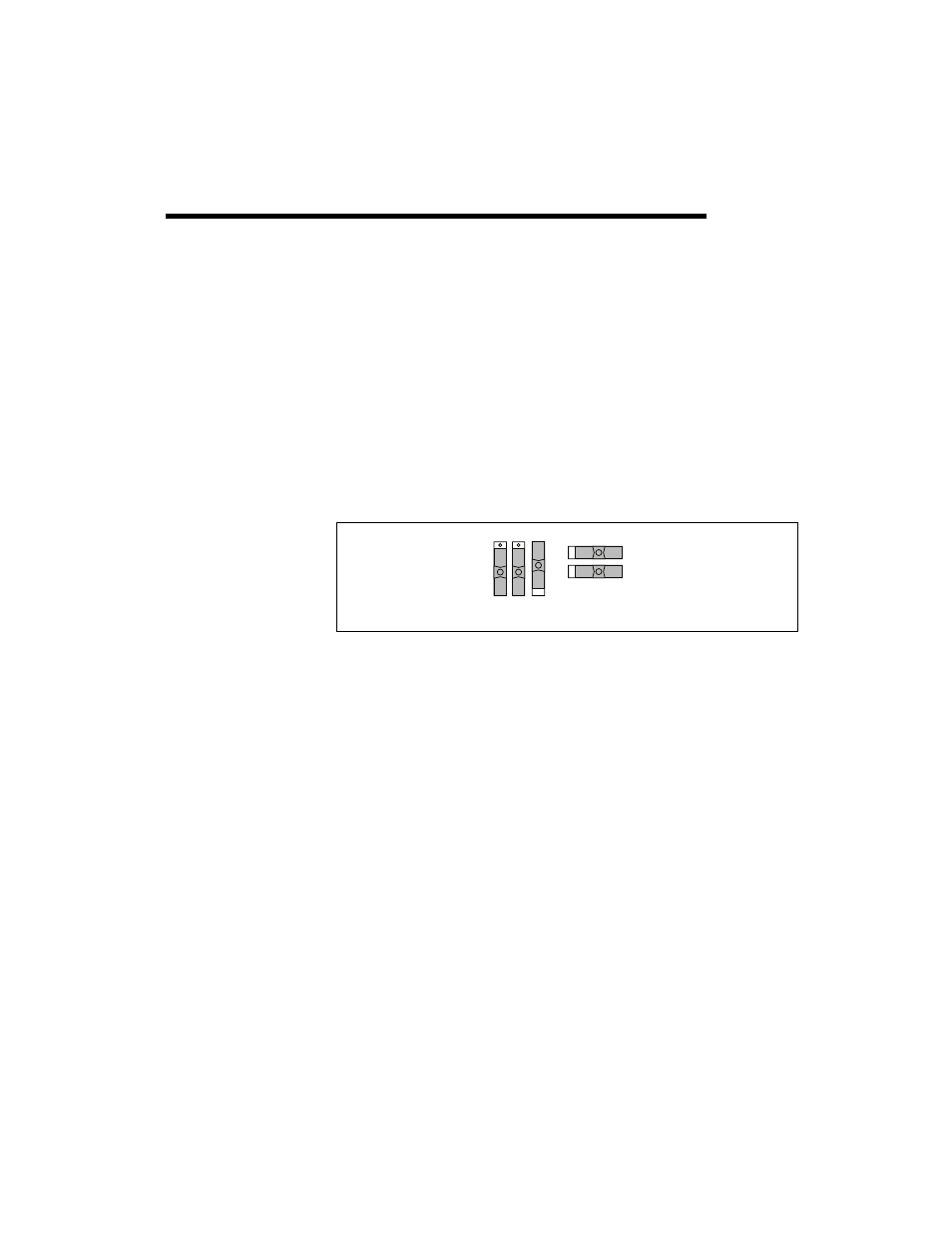
© National Instruments Corporation
B-1
R Series Intelligent DAQ User Manual
B
Using the SCB-68
Shielded Connector Block
This appendix describes how to connect input and output signals to the
NI 78xxR with the SCB-68 shielded connector block.
The SCB-68 has 68 screw terminals for I/O signal connections. To use
the SCB-68 with the NI 78xxR, you must configure the SCB-68 as a
general-purpose connector block. Refer to Figure B-1 for the
general-purpose switch configuration.
Figure B-1. General-Purpose Switch Configuration for the SCB-68 Terminal Block
After configuring the SCB-68 switches, you can connect the I/O signals to
the SCB-68 screw terminals. Refer to Appendix A,
,
for the connector pin assignments for the NI 78xxR. After connecting
I/O signals to the SCB-68 screw terminals, you can connect the
SCB-68 to the with the SHC68-68-RMIO (for Connector 0 on the
NI 783xR/784xR/785xR) or SHC68-68-RDIO (Connector <0..3> on the
NI 781xR and Connector <1..2> on the NI 783xR/784xR/785xR) shielded
cables.
S5 S4 S3
S1
S2
