Labview real-time module, Labview real-time module -7 – National Instruments NI 785xR User Manual
Page 17
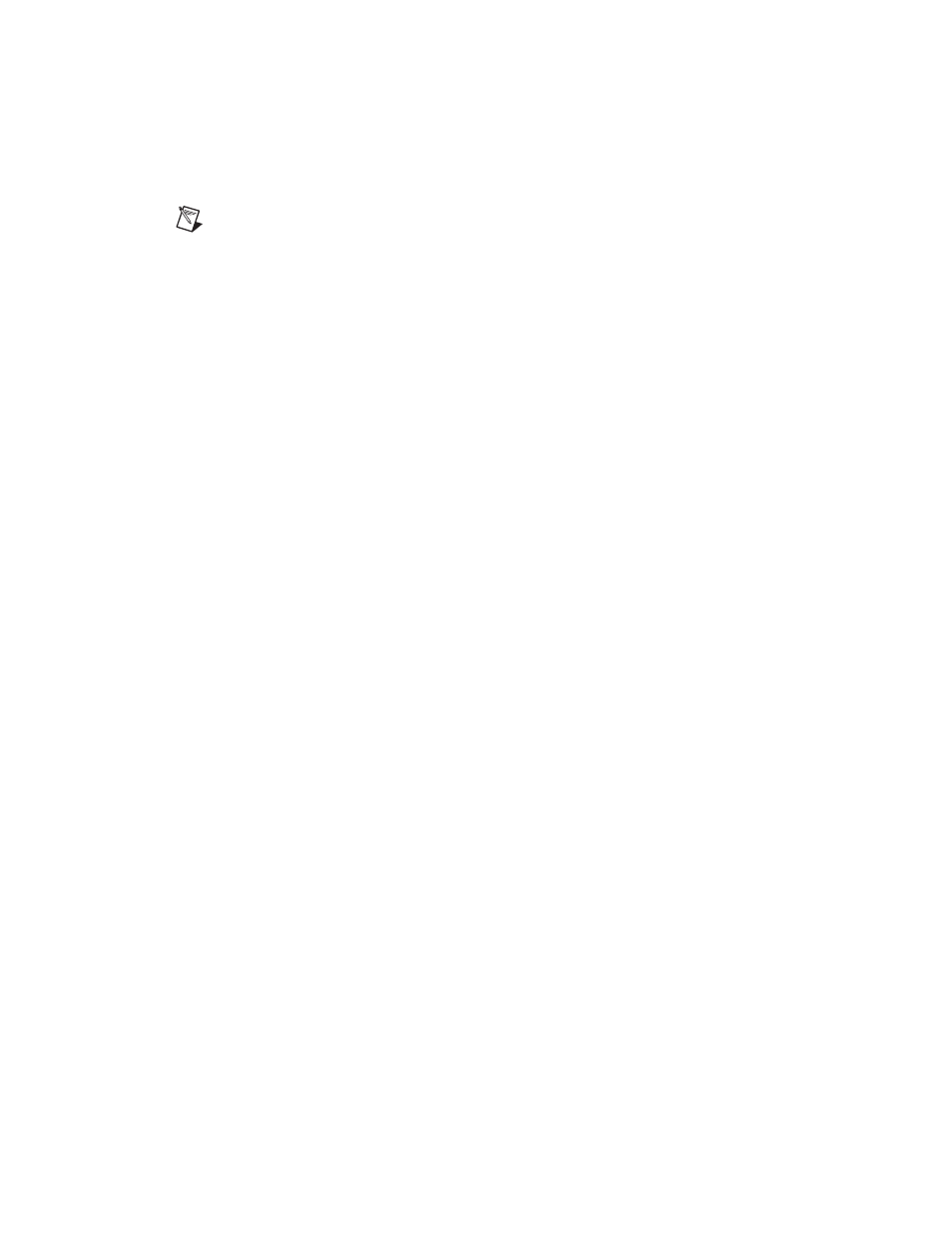
Chapter 1
Introduction
© National Instruments Corporation
1-7
R Series Intelligent DAQ User Manual
Note
If you use the R Series device without the FPGA Module, you can use the RIO
Device Setup utility, available by selecting Start»All Programs»National Instruments»
NI-RIO»RIO Device Setup to download precomplied FPGA VIs to the flash memory of
the R Series device. This utility installs with NI-RIO. You also can use the utility to
configure the analog input mode, to synchronize the clock on the R Series device to the
PXI clock (for NI PXI-78xxR only), and to configure when the VI loads from flash
memory. For more information about using the RIO Device Setup utility, refer to the
RIO Device Setup Help, found at Start»All Programs»National Instruments»NI-RIO»
RIO Device Setup Help.
LabVIEW Real-Time Module
The LabVIEW Real-Time Module extends the LabVIEW development
environment to deliver deterministic, real-time performance.
You can write host VIs that run in Windows or on RT targets to
communicate with FPGA VIs that run on the NI 78xxR. You can develop
real-time VIs with LabVIEW and the LabVIEW Real-Time Module, and
then download the VIs to run on a hardware target with a real-time
operating system. The LabVIEW Real-Time Module allows you to use the
NI 78xxR in RT Series PXI systems being controlled in real time by a VI.
The NI 781xR is designed as a single-point DIO complement to the
LabVIEW Real-Time Module. The NI 783xR/784xR/785xR is designed as
a single-point AI, AO, and DIO complement to the LabVIEW Real-Time
Module. Refer to the LabVIEW Help, available by selecting Help»Search
the LabVIEW Help, for more information about the LabVIEW
Real-Time Module.
