Using the serial terminals, Examples of connection, Single projector plural projectors – Panasonic PT-D5600E User Manual
Page 38
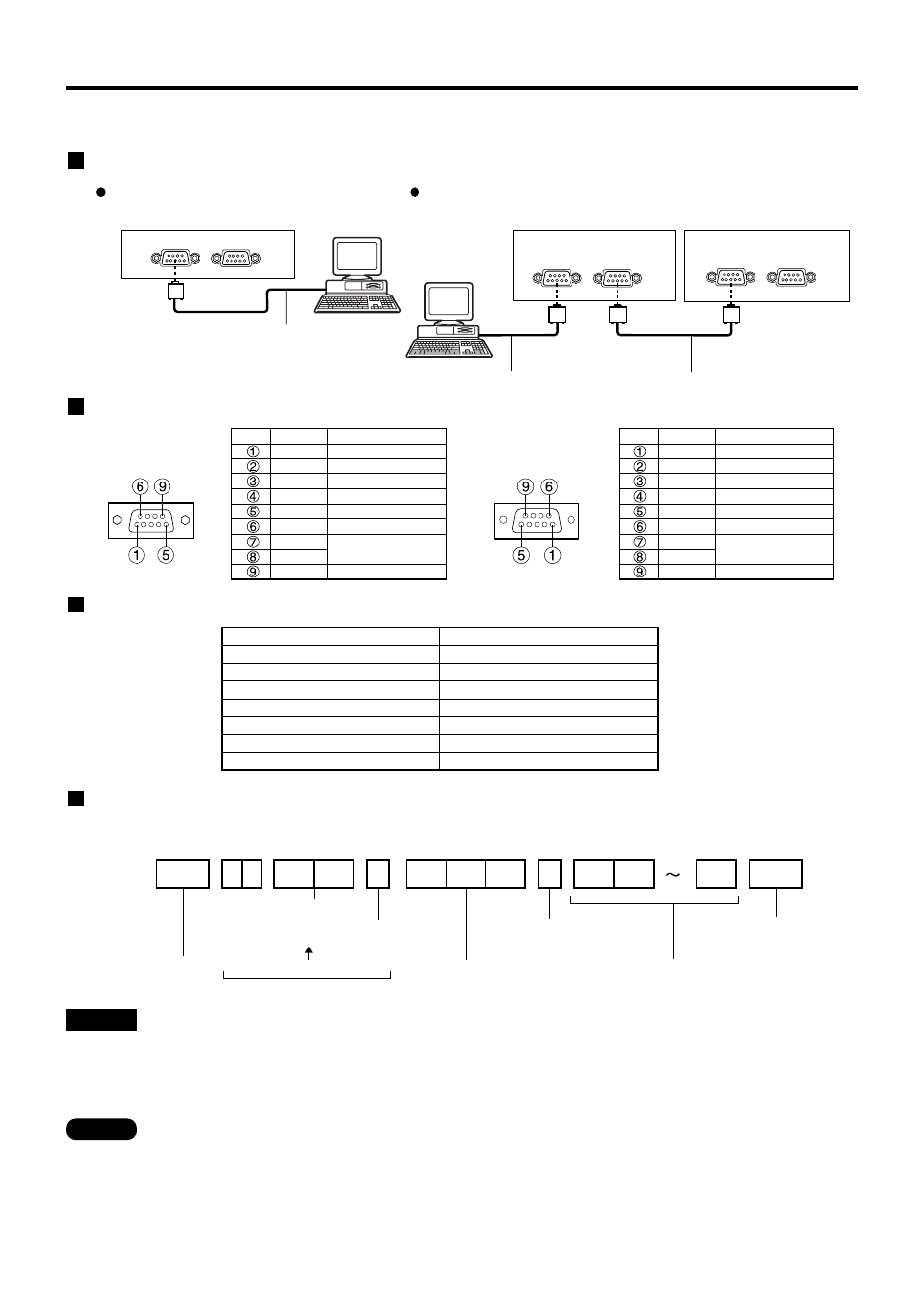
38
Pin assignments and signal names
Communication conditions (Factory setting)
Basic format
Transmission from the computer begins with STX, then the ID, command, parameter, and ETX are sent in this
order. Add parameters according to the details of control.
The main unit is equipped with SERIAL terminals located in its terminal section on the side, and this terminal is
compliant with RS232C. Also a serial output terminal is provided to enable plural projector control.
Examples of connection
Single projector
Plural projectors
PC
D-Sub 9-pin
(male)
Communication cable
D-Sub 9-pin
(male)
D-Sub 9-pin
(female)
Communication cable
D-Sub 9-pin
(female)
D-Sub 9-pin
(female)
D-Sub 9-pin
(male)
D-Sub 9-pin
(male)
Using the serial terminals
Start
(1 byte)
ID designate
3 command
characters (3 bytes)
Parameter
(undefined length)
End
(1 byte)
Two ID
characters
(2 bytes)
Semicolon
(1 byte)
Colon
(1 byte)
ZZ, 1 to 64 and 0A to 0Z
STX
C1
C2
C3
:
P1
P2
Pn
ETX
A D
I 1
I 2
;
(2 bytes)
• No command can be sent or received for 10 to 60 seconds after the lamp starts lighting. Try sending
any command after that period has elapsed.
• When sending several commands, be sure to wait for more than 0.5 seconds after receiving a
response from the projector, and then send the next command. When sending commands without
parameters, a colon (:) is not necessary.
Attention
• If an unworkable command is received, the projector will send an “ER401” response to the computer.
• If an invalid command is received, the projector will send an “ER402” response to the computer.
• Projector ID supported on the RS232C interface is ZZ (ALL) and a group of 1 to 64 and 0A to 0Z.
• If a command is sent with a projector ID specified, the projector will return answer back only in the following cases:
If it coincides with the projector ID,
ID specification is ALL and VPS-SYSTEM is the master, or
ID specification is group and Group is the master.
• In the hexadecimal format, STX has the character code 02 and ETX the character code 03.
Note
PC
D-Sub 9-pin (female)
D-Sub 9-pin (male)
Communication cable
D-Sub 9-pin (female),
external appearance
Serial input terminal
Pin No. Signal name
TXD
RXD
GND
CTS
RTS
Description
NC
Send data
Receive data
Connected internally
Ground
NC
Connected internally
NC
D-Sub 9-pin (male),
external appearance
Serial output terminal
Pin No. Signal name
RXD
TXD
GND
RTS
CTS
Description
NC
Receive data
Send data
NC
Ground
NC
Connected internally
NC
Signal level
Synchronization method
Baud rate
Parity
Character length
Stop bit
X parameter
S parameter
RS232C compliant
Start-stop synchronization
9 600bps
None
8 bits
1 bit
None
None
