Dialing – Philips S890 User Manual
Page 13
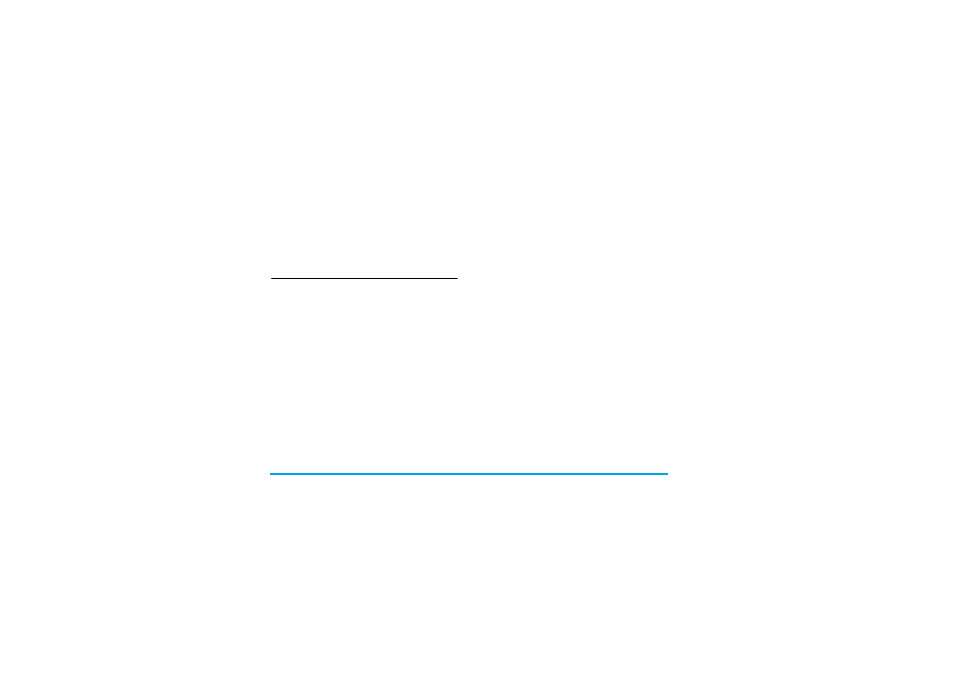
12
Main Functions
Dialing
You may make and receive calls on your phone when
the symbol of your network provider appears on the
screen. The information bar on the upper left corner
of the screen indicates network strength (the signal is
strongest when there are four lines visible).
Barriers greatly affect call quality, thus slightly moving
your position can increase the quality of the phone
call.
Making Domestic Calls
Use the number keys to enter the telephone number,
and then press
(
to dial the number. If you need to
change the phone number, press
R
Clear
to delete a
character to the left of the cursor. The dialing
animation appears on the screen when dialing is in
progress. When the other party picks up the phone,
the screen will display information about the call.
You can dial domestic calls in this order:
Area code > phone number > dial key
Calling Fixed Line Extensions
Some fixed phone extensions cannot be called
directly. You must first go through the switchboard
before you can dial the extension. Press
*
to display
the letter "P", then dial the extension number.
You can enter the switchboard number and the
extension number in this order:
Area code > switchboard number > P > extension
number > dial key
Making International calls
To make international calls, hold down
*
until the
international phone prefix "+" appears on the screen.
This will allow you to make an international call in any
country regardless of what the international call prefix
is (e.g., 86 in China).
After entering the prefix, enter the country code and
full number you wish to call. The country code is
according to convention: Germany is 49, England 44,
Sweden 46 and so on.
When making international calls, you should omit the
initial 0 of area codes
For example, to dial the Shanghai service hotline, you
should dial +86 21 114
You can enter international calls in this order:
+ Country code > area code > telephone number > dial
key
Display
Allows you to configure how menus
are displayed onscreen.
Side Key
Supports side key function. You can
set different functions according to
your needs.
