Dvanced, Perations – Philips VR388-55 User Manual
Page 17
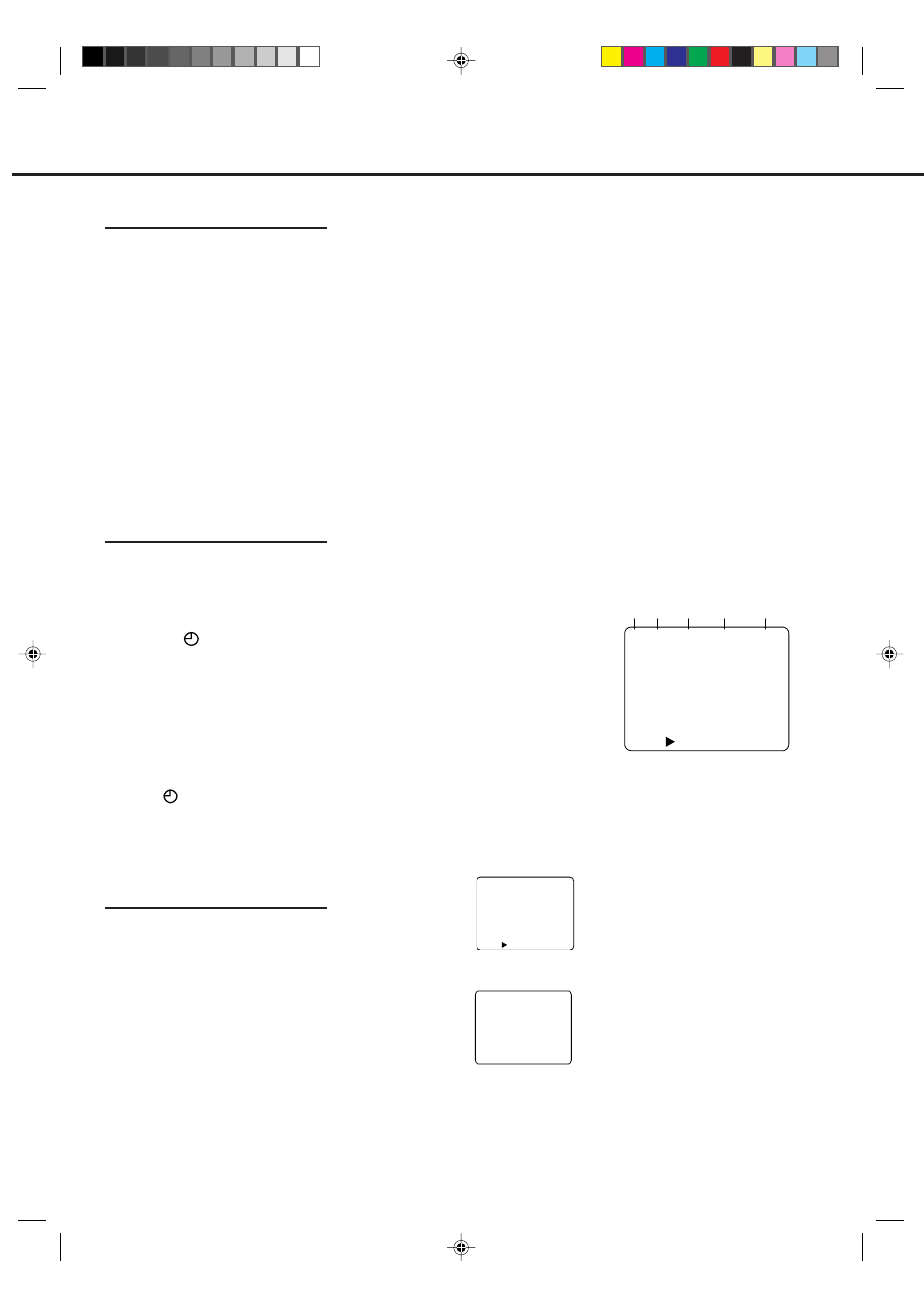
— 18 —
To stop a started timer
recording
Press
POWER
.
Recording stops and the VCR turns off.
If it is a Daily or Weekly Recording,
future recordings will be carried out as
programmed.
Useful function for Timer
Recording: Auto Tape Speed
With this function activated, the VCR
can change the tape speed and record
the programme in LP or SLP mode
unless enough tape remains for
recording in SP mode.
1 Press
VCR
.
2 Press
MENU
.
3 Press
5 or ∞ to select “VCR SET
UP” then
3.
4 Press
5 or ∞ to select “TIMER REC
SPEED.”
5 Press
3/
OK
.
Each time you press the button, the
setting changes.
AUTO:
Select this to allow the VCR to
change the tape speed from SP to
LP or SLP when there is not
enough tape length remaining.
MANUAL:
Select this not to allow the VCR to
change the tape speed.
6 Press
EXIT/STATUS
to exit from
the menu operations.
To check, edit or erase the
programmes
1 Turn on the VCR and TV.
2 Press
VCR
.
3 Press
TIMER
.
4 Press
5 or ∞ to
select
“PROGRAM
REVIEW” then
press
3/
OK
.
The list of the timer recording
programmes appears.
5 Press
3/
OK
repeatedly to view
the more detailed
programme
information.
• When you press the button for the first
time, the detailed programme
information for Programme 1 appears.
By pressing this button repeatedly, you
can review the detailed information of
all other programmes.
6 If you want to change the
programme setting shown on the
TV screen, press the following
buttons:
CH
5/∞
:
Changes the channel.
START +/–
: Changes the start time.
STOP +/–
: Changes the stop time.
SPEED
: Changes the tape speed.
DATE +/–
: Changes the date.
If you want to erase the
programme setting shown on the
TV screen, press
CLEAR
. The
detailed information of the next
programme appears.
7 Press
EXIT/STATUS
to exit from the
menu operations.
Note:
This function does not work for OTR (One
Touch Recording).
How to see the programme
list
1 Programme numbers
2 Preset channel numbers
3 Start time
4 Stop time
5 Start date
“D” stands for “DAILY,” and “W”
stands for “WEEKLY.”
• If the programme has worked
once for the Daily recording,
“DAILY” will be shown instead
of the start date.
• If the programme has worked
once for the Weekly recording,
the day of the week (in this
example, “MON”) will be shown
instead of the start date.
• 07/31
“07” stands for month and “31”
stands for day.
8
Select Recording Type
If you want to record the same
programme daily, press
DAILY
(Number button
8
).
The VCR will record a TV programme
every day (Monday through Friday) at
the same time and length. (Daily
Recording)
If you want to record the same
programme weekly, press
WEEKLY
(Number button
9
).
The VCR will record a TV programme
once a week at the same day, time, and
length. (Weekly Recording)
If you want to cancel the currently
set programme, press
CLEAR
.
9
Confirm Programme
Press
EXIT/STATUS
.
“PROGRAM WAS COMPLETED”
appears on the TV screen.
After 5 seconds, the above message
disappears, and the normal TV picture
resumes. The
(Timer) indicator
lights up on the display.
• If “PROGRAM NOT COMPLETED”
appears, try again from step 1.
• If PROGRAM NOT COMPLETED/
CLASH appears, the timer recording you
just programmed overlaps another timer
recording. The timer recording you just
programmed will not take place. The
timer recording menu will reappear. To
cancel a
(Timer) recording, see next
column.
If you want to store other
programmes, repeat steps 1 to 9.
10
Finish Settings
Press
POWER
to turn off the VCR.
The VCR must be turned off for a timer
recording to take place. If you forget to
turn off the VCR, “PLEASE TURN
OFF VCR FOR TIMER
RECORDING” flashes on your TV
screen two minutes before a timer
recording starts. To remove the
message, press the
CLEAR
button.
After a timer recording has
taken place
Press
POWER
to turn on the VCR.
You can operate your VCR normally.
A
DVANCED
O
PERATIONS
(C
ONTINUED
)
PR CH START STOP DATE
1 L–F 08:00 10:00 D06/10
2 L–1 10:00 10:45 MON
3 10 11:30 12:00 DAILY
4 45 15:00 15:15 W10/16
5
6
7
8
NEXT= END=EXIT
ONE TIME PROGRAM
PROGRAM 1
CHANNEL+/–
START +/– 08 : 30
STOP +/– 09 : 30
REC SPEED LP
DATE +/– 07/04/98
FRIDAY
SET DAILY=8 OR WEEKLY=9
TO END PUSH EXIT
12
PR CH START STOP DATE
1 12 08:30 09:30 D07/31
2 13 10:00 10:45 MON
3 10 11:30 12:00 DAILY
4 45 15:00 15:15 W06/16
5
6
7
8
NEXT= END=EXIT
1 2 3
4
5
VR388/588-55 EN (N)
6/1/99, 9:04 AM
18
