Polaroid PDC 5350 User Manual
Page 63
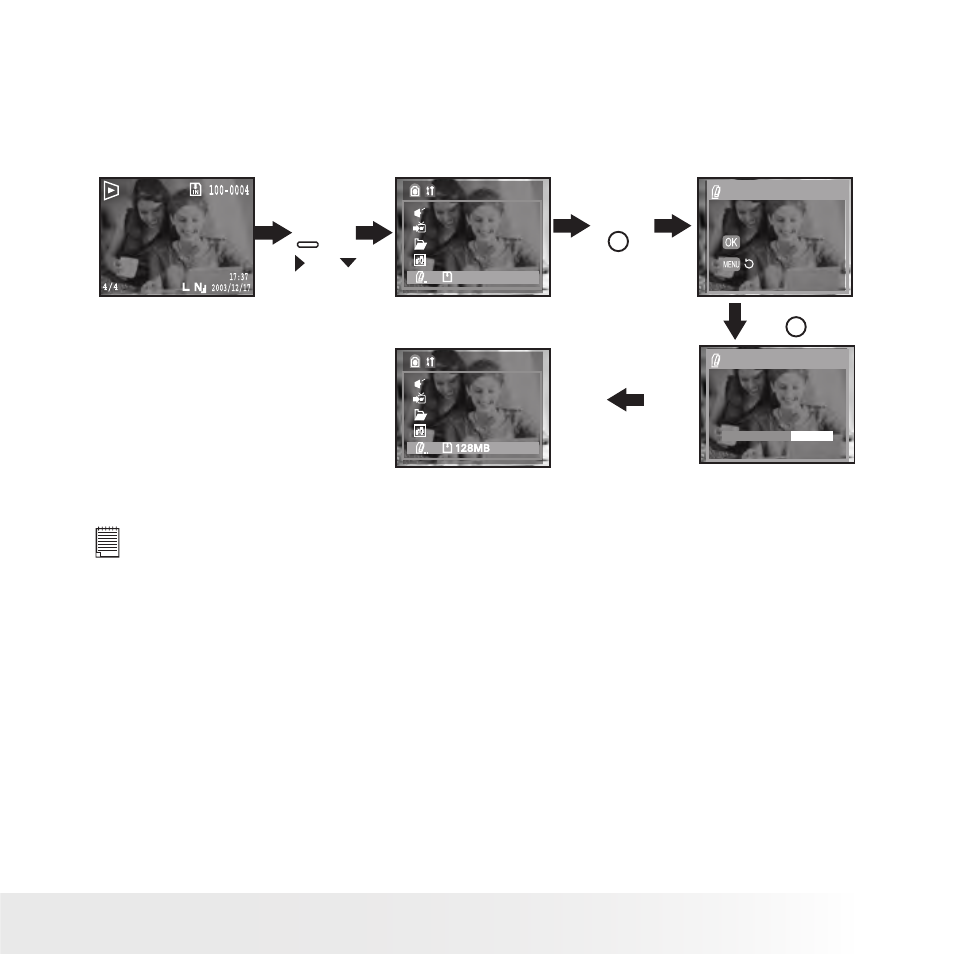
62
Polaroid PDC 5350 Digital Camera User Guide
www.polaroid-digital.com
63
Polaroid PDC 5350 Digital Camera User Guide
www.polaroid-digital.com
• To Format a Memory Card
Formatting a memory card deletes all data already stored on it.
1. Turn on the camera by sliding and holding the Power Switch in the
arrow direction shown near the switch for 2 seconds.
2. Press the Playback button to activate the Playback mode.
Press
Press
OK
OK
Format
On
OK
Format Media
Format Media
Press
MENU
then
and
NTSC
Standard
On
125.86MB
Format
On
NTSC
Standard
On
You may cancel formatting by pressing the MENU button in the above
operation.
IMPORTANT!
• You can format a memory card on the camera or on a computer. However
formatting a memory card on a computer takes much longer.
• Note that data deleted by a format operation cannot be recovered. Make
sure you do not have any useful data currently stored on a memory card
before you format it.
• Formatting a memory card destroys all the pictures, even those are
protected.
