PhatNoise Car Audio System User Manual
Page 2
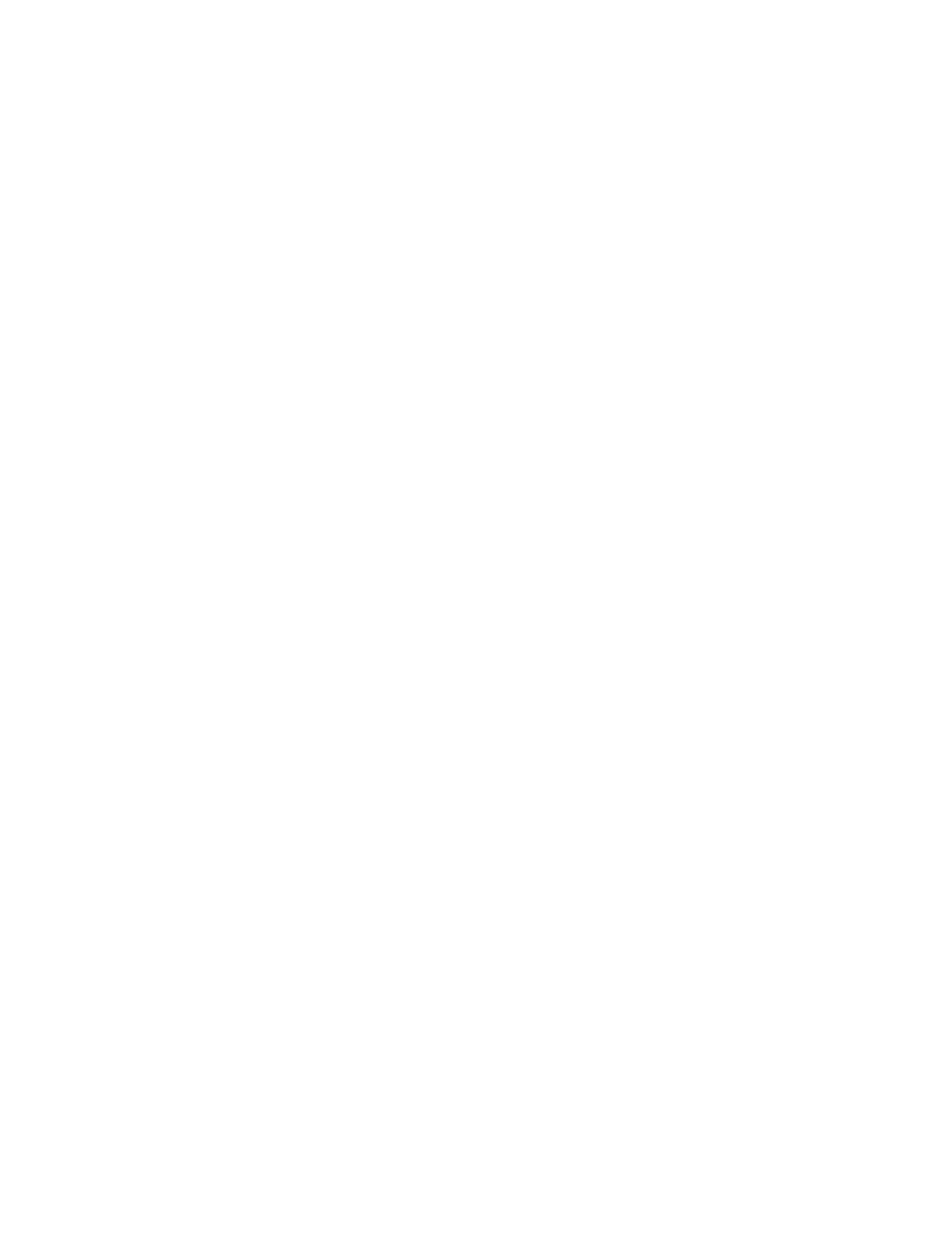
Table of Contents
SECTION I: INSTALLATION GUIDE ............................................................. 12
SECTION II: SETTING UP AT HOME ............................................................ 15
SECTION III: CREATING AND MANAGING PLAYLISTS ................................ 19
SECTION IV: OPERATING THE PHATBOX .................................................... 34
The Album Sort Order ..................................................................................... 38
Seeking ........................................................................................................ 39
APPENDIX A: UPDATING THE FIRMWARE IN YOUR PHATBOX ................... 40
APPENDIX B: TROUBLESHOOTING............................................................. 47
APPENDIX C: IMPORTANT SAFETY AND HANDLING INSTRUCTIONS .......... 51
APPENDIX D: USING AUDIBLE CONTENT WITH YOUR PHATNOISE CAR
APPENDIX E: CONTACTING PHATNOISE SUPPORT ..................................... 61
Page 2
PhatNoise Car Audio System User Manual
1302-MAN Copyright 2003 PhatNoise Inc.
