Section iii: creating and managing playlists, Mp3 files and id3 tags, Launching the music manager – PhatNoise Car Audio System User Manual
Page 19
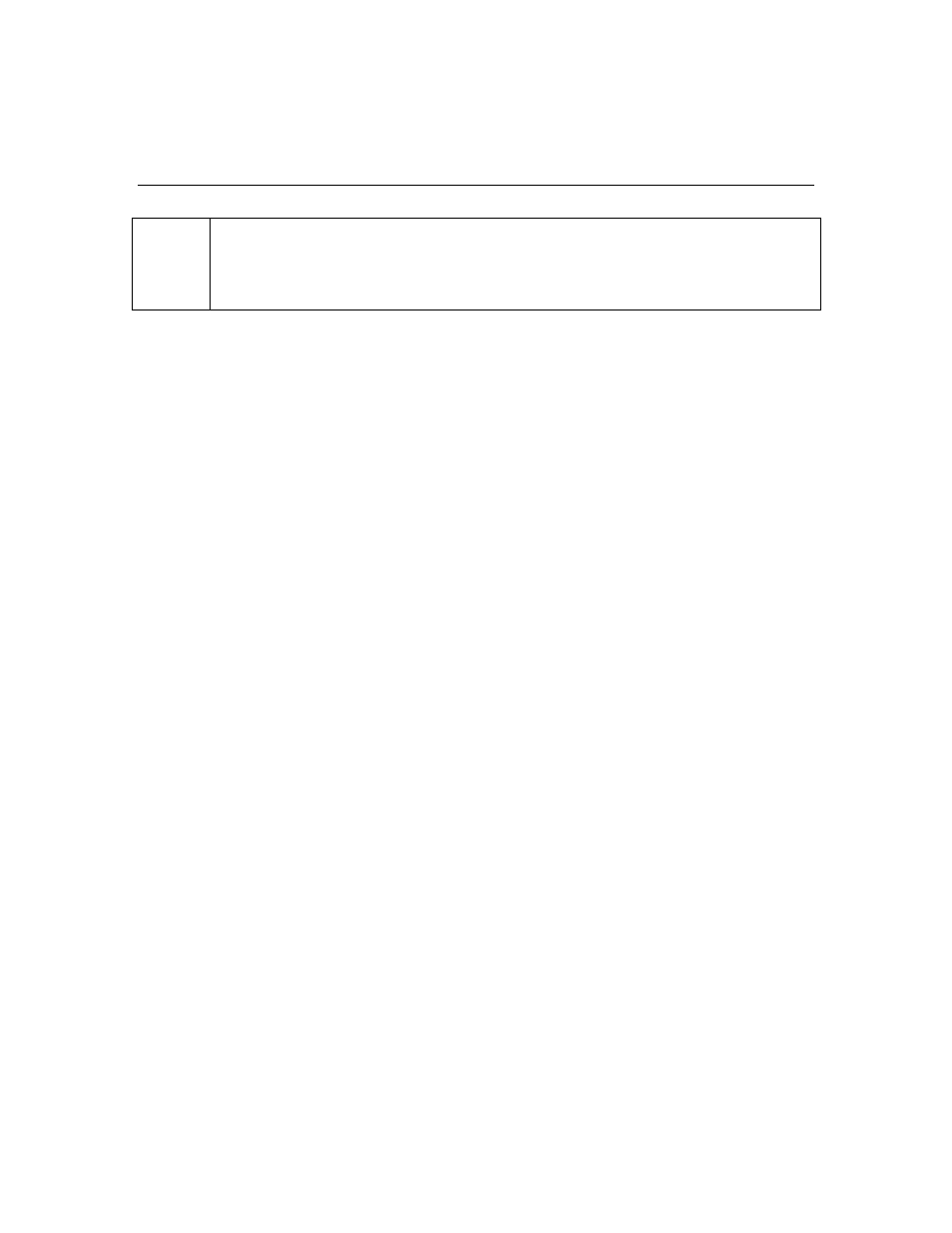
Section III: Creating and Managing Playlists
!
This section of the instruction manual serves to introduce the
core features of the PhatNoise Music Manager software. To
explore all the features of the software, press F1 while the
Music Manager is running
MP3 Files and ID3 Tags
The PhatNoise Music Manager software allows you to organize, play,
and create digital music files. These music files come in many
different formats, but the most popular is the MP3 format. While this
manual usually refers to MP3 files, the same actions apply to any
digital music file format.
An MP3 file is a compressed audio file that can be listened to on the
computer. An MP3 file is made of two parts, the audio data and the
ID3 tag. The audio data uses high quality music compression to make
storage and movement of music easy. The ID3 tag enables the
PhatNoise Music Manager to organize music files.
The ID3 tag and music data is analogous to a book jacket and the
pages inside the book. Whereas the pages contain the book’s story,
the book’s jacket contains the author's name, the book title, and a
short summary. An ID3 tag contains information about the Artist, Song
Title, Album Title, and Genre, and the rest of the MP3 file is the audio
content. MP3 files possessing an incorrect ID3 tag will be improperly
filed, much like a book with the wrong book jacket would be misplaced
in a library.
Now it’s time to start using the PhatNoise Music Manager. The
following sections will walk you through the core features including:
1. Creating MP3 files from an Audio CD
2. Organizing music files and playlists
3. Transferring MP3s and playlists to the DMS cartridge
Launching the Music Manager
1. Launch the PhatNoise Music Manager software. You can do this
one of two ways:
Page 19
PhatNoise Car Audio System User Manual
1302-MAN Copyright 2003 PhatNoise Inc.
