Chapter 8, Safety and warranty, Browser menu – Pantech PN-215 User Manual
Page 122
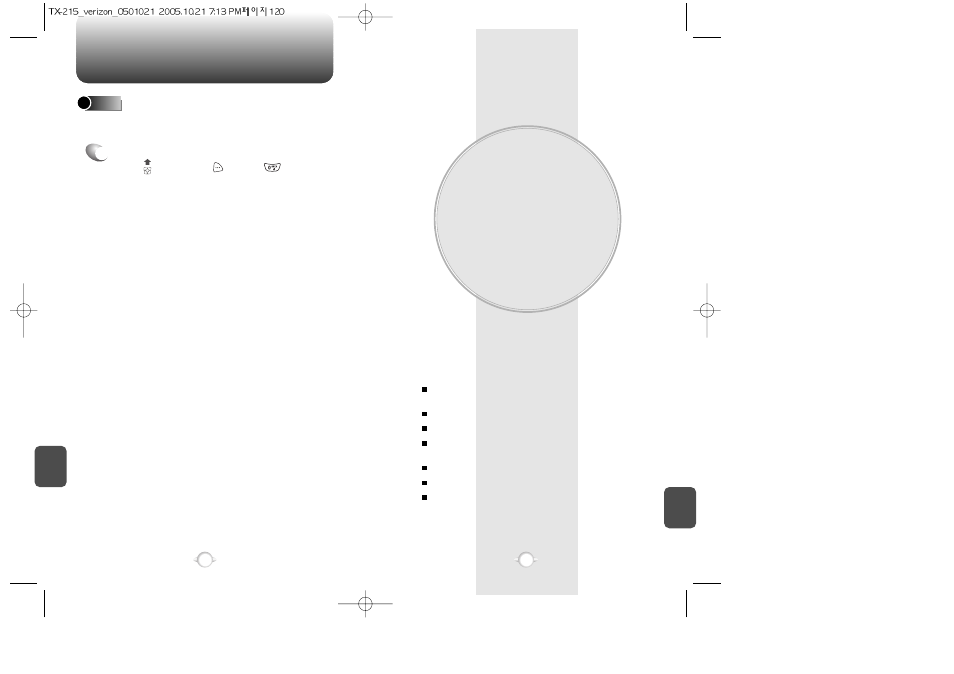
BROWSER MENU
SAFETY AND
WARRANTY
This chapter addresses the safety guidelines and precautions to
follow when operating your phone. Before operating your phone,
please be aware of all the safety details.
This chapter contains the terms and conditions of services and the
warranty for your phone. Please review them thoroughly.
SAFETY INFORMATION FOR WIRELESS
HANDHELD PHONES
SAFETY INFORMATION FOR FCC RF EXPOSURE
SAR INFORMATION
FCC HEARING-AID COMPATIBILITY (HAC) REGULATIONS
FOR WIRELESS DEVICES
FDA CONSUMER UPDATE
PROTECT YOUR WARRANTY
12 MONTH LIMITED WARRANTY
Chapter 8
121
C
H
7
C
H
8
120
To exit browser.
Press , then press
[MENU]
.
EXIT
1
When the “Exit” item is selected from the Browser Menu, the user exits
out of the browser and is returned to the phone idle mode.
