Philips Hi-Q Digital Video Recorders User Manual
Page 28
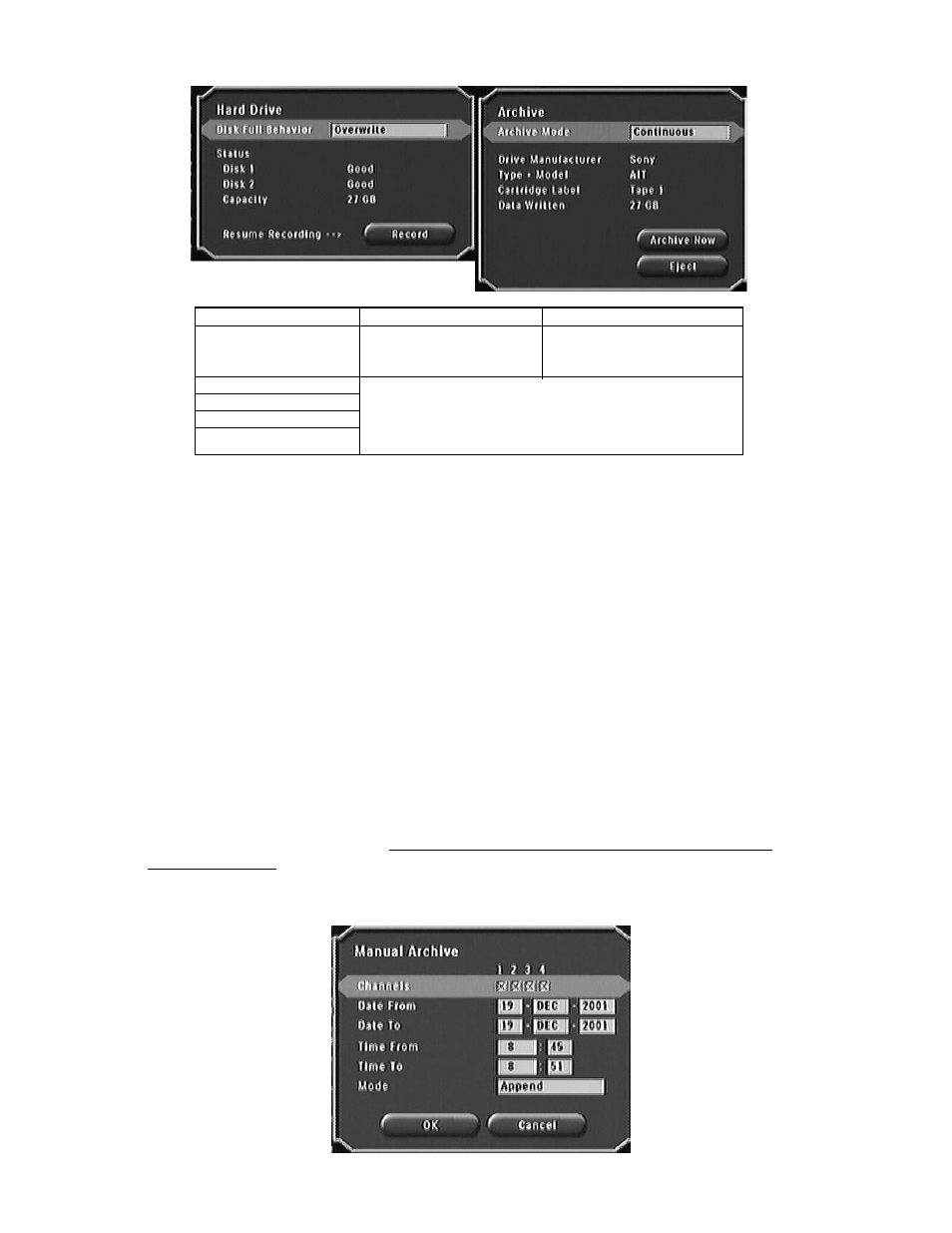
10.3.1 Submenu <
* not applicable with disk arrays
Available Actions:
• Eject temporarily suspends archiving, enabling the tape device’s Eject button. If the tape device is not busy writing
data, this menu selection is not required.
• Archive Now displays the Manual Archive screen (tape archiving only).
10.3.2 Disk Full Behavior (via <
•
If Disk Full Behavior is set to Overwrite and the HDD is full, video continues to record, overwriting the oldest
video first. Note that Overwrite refers to the internal Hi-Q disk drives, and is not available if archiving via disk array.
•
If Disk Full Behavior is set to Stop Recording and Archive Mode is set to Manual Only, recording stops when
the HDD is full.
10.3.3 Archive Mode Settings
NOTE:
Event Only and Manual Archive modes are only applicable for tape devices.
•
If Archive Mode is set to Continuous or Event Only, recording stops when it’s about to overwrite video
identified for archival.
•
A message is displayed when the unit stops recording. Resume recording by selecting the menu option
•
Event Only archiving is a global setting; an alarm on any camera causes archival of video from all cameras
recording at that time.
10.4 Manual Archive (Tape Archive ONLY)
Manual Archive archives video from the selected camera(s) for a specified date/time, to the archive device.
28
F
IELD
V
ALUES
D
EFAULT
V
ALUE
Archive Mode
• Continuous
Manual Only
• Event Only *
• Continuous if a disk array
• Manual Only *
is present
Drive Manufacturer
Information displayed when archive device is installed.
Type & Model
Cartridge Label
NOTE: Cartridge Label and Data Written appear only if in
Data Written
Continuous or Event Only Archive Mode.
