Philips Hi-Q Digital Video Recorders User Manual
Page 23
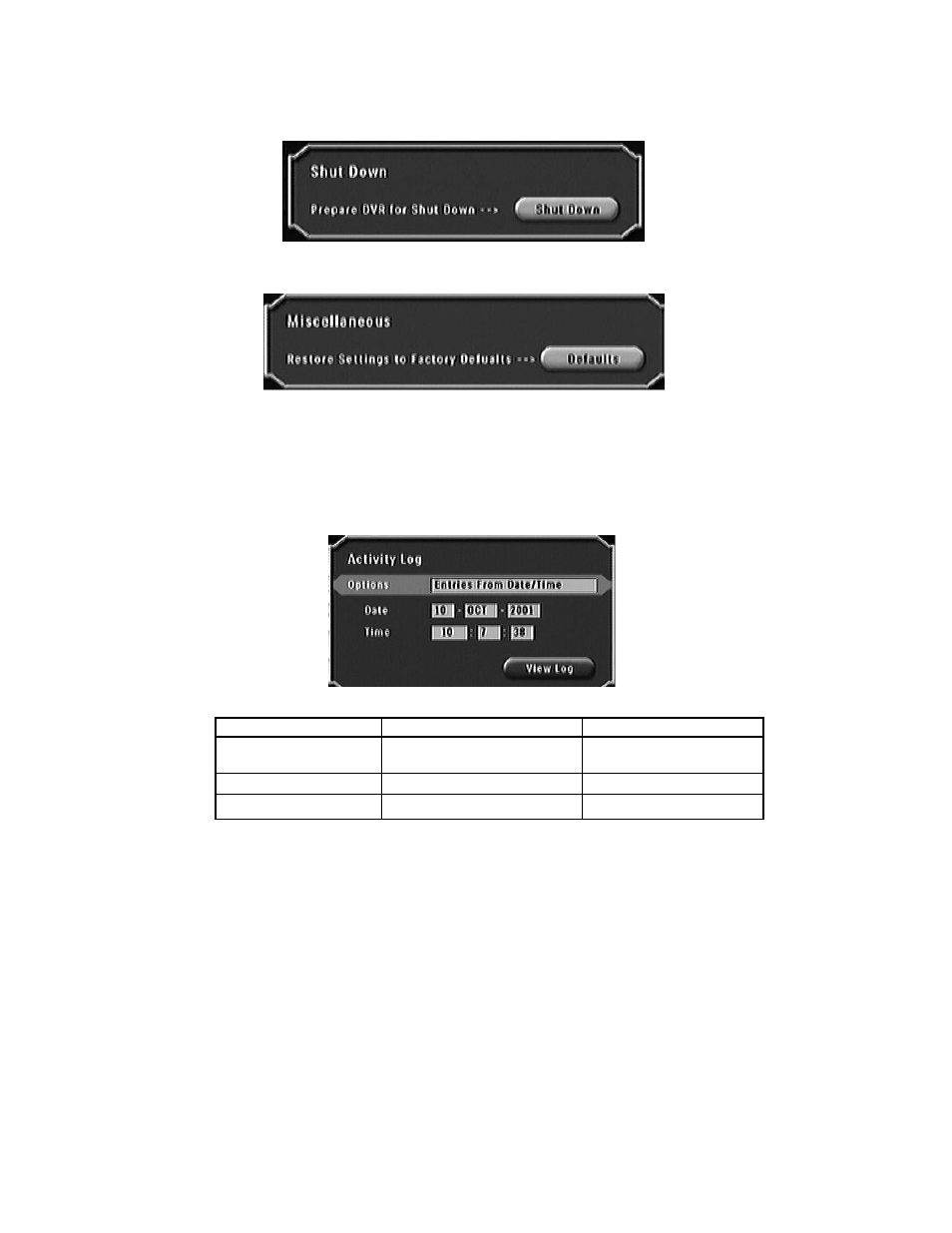
7.9
Utilities
7.9.1
Submenu
NOTE:
You must use the Shut Down procedure to power down the Hi-Q or data may be lost.
7.9.2
Submenu
Select Defaults to reset the unit to its factory default settings (see Appendix B for Hi-Q defaults). The unit cycles
power, automatically detects camera type - PAL or NTSC, and configures itself accordingly.
7.10 Information
7.10.1 Submenu
To view a list of entries present in the Activity Log, specify the time frame in the screen as below.
Available Actions:
• View Log displays the Search Results submenu. Cancel stops the search.
7.10.1.1 Contents of Activity Log
• Error and warning messages
• Alarms
• Alarm clear and alarm review actions
• Setup changes
• Video Clip Archive Requests
• Power cycle messages
• Administrator log-in/log-out
• Archive tape change
7.10.2 Submenu
Displays helpful descriptions. The current version of Hi-Q software is shown at the top of the Help screen. Press OK
to scroll to the next page.
23
A
CTIVITY
L
OG
F
IELD
V
ALUES
D
EFAULT
V
ALUE
Options
• Entries from Date/Time
Entries from Date/Time
• Entries from Beginning
Date
[All dates]
[Current Date]
Time
All times, 1 minute increments
[Current Time] – 5 minutes
