Philips Hi-Q Digital Video Recorders User Manual
Page 11
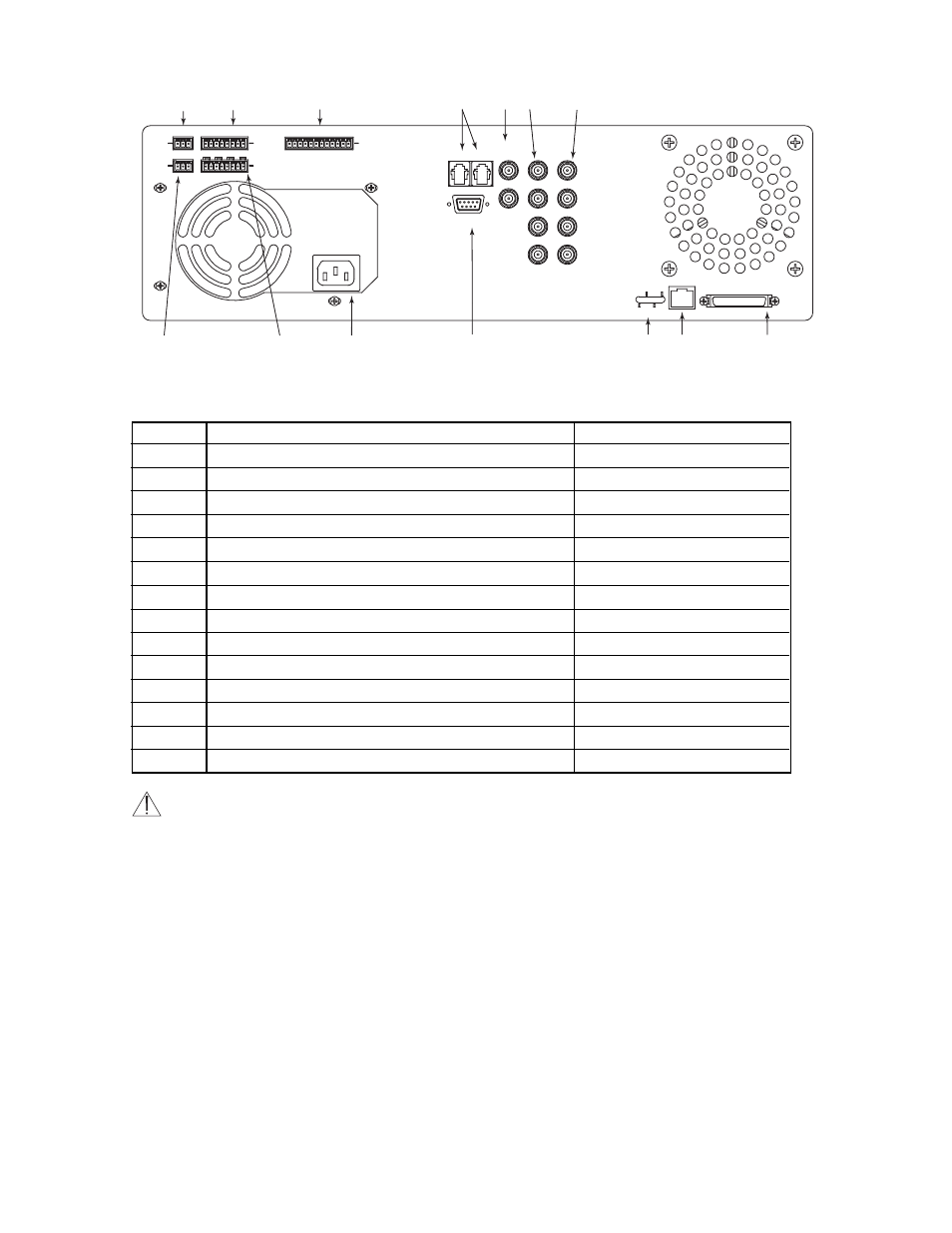
3.2
Rear Panel of the Hi-Q
Figure 3.2 Rear Panel of the Hi-Q
NOTES:
•
Unused camera inputs should be disabled via the menu to avoid Vid Loss alarm.
•
Each alarm input and output corresponds to the physical camera input/output channel (i.e., input #1 corresponds
to camera #1).
11
CAMERA
1
MONITOR
A
LOOP KEYBD
B
2
3
4
AUDIO
IN
AUDIO
OUT
ALARM
IN
RELAY
SDA
CONSOLE
RX
TX
COL
100
ETHERNET
SCSI
+ S –
+ S –
1 S 2 S 3 S 4 0
1 2 3 4
+ S – + S – + S – + S –
1
2
3
4
5
6
7
8
9
10
11
12
13
14
Ref
Description
Connector Type
1
AUDIO IN
Screw terminal
2
4 ALARM INputs
**
Screw terminal
3
SDA biphase output for PTZ cameras
* **
Screw terminal
4
Keyboard loop-through and keyboard input
*
RJ-11
5
MON A and B outputs
BNC
6
4 video inputs
75
Ω autoterminating BNC
7
4 video looping ports
75
Ω autoterminating BNC
8
AUDIO OUT
Screw terminal
9
4 RELAY outputs (N/O or N/C)
**
Screw terminal
10
Auto-sensing power input (110 / 220 VAC, 50 / 60 Hz)
IEC male
11
CONSOLE RS-232
*
/CCL port
DB-9 male
12
Ethernet status lights
13
Ethernet 10/100BaseT
RJ-45
14
SCSI connector for archiving device
50-pin high density D
* Functionality provided with software upgrade in later release.
** Belden 8760 twisted shielded cable (or equivalent) should be used for wiring to the alarm connector. Total length of
unshielded cable not to exceed 10 cm (3.9 in) on each connector port to maintain compliance with Directive 89/336/EEC.
