Perle Systems IOLINK-520 User Manual
Page 31
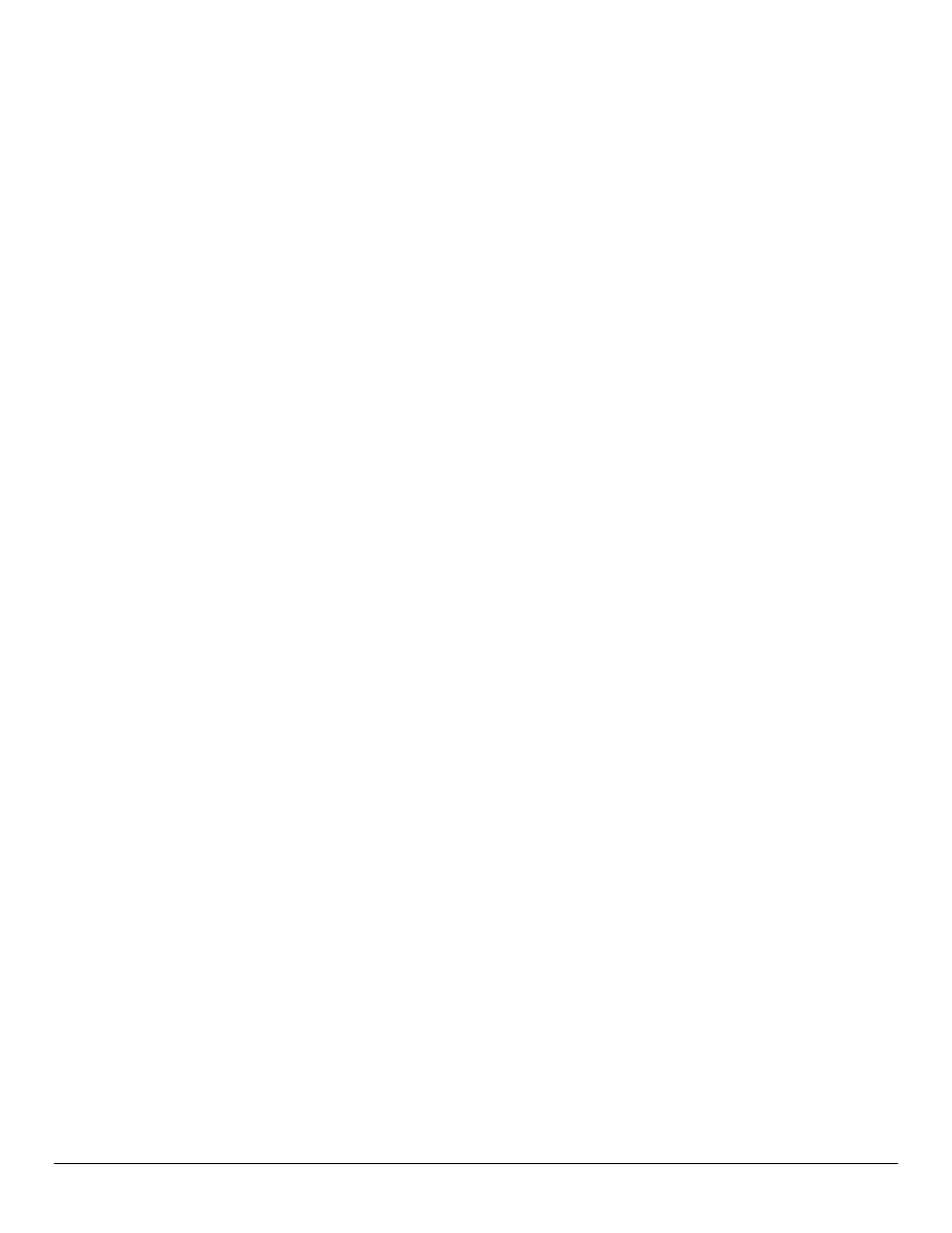
Applications
IOLINK-520 & IOLINK-PRO Installation & Applications Guide — 2.11
The following steps must be performed on the IOLINK router connected to LAN #2.
IPX Routing Disabled
Location: Main
!
Configuration
!
Packet Services Set-up
!
IPX Routing Set-up
!
IPX Routing
Disabling IPX routing allows the IPX frame types to be modified.
Configuration:
IPX Routing does not need to be disabled in order to change the defined
Note
network numbers on a PPP IOLINK router.
IPX Frame Types
Location: Main
!
Configuration
!
Interfaces Set-up
!
LAN Set-up
!
LAN IPX Set-up
!
Ethernet-II Frames
!
RAW 802.3 Frames
!
IEEE 802.2 Frames
!
802.2 SNAP Frames
Define the IPX network number for the appropriate frame type. Note
that IPX network numbers must be unique. If more than one frame
type is to be used, each frame type must have a unique IPX network
number. There must be no duplicate IPX network numbers within your
entire IPX routed network they must all be unique. The IPX network
numbers may be any value from 0 to FFFFFFFF HEX.
IPX Routing Enabled
Location: Main
!
Configuration
!
Packet Services Set-up
!
IPX Routing Set-up
!
IPX Routing
IPX routing must be re-enabled to allow the IOLINK router to operate
as an IPX router with the newly defined IPX network numbers.
All connected IOLINK router IPX routers must have IPX routing
enabled for IPX routing to take place between the LANs. When one of
the IOLINK routers on a network has IPX routing disabled, all of the
IOLINK router IPX routers will become bridges only for IPX frames.
"
"
"
"
"
"
"
"
"
"
"
"
