Configuration reset to factory defaults, 3 dip switch settings, Dip switch settings – Patton electronic 3088 User Manual
Page 13
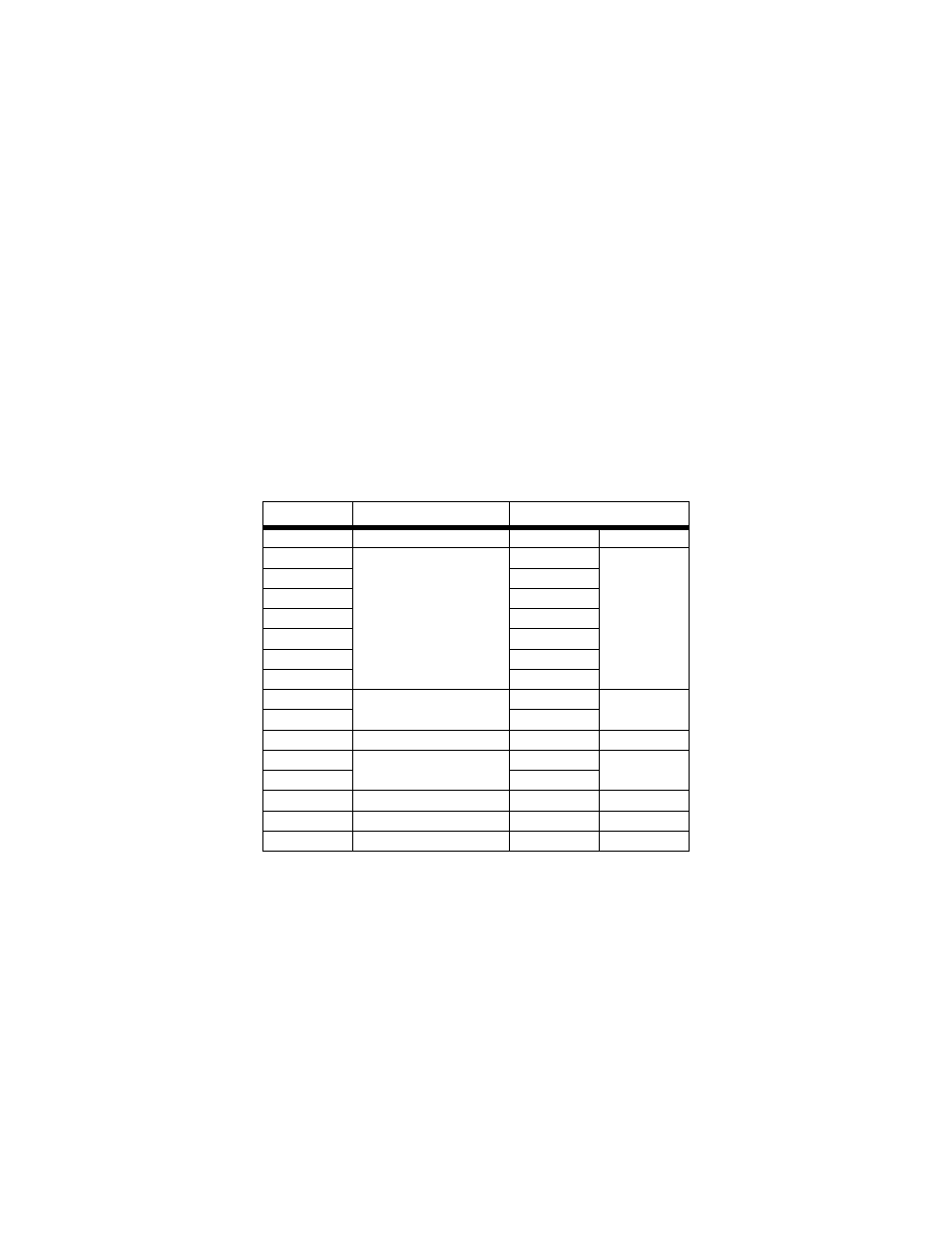
13
Configuration Reset to Factory Defaults
To recover from a forgotten password, the user may reset the unit to its
factory configuration. After seeing the “Reset Mode” message, the user
should type the ‘*’ key. This will result in a ‘:’ prompt. At the prompt, the
user should enter the command reset. This will restore the unit to the fac-
tory configuration. The unit can then be restarted with the settings
in place.
4.3 DIP SWITCH SETTINGS
The 3088 can be configured with DIP switches. If the DIP switches are
set to anything other than all ON, then the unit will be in DIP switch con-
figuration. In DIP switch configuration, the console and EOC cannot be
used to change configuration.
The following table describes the DIP switch functions.
Position
Function
Factory Default
S1-8
TX Clock
ON
Normal
S1-7
Data Rate
ON
256K
S1-6
ON
S1-5
ON
S1-4
ON
S1-3
ON
S1-2
OFF
S1-1
OFF
S2-8
Reserved
OFF
S2-7
OFF
S2-6
DTE Loops
OFF
Disabled
S2-5
Clock Mode
OFF
Receive-
Recover
S2-4
ON
S2-3
Annex
OFF
Annex B
S2-2
Line Probe
ON
Disabled
S2-1
Front Panel Switches
OFF
Enabled
