Functions during heart rate measurement – POLAR M71ti User Manual
Page 28
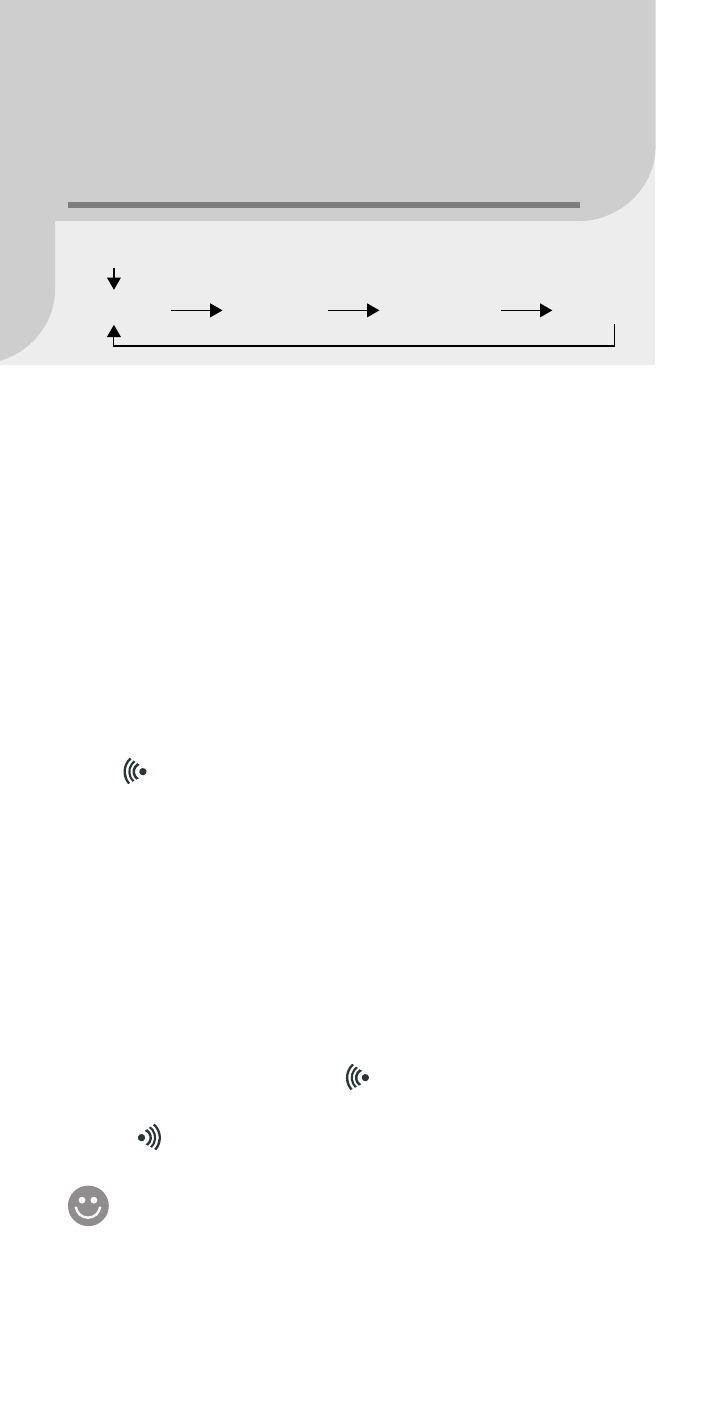
28
S E E Y O U R H E A R T R A T E
You can see your heart rate in beats per minute. A flashing
heart symbol indicates an ongoing heart rate
measurement. The heart symbol flashes at the pace of your
heart.
I L L U M I N A T E T H E D I S P L A Y
Press
/LIGHT.
Backlight is activated for a few seconds.
T U R N T H E T A R G E T Z O N E S O U N D
S I G N A L O N / O F F
When the Target Zone sound symbol appears in the display,
you will hear an alarm sound with each heart beat if you
go above the Upper Limit or below the Lower Limit of your
Target Zone. Press and hold
/LIGHT for 2 seconds to turn
the Target Zone sound signal on and off.
Target Zone sound signal is ON.
A flashing heart rate reading also informs you of
being outside your Target Zone.
FUNCTIONS DURING HEART
RATE MEASUREMENT
MEASURE
STOPW
TIME
IN TZ
KCAL
