Setting for deferred transmission, Program keys – Panasonic UF-490 User Manual
Page 69
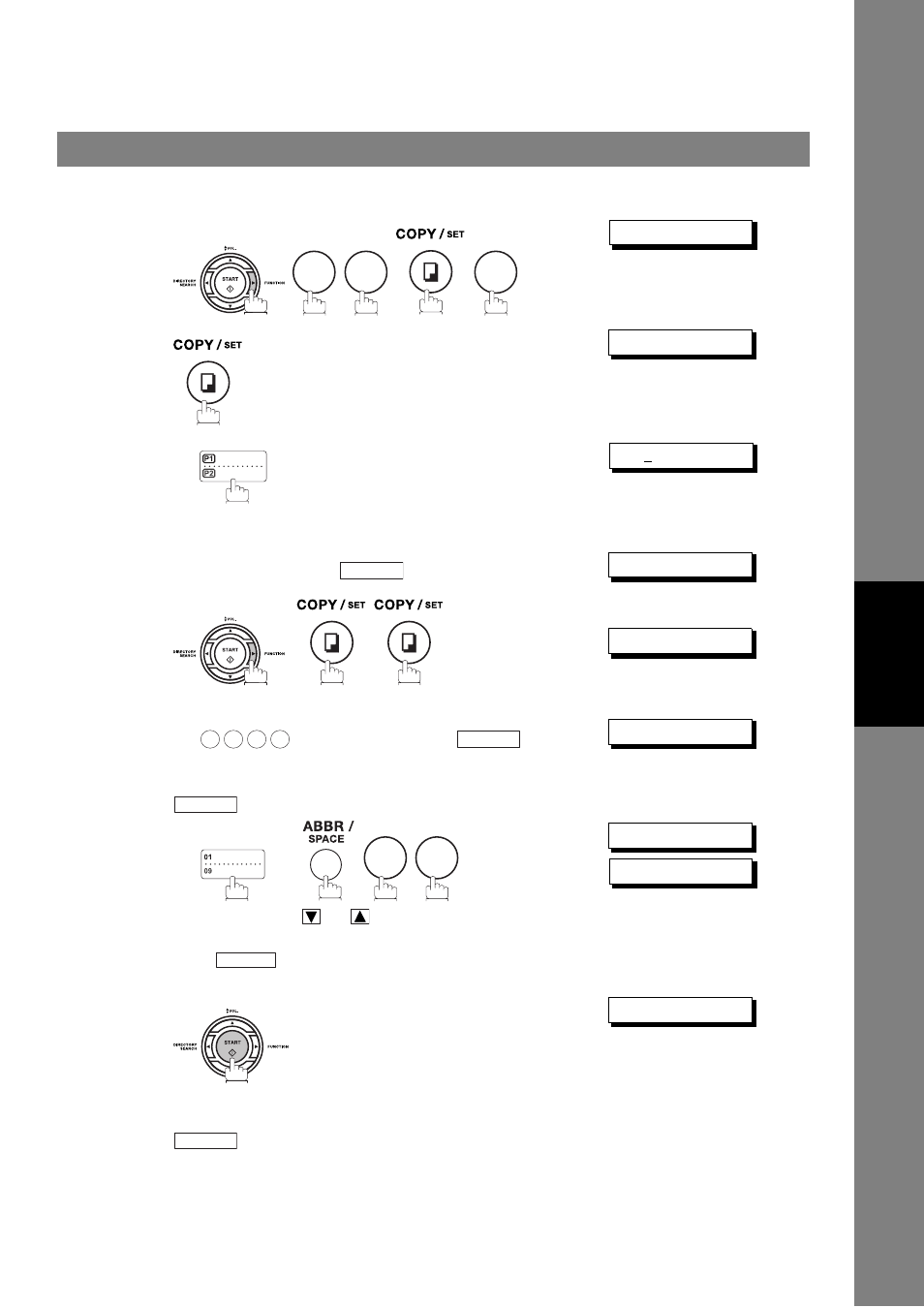
Program Keys
69
Ad
va
n
ced
F
eat
u
res
Setting for Deferred Transmission
To set a Program Key for deferred transmission
1
PROGRAM DIAL?
2
PRESS P-KEY
3
Ex:
[P1]ENTER NAME
4
Enter the Key Name (up to 15 characters) by using the
Keypad. (See page 26)
Ex: PROG. A and press
PRESS FUNCTION
5
START TIME
❚ :
6
Enter the starting time using 4 digits.
Ex:
(11:30 p.m.) and press
ENTER STN(S)
7
Enter the station numbers by using One-Touch Key or
and 2-digit code.
Ex:
and
You may use the
or
keys to review the entered
station(s) before going to next step. If you find an error,
press
to erase the displayed station.
<01> Station name
[10] Station name
8
You can now set other Program Keys by repeating the
procedures from Step 3, or return to standby by pressing
.
PRESS P-KEY
7
3
2
SET
2
3
3
0
SET
ABBR
1
0
CLEAR
STOP
- KX-FT21RS (166 pages)
- UF-490 (121 pages)
- 2000 (84 pages)
- UF-560 (184 pages)
- KX-FPC96 (112 pages)
- KX-FPC95 (112 pages)
- KX-F780RS (80 pages)
- KX-FP86 (88 pages)
- DP-1510P (60 pages)
- KX-PW506DL (20 pages)
- KX-FHD351 (104 pages)
- KX-FM260 (144 pages)
- KX-PW503DW (20 pages)
- 8035 (196 pages)
- PNQX2904ZA (92 pages)
- PANAFAX UF-333 (148 pages)
- FV-11VHL2 (12 pages)
- Panafax UF-766 (142 pages)
- KX-FC195AL (86 pages)
- KX-FP101AL (140 pages)
- KX-PW301DL (32 pages)
- KX-FP81AL (92 pages)
- KX-F2581NZ (82 pages)
- KX-FP141AL (74 pages)
- KX-FLM651 (90 pages)
- KX-PW608DW (24 pages)
- KX-FT932HK (44 pages)
- KX-FC228HK (80 pages)
- KX-PW507DL (20 pages)
- KX-PW30CL (12 pages)
- KX-FL511 (82 pages)
- KX-PW57CL (28 pages)
- KX-FL513HK (2 pages)
- KX-FHD301 (76 pages)
- KX-FP121NZ (124 pages)
- 2-LINE PLAIN PAPER FAX KX-FPW111 (132 pages)
- KX-FPC141 (156 pages)
- WHISPER GREEN FV-13VKS2 (8 pages)
- DX-600 (255 pages)
- Panafax UF-121 (72 pages)
- Panafax UF-750 (166 pages)
- KX-FT21HK (70 pages)
- KX-PW36CW (24 pages)
- KX-FC225AL (80 pages)
