PYLE Audio PLHR7SP User Manual
Page 9
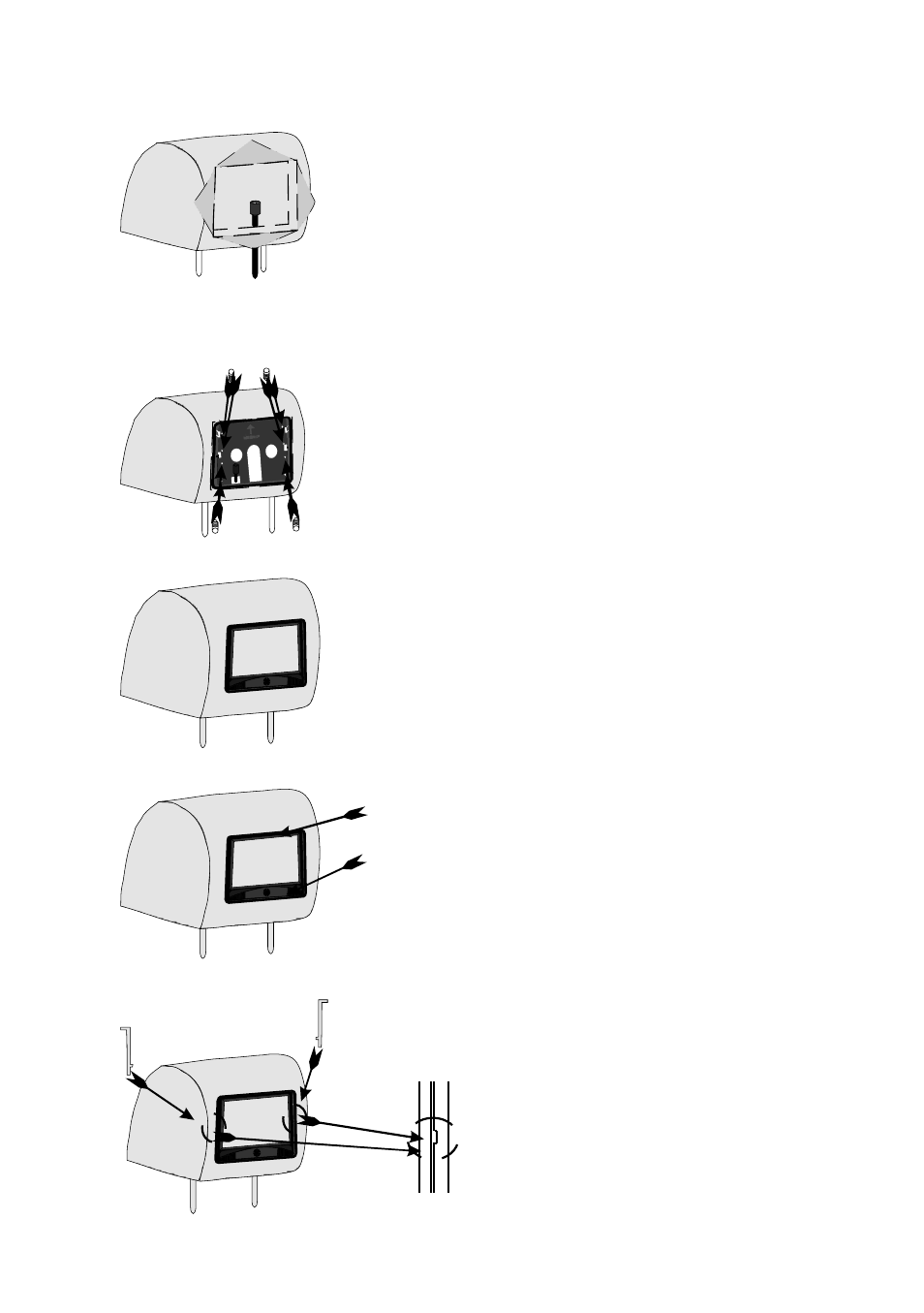
Swviel
Press here to
adjust your
favour angle
Insert the monitor
Push to insert the monitor
to the headrest housing.
Removal
headrest housing gap and pull out to remove the
monitor from headrest housing.
Insert the release key between the monitor and
Install the headrest housing
Pull the connecting cable through the center of
the housing as shown in diagram, and secure with
correct fasteners
Route the cable through the headrest
Run the supplied cable through the opening
and out to the bottom of the headrest. If possible,
conceal the wires using a shaft covering.
Connect the power, ground and video leads to
test the MONITOR.
Before connecting the monitor, pull the
connecting cable assembly through the
headrest housing as shown in diagram. Place
headrest housing into the opening and secure with
correct fasteners.
8
