Picture – PYLE Audio PLHR7SP User Manual
Page 15
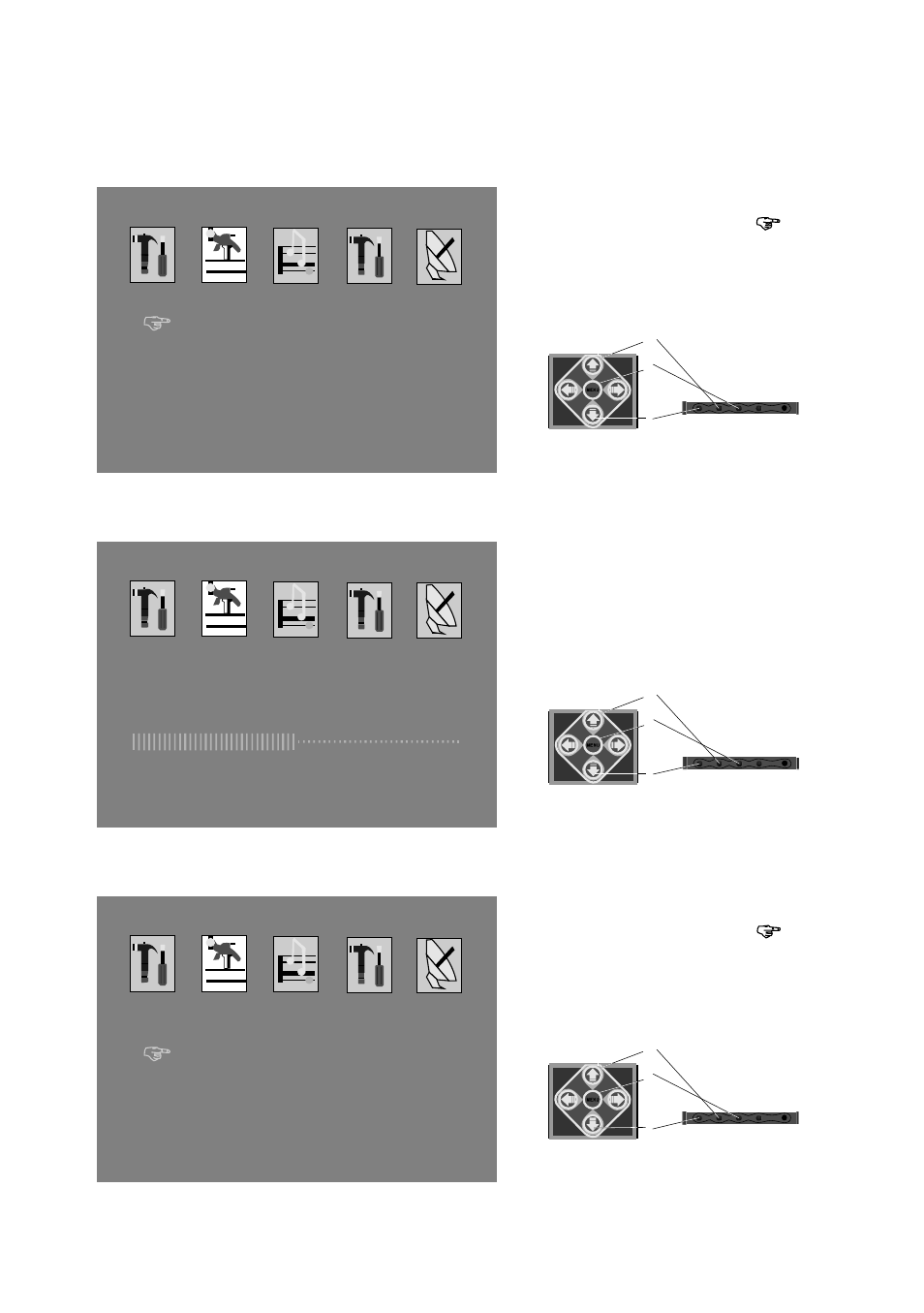
Press the button( 2or3) to adjust the symbol
to choose “COLOR”.
Press menu button (1) to enter hue setting.
[COLOR: adjusts more or less color intensity]
2
1
3
Remote
Monitor
Press button 3: adjust contrast to darker level.
Press button 1 to confirm setting.
[Contrast adjustable level: 0~100 . Preset: 50]
Press button 2: adjust contrast to brighter level.
2
1
3
Remote
Monitor
PICTURE
CONTRAST 50
BRIGHT
CONTRAST
RETURN
COLOR
PICTURE
Press the button( 2or3) to adjust the symbol
to choose “CONTRAST”.
Press menu button (1) to enter CONTRAST setting.
[
(darken & brighten)]
Contrast: Narrows or widens the gap between black & white
2
1
3
Remote
Monitor
BRIGHT
COLOR
RETURN
CONTRAST
PICTURE
14
