Installations and connections, Installing the ink film – Panasonic KX-PW506DW User Manual
Page 4
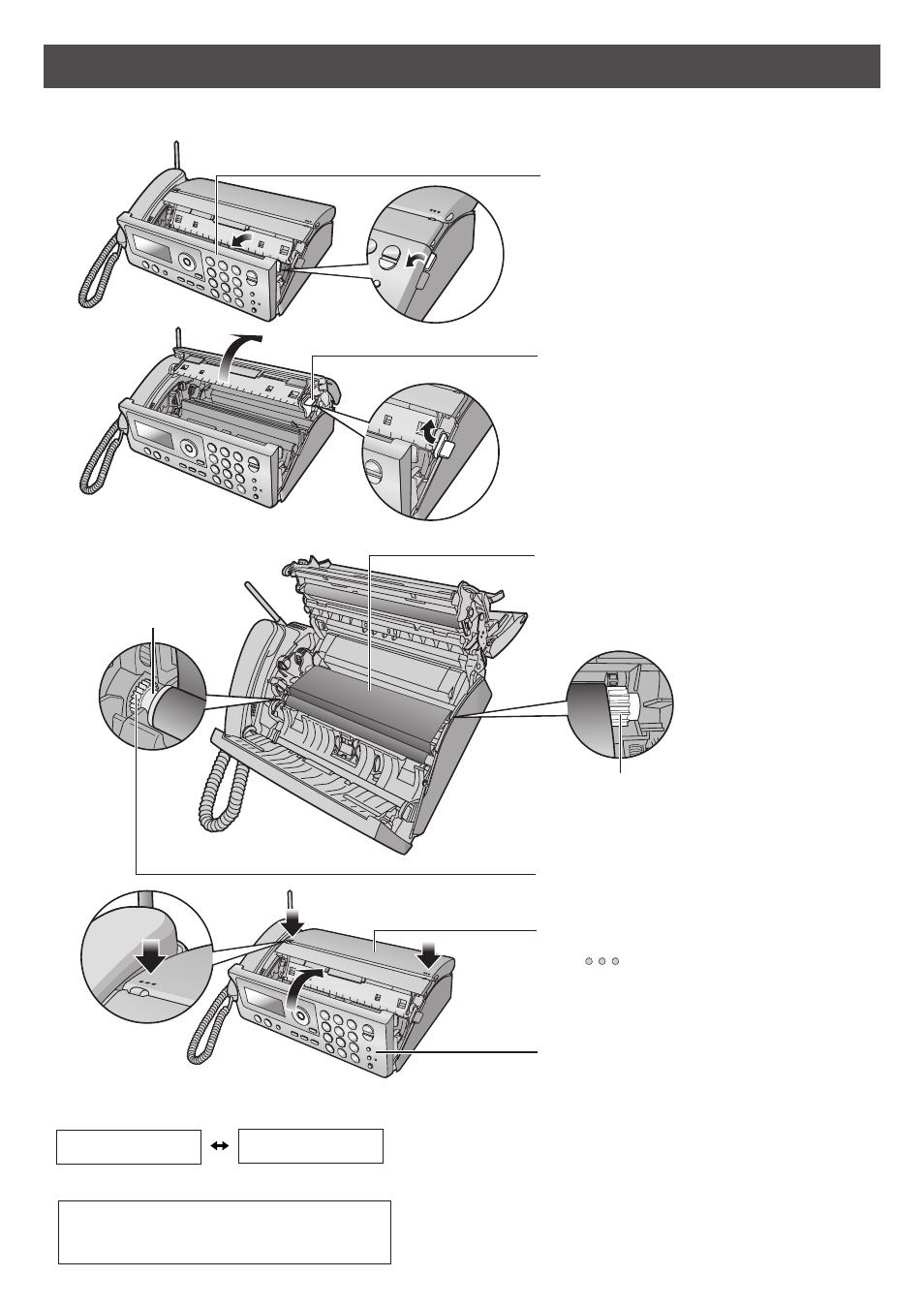
4
4
Installations and connections
Installing the ink film
1
Open the control panel.
2
Open the back cover.
When the unit runs out of ink film, the following message will be displayed.
Install a new ink film.
Replacement ink film:
KX-FAN190 (15 m)
714
KX-FAN190W (15 m X 2)
1,208
4
If the ink film is slack, tighten it by
winding this gear (orange).
3
Insert the ink film.
Insert the orange
gear into the left slot
of the main unit.
Insert the white gear into the right slot
of the main unit.
5
Close the back cover pressing
“ ” down on both sides
until it clicks into place.
6
Close the control panel.
As of October 2006.
Tax included.
This manual is related to the following products:
