Menu operation, Lock, Tv parental guide – PYLE Audio PLTVATSC1 User Manual
Page 26
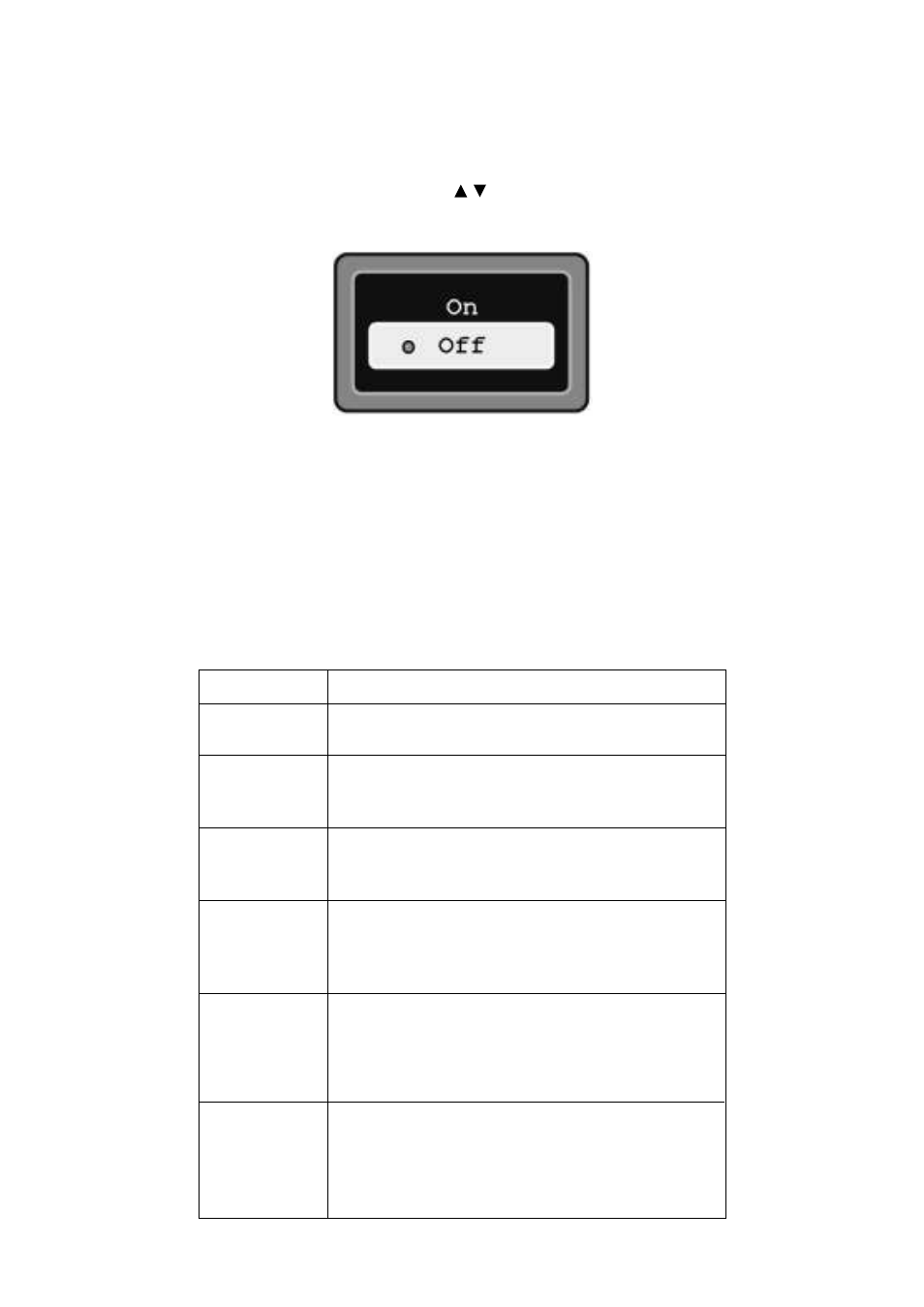
Lock
The Lock sub-menu provides the option of selecting the V-Chip lock status based on viewer
preference. There are two menu lock options: On and Off. When On is selected, programs will
be blocked based on the settings selected in the TV Parental Guide, MPAA Rating, Canadian
English, and Canadian French sub-menus. When Off is selected, no programs will be blocked.
After accessing the V-Chip sub-menu, use the
navigation buttons to highlight the Lock
option, and press the ENTER button to select it. The Lock window will appear, as shown in
Figure 31 below. A dot will appear to the left of the current lock selection.
Figure 31. Lock Window
Use the navigation buttons to highlight the desired lock setting and press the ENTER button to
select it.
TV Parental Guide
The TV Parental Guide sub-menu allows the user to block programs based on TV ratings,
including age-based ratings and content sub-ratings for violence, language, sexual situations
and suggestive dialog. It is possible to block all programs with ratings at and above a specified
level, or to block programs with specified content within a selected level.
The following are the descriptions for each rating:
Age Rating
Description
TV-Y
All Children
Designed to be appropriate for all children.
TV-Y7
Directed to Older Children
Designed for children age 7 and above.
Possible content rating: FV
TV-G
General Audience
Most parents would find this program
appropriate for all ages.
TV-PG
Parental Guidance Suggested
Contains material that parents may find
unsuitable for younger children.
Possible content ratings: D, L, S, V
TV-14
Parents Strongly Cautioned
Contains some material that many parents
would find unsuitable for children under 14
years of age.
Possible content ratings: D, L, S, V
TV-MA
Mature Audience Only
Specifically designed to be viewed by adults
and therefore may be unsuitable for children
under age 17.
Possible content ratings: L, S, V
25
4. Menu Operation
