Menu operation – PYLE Audio PLTVATSC1 User Manual
Page 25
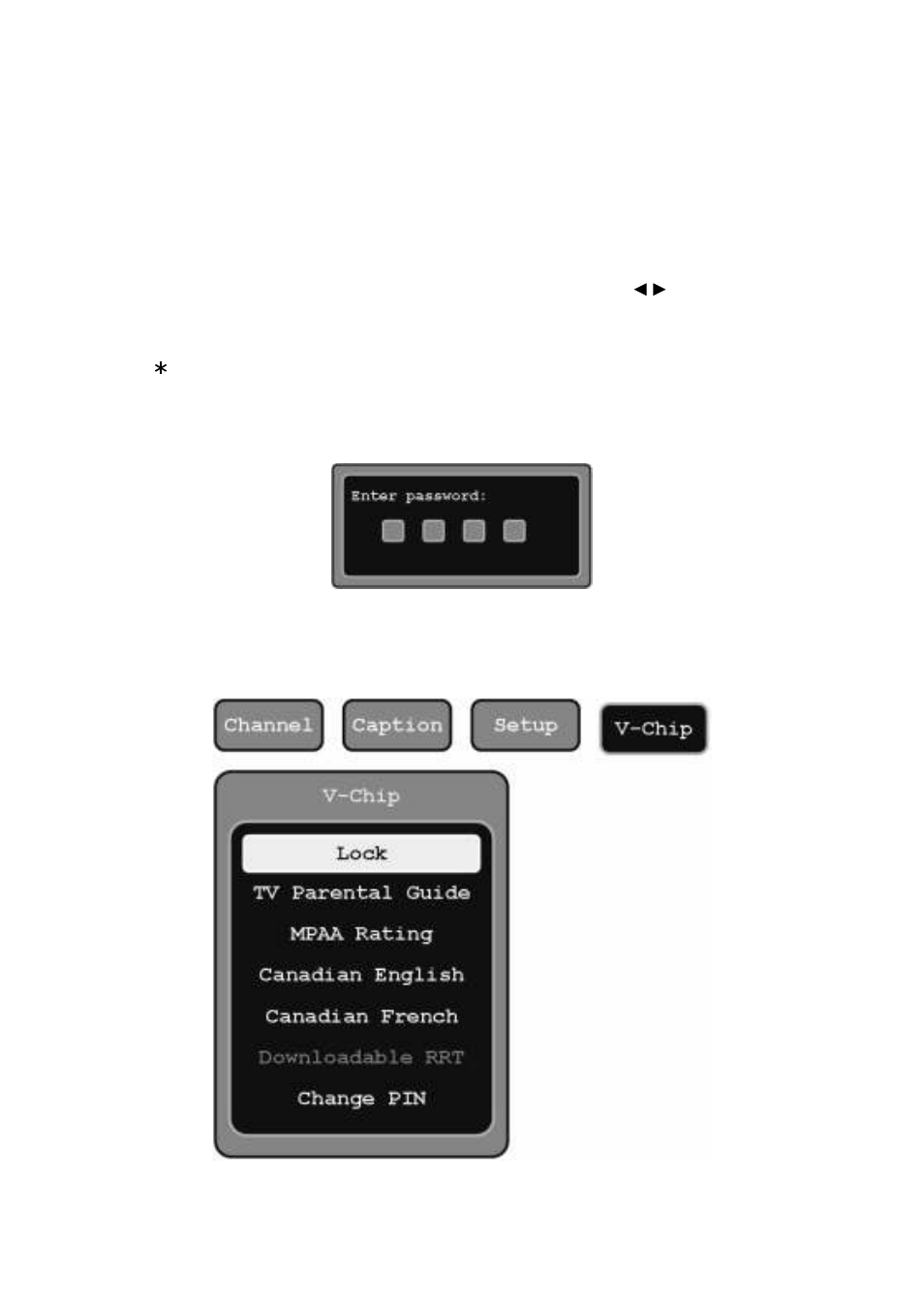
V-Chip Menu Features
The DTV box incorporates V-Chip technology to block viewing of television programs and
movies according to their rating categories. V-Chip is included into TVs and other video
devices to work in conjunction with the TV Parental Guidelines. It electronically reads
television programming ratings and allows parents to block programs they believe are
unsuitable for your children. Non-rated movies can also be blocked. The rating categories
in use include TV ratings for TV programs and MPAA ratings for theatrical movies being
broadcast. The Canadian English and Canadian French rating categories are also
available for programs broadcast in Canada.
After pressing the MENU button on the DTV remote control, use the
navigation buttons
to highlight the V-Chip button and press the ENTER button. A password or PIN is needed to
access and make changes in this menu. Using the number buttons on the DTV remote
control, enter the 4-digit password in to the Password window as shown in Figure 29
below. An “ ” for each digit entered.
NOTE:
The factory default PIN is “0000” and can be changed using the Change PIN
sub-menu. If the new PIN is forgotten, it can be reset to “0000” by unplugging
power to the DTV module.
Figure 29. Password Window
The V-Chip sub-menu has seven options: Lock, TV Parental Guide, MPAA Rating, Canadian
English, Canadian French, Downloadable RRT and Change PIN, as shown in Figure 30 below.
Figure 30. V-Chip Sub-menu
24
4. Menu Operation
