B. install the ptpublisher client software, C. installing the administrator utility, D. configuring your network – Primera Technology Network Disc Duplication & Printing System User Manual
Page 13
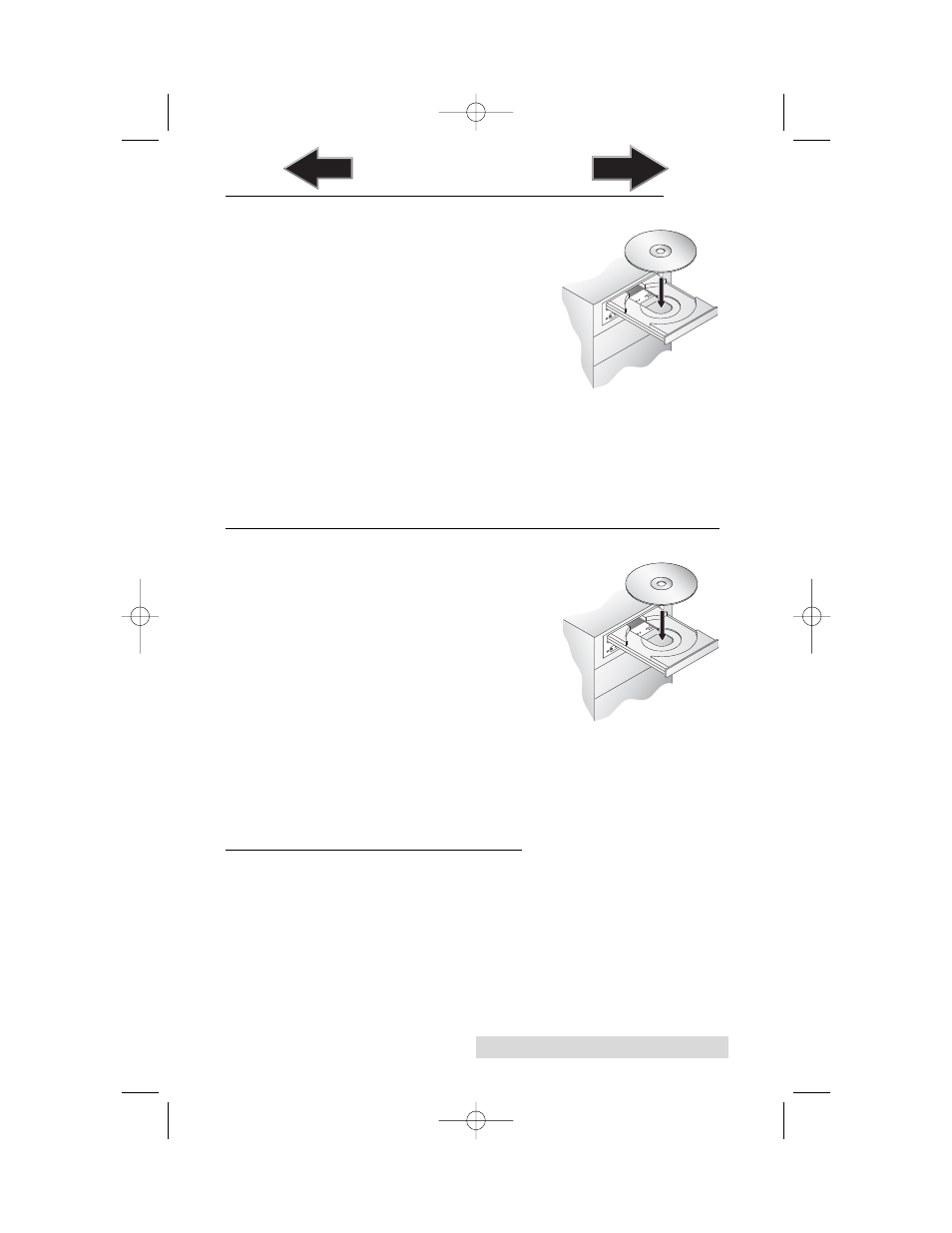
Hardware and Software Setup
9
B. INSTALL THE PTPUBLISHER CLIENT SOFTWARE
Place the Installer CD in the client
computer's CD/DVD Drive. The
Installer application will automatically
launch in a few moments.
Click Install Client to begin the
installation. By default, any computer
with the PTPublisher Client software
will be allowed to send jobs to the
XRn. This setting can be edited using
the Administrator Utility.
Note: If the Installer does not start, open My Computer on your
desktop. Double-click the icon of the appropriate CD/DVD
drive containing the Software Installer disc. Double-click
Installer.exe.
C. INSTALLING THE ADMINISTRATOR UTILITY (OPTIONAL)
Install the
Administrator
Utility only
for users who will need to change
XRn system settings such as adding/
removing authorized users, bin/
media
designation
, viewing system logs,
deleting archived jobs and designation
users to be notified of system
errors/warnings. Place the Installer
CD in the client computer's CD/DVD
Drive. The Installer application will automatically launch in a
few moments.
Click Install Administrator Utility to begin the installation.
See Section 4A for more information about the Administrator
Utility.
D. CONFIGURING YOUR NETWORK
The XRn has the
Guest account
enabled by default. This
allows for easy and immediate use of the unit. However, this
may not be the most secure practice and may violate some
network administrator security policies.
Note: If you add this unit to your network domain it is highly
recommended that you disable the guest account on the XRn.
510991.qxd 6/15/2007 10:07 AM Page 9
TOC
INDEX
