Powerware 5115A USB User Manual
Page 34
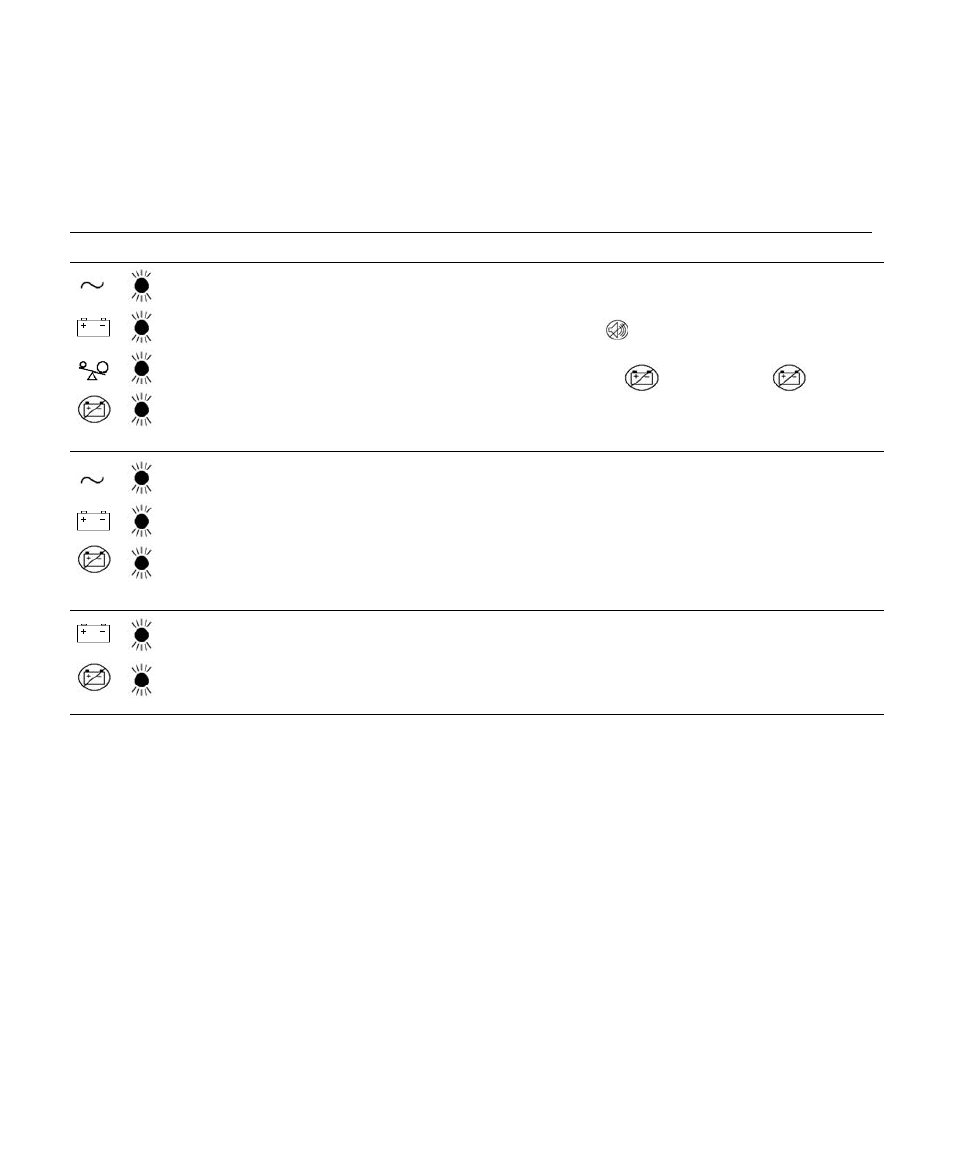
28
Powerware
®
5115A USB User’s Guide
•
www.powerware.com.au
Table 8. Troubleshooting Guide (continued)
Alarm or Condition
Possible Cause
Action
3 beeps
Failed attempt to start the
Plug the UPS into a power outlet for 24 hours to
every 10
UPS on battery.
charge the battery. After charging the battery, press
seconds
and hold the
button for 3 seconds.
Then check the
indicator. If the
still
flashes, see “UPS Maintenance” on page 15 to
replace the battery.
Continuous
The output wave is
Shutdown is imminent. Save your work and turn off
beep
abnormal while the UPS is
your equipment. Turn off the UPS. Contact your
on battery.
service representative.
Continuous
The output voltage is below
Save your work and turn off your equipment. Turn off
beep
or above the limit while the
the UPS. Contact your service representative.
UPS is on battery.
Troubleshooting
