Connecting to a closed network – Palm Wi-Fi Card User Manual
Page 8
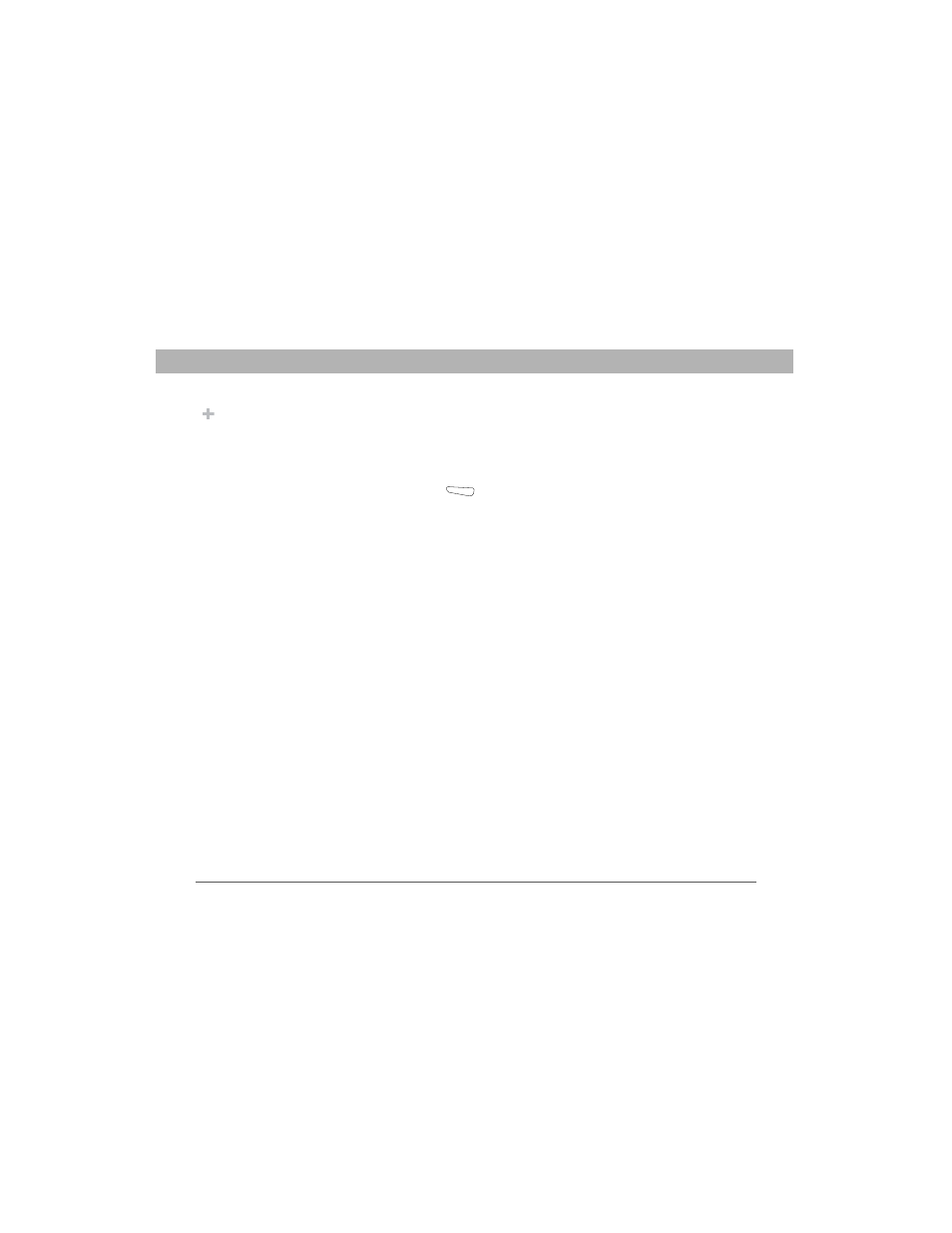
4
Using Your Palm Wi-Fi Card
CHAPTER 1
Using Your Palm
®
Wi-Fi
®
Card with the Treo
™
700w Smartphone
4.
If the New Network Detected dialog box appears, select the network
you want to connect to.
5.
If prompted, select whether to use this network to connect to the
Internet (or to your work network using a virtual private network—
VPN), or to connect to your work network.
6.
Press Connect
to connect to the network.
7.
If prompted, enter the password provided by the network
administrator.
Connecting to a closed network
Because closed networks have additional security features, your
smartphone cannot detect the network’s settings; you must obtain the
settings such as network name and authentication from the system
administrator and enter these settings manually. You can also use these
steps to manually create a connection with an open network.
[ * ] NOTE
If you are creating a connection manually, be sure to turn
off any unnecessary security or authentication settings on your
smartphone. For example, uncheck the Use IEEE 802.1x network access
control box on the 802.1x tab if it is checked but your network does not
use this feature.
Did You Know
You can conserve
battery power by
removing the Wi-Fi
card or turning off a
Wi-Fi connection
when you are not
going to use it for an
extended time.
